original_reader
But imagine how foolish we all would look if this would happen. 😁
Pixar sees these put up all over their offices.
(For those not yet in the know, this IGN report reveals trouble within Pixar.)
Q was only surprised by this hug. Not opposed. Even touched, I would say... pardon the pun.
Interesting. Gotta try that.
I have P2Play installed. It only supports 1 instance at a time. 🤷
Are there any clients that support multiple instances? It would improve my feed if I would see content from several instances at once.
You can. That's what I meant with folders. But I cannot position these icons and folders freely on a grid like the Win10 Start menu allows. Still, Gnome comes quite close.
Thank you. I might just have to switch to KDE for that. Will install KDE on my current GNOME environment. Will give it a test drive.
Thanks for the suggestion. I looked at it. It is basically a simplified Windows 7 menu. Decent, but it doesn't go far enough for me.
Gnome itself is actually not bad. It has a full screen menu and arrangeable application icons and folders, but I cannot group them the way I want, let alone resize them. I wish there was something for Gnome, but I don't see it.
Perhaps I am asking for an edge case. Even Microsoft has dumbed down its Start menu in 11 to essentially a mobile launcher. Too few people seem to want that.
You need to cross a river that’s home to crocodiles. How do you get across safely?
You simply swim across. All the crocodiles are at the lion’s meeting!
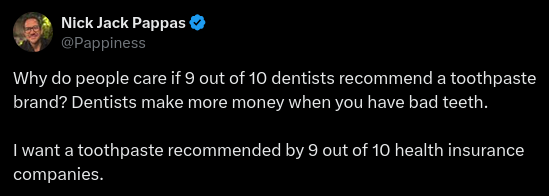
Good point. Which distros handle it well?