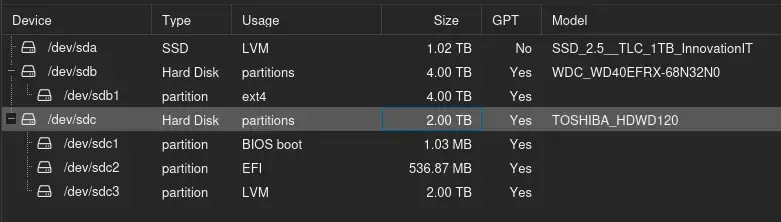I'm a little surprised I can't find any posts asking this question, and that there doesn't seem to be a FAQ about it. Maybe "Facebook" covers too many use cases for one clean answer.
Up front, I think the answer for my case is going to be "Friendica," but I'm interested in hearing if there are any other, better options. I'm sure Mastodon and Lemmy aren't it, but there's Pixelfed and a dozen other options with which I'm less familiar with.
This mostly centers around my 3-y/o niece and a geographically distributed family, and the desire for Facebook-like image sharing with a timeline feed, comments, likes (positive feedback), that sort of thing. Critical, in our case, is a good iOS experience for capturing and sharing short videos and pictures; a process where the parents have to take pictures, log into a web site, create a post, attach an image from the gallery is simply too fussy, especially for the non-technical and mostly overwhelmed parents. Less important is the extended family experience, although alerts would be nice. Privacy is critical; the parents are very concerned about limiting access to the media of their daughter that is shared, so the ability to restrict viewing to logged-in members of the family is important.
FUTO Circles was almost perfect. There was some initial confusion about the difference between circles and groups, but in the end the app experience was great and it accomplished all of the goals -- until it didn't. At some point, half of the already shared media disappeared from the feeds of all of the iOS family members (although the Android user could still see all of the posts). It was a thoroughly discouraging experience, and resulted in a complete lack of faith in the ecosystem. While I believe it might be possible to self-host, by the time we decided that everyone liked it and I was about to look into self-hosting our own family server (and remove the storage restrictions, which hadn't yet been reached when it all fell apart), the iOS app bugs had cropped up and we abandoned the platform.
So there's the requirements we're looking for:
- The ability to create private, invite-only groups/communities
- A convenient mobile capture+share experience, which means an app
- Reactions (emojis) & comment threads
- Both iOS and Android support, in addition to whatever web interface is available for desktop use
and, given this community, obviously self-hostable.
I have never personally used Facebook, but my understanding is that it's a little different in that communities are really more like individual blogs with some post-level feedback mechanisms; in this way, it's more like Mastodon, where you follow individuals and can respond to their posts, albeit with a loosely-enforced character limit. And as opposed to Lemmy, which while moderated, doesn't really have a main "owner" model. I can imagine setting up a Lemmy instance and creating a community per person, but I feel as if that'd be trying to wedge a square peg into a round hole.
Pixelfed might be the answer, but from my brief encounter with it, it feels more like a photo-oriented Mastodon, then a Facebook wall-style experience (it's Facebook that has "walls", right?).
So back to where I started: in my personal experience, it seems like Friendica might be the best fit, except that I don't use an iPhone and don't know if there are any decent Friendica apps that would satisfy the user experience we're looking for; honestly, I haven't particularly liked any of the Android apps, so I don't hold out much hope for iOS.
Most of the options speak ActivityPub, so maybe I should just focus on finding the right AP-based mobile client? Although, so far the best experience (until it broke) has been Circles, which is based on Matrix.
It's challenging to install and evaluate all of the options, especially when -- in my case -- to properly evaluate the software requires getting several people on each platform to try and see how they like it. I value the community's experience and opinions.