Maybe it should try standing incredibly still?
dave
Thank you for all of that—I’ve tried very hard, but can’t get it to misbehave at all now :) Which means the only thing be got left is the layout between feed and post, which honestly isn’t a huge deal but might be good to have an option like for link previews to keep the order consistent—see this:
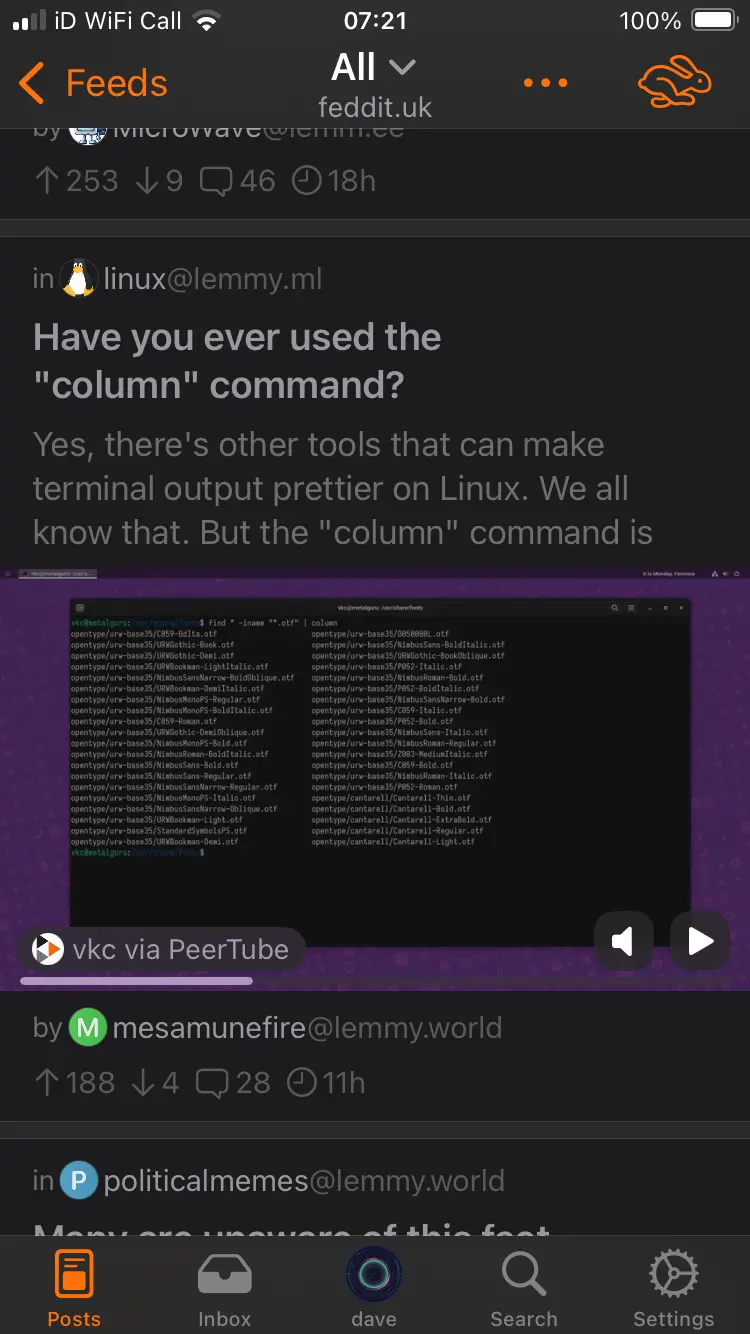
Vs:
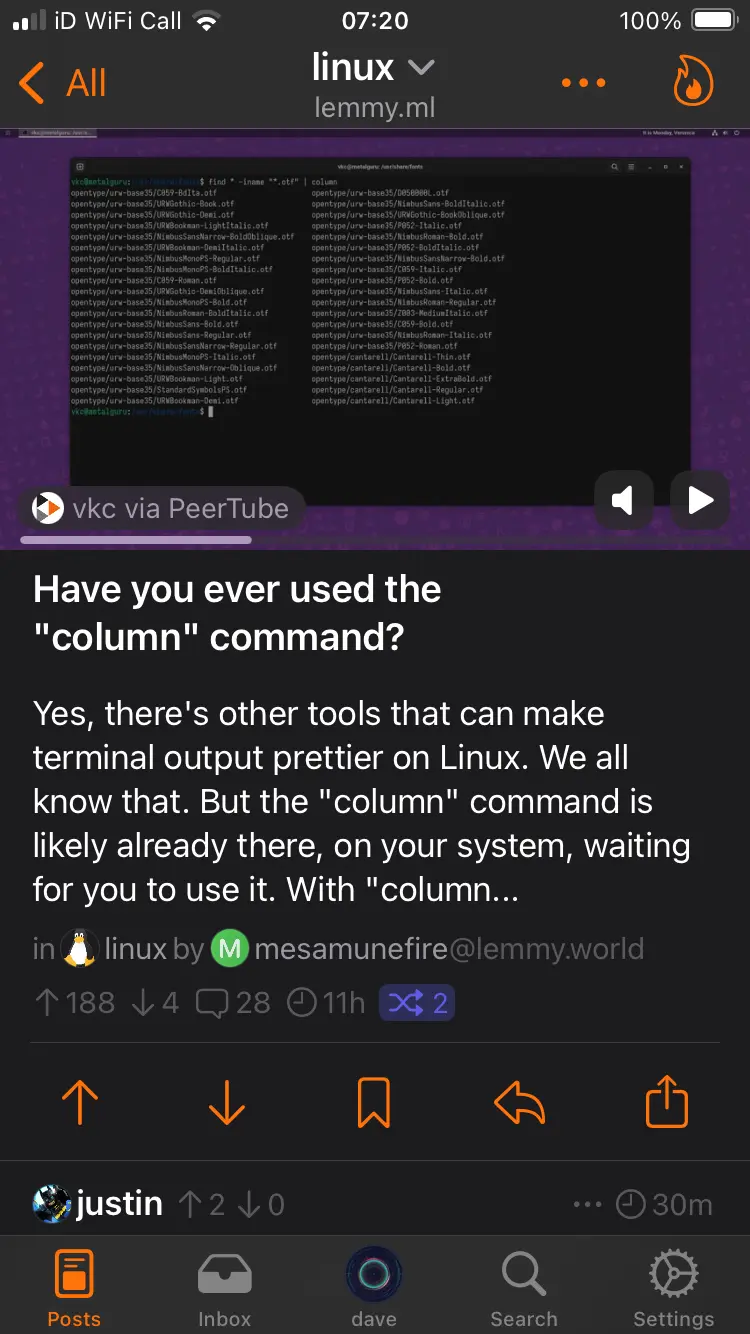
But even now, the media experience is so much smoother and more enjoyable.
Wait, so it’s ok for you to avoid having to pay for art, but not companies?
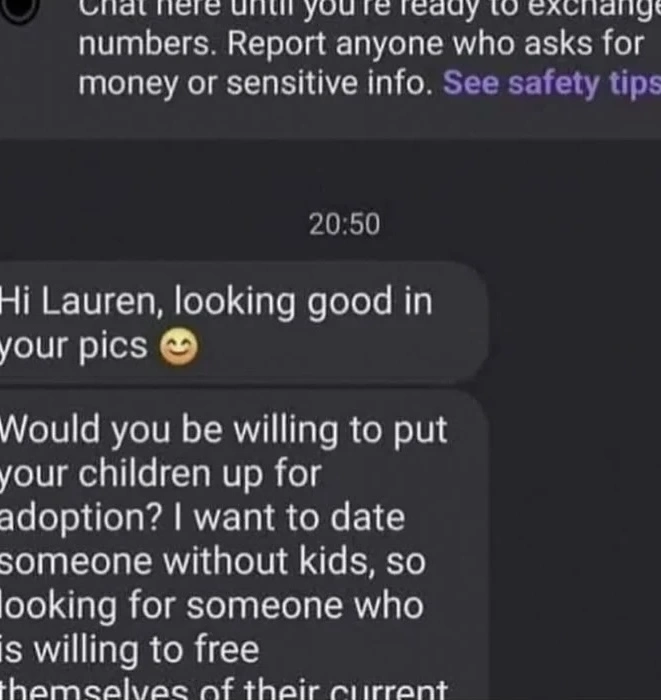 Better?
Better?
How are you averaging the humans? Or are you averaging testicles?
To build if you’re doing this a lot and can’t use a brand lens with known correction data in darktable, set up graph paper and phone camera on a tripod to keep everything consistent, then photograph the empty paper. Create a transform in gimp to make the paper completely flat / square, and then just reapply that transform for every object you need to capture.
On the video side, pause on dismiss is working perfectly, but I did see 2 other problems (great!). One is the zoom on rotate issue—I still see that on first rotation, although it doesn’t get ‘worse’. It ends up showing by about half the media.
But in testing that I noticed that scrubbing the paused video in either full screen or feed view does not appear to affect the playback position where unpaused again—it restarts from where it previously was, not the new position.
Again let me know if recordings would help illustrate.
Thanks for getting to this so quickly—I’ll make separate replies as I get testing to try to keep things organised.
One the ‘zoomed image small pan’, it’s definitely better than before, but what I see now is that there’s a very small threshold below which the image doesn’t move at all, but the controls are shown. And so it can be even harder to hide them again. Let me know if you can’t reproduce that, and I’ll make a recording—but I don’t think the recorder shows the screen tap position so it might be hard to see what’s happening. The basic steps are:
- Zoom in to image
- Tap and drag a tiny amount—the image should not move
- Controls are shown
I also see this if the image can’t move if for example it’s very wide aspect and double-tap has left black margins top and bottom—then try dragging slightly up or down and the controls are shown.
I need to spend some time off of the internet too.
All sounds good. On the media pause on dismiss, I have auto play disabled, but media continues to play on dismiss so I’m not sure it’s following the setting there…
I think I covered this the last time you posted, but swearing isn’t a sign of maturity. It’s generally a sign of limited vocabulary.
You may need to reconsider this view. One example (there are others):
https://www.sciencedirect.com/science/article/abs/pii/S038800011400151X
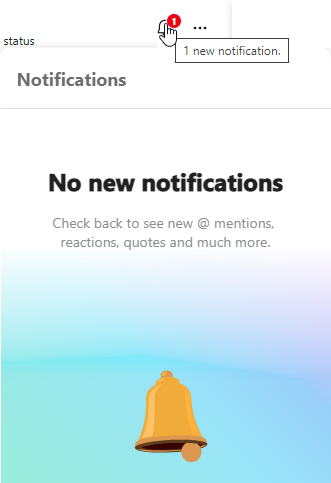

This one still seems to be there… See this example where many times a small drag activates the controls.
Sometimes the drag moves the image, sometimes it doesn’t (not sure if the screen recorder can capture taps / drags?).
Would it be too much to simply disable the controls overlay when zoomed in? Just thinking that might be easier than wrangling the gestures.
Edit: forgot to say that disabling might also solve the issue of accidental single tap before zooming, which currently leaves the controls visible and no simple way to get rid of them without zooming out again.