Hello lovely people, I'm enjoying this community a lot, I have learnt many things and got my server up and running with decent amount of useful services. It wouldn't be possible without all the help I got here and it's time to give back something from myself. Maybe one of you will host this app, hopefully.
MedAssist is a simple Node.js application made with love to help my partner manage their daily medications. It makes it easy to keep track of medication inventory and reorder on time by sending reminders. If you're unsure whether a dose was taken, just check the dashboard, and comparing the expected stock with the actual quantity can help confirm. For travel, MedAssist takes away the stress by generating a quick list of all necessary medications for the time you’ll be away.
Keep in mind I’m not a professional programmer, coding is just a hobby for me. Working on this project is a way for me to unwind on stressful days and spend some time doing something I enjoy. I’d be happy if anyone else finds it useful, but I’ll likely keep it going either way!
I am self educated and I have already impressed myself with results I got so far, but it might make real coders laugh (which is also not bad hehe). I had some previous javascript experience (some simple stuff), but other than that I followed many guides and got decent amount of help from AI.
Features:
- Track medication inventory and know exactly when to reorder
- Receive email reminders when supplies are low
- Generate a custom medication list for travel, including quantities needed for your chosen timeframe (optionally send by e-mail)
- Simple dashboard showing medication status and upcoming schedules
- User friendly web interface for easy medication management and configuration
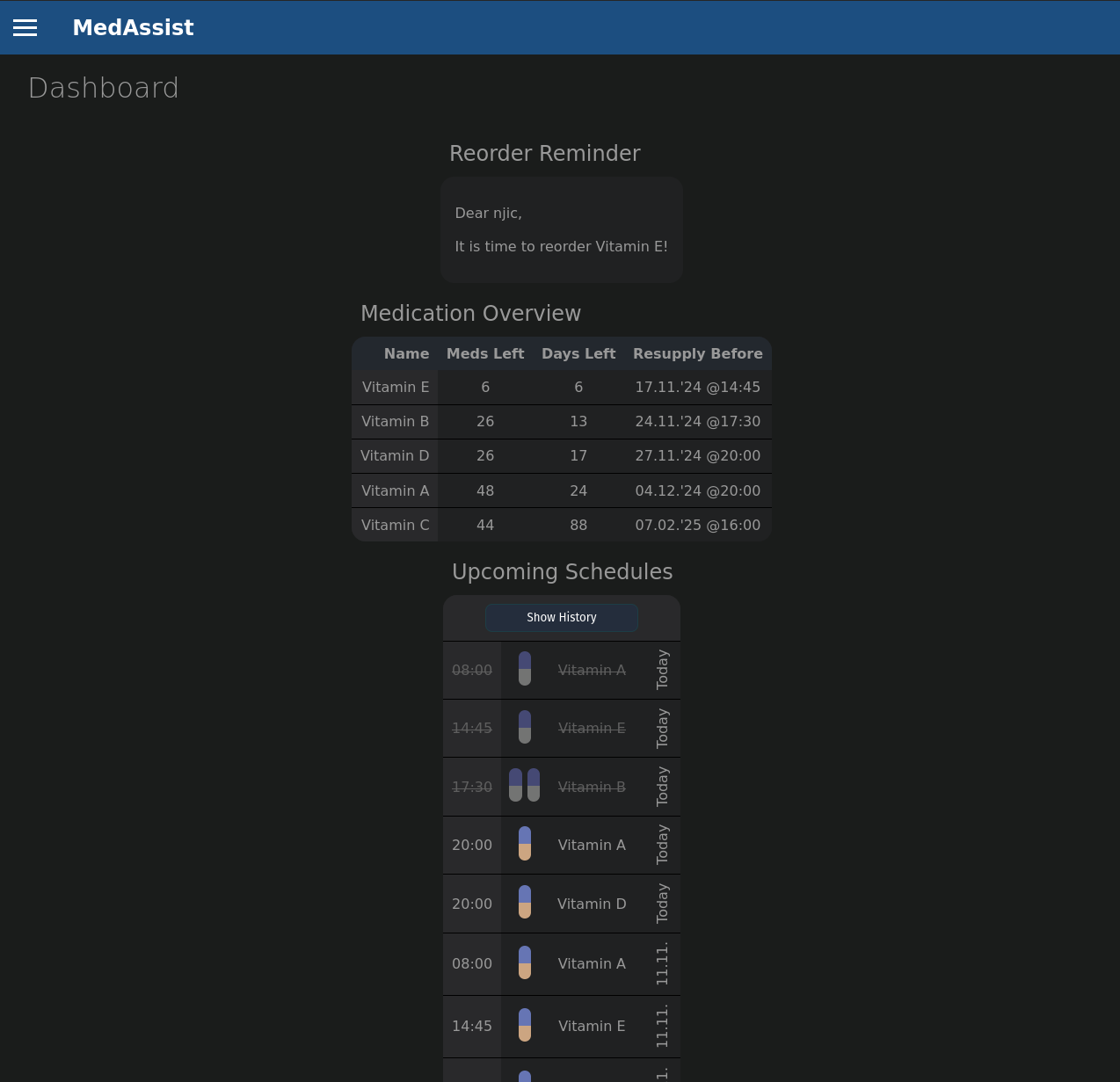

It can be hosted in Docker container and docker-compose is available on GitHub. You can also try out Demo
It is my first GitHub project, also first application and first docker container I made. Feel free to ask anything, feedback and all suggestions are welcome!
Have a nice day R




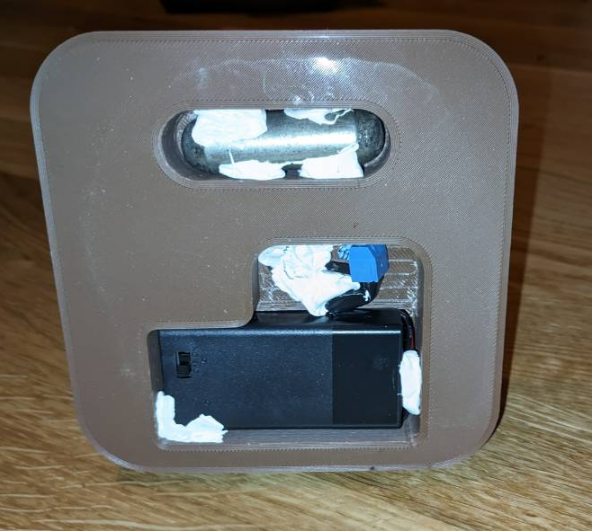



Thank you mate. I'm happy to share