Last updated 27 Aug
Clicking Lemmy links usually brings you to the original instance of the link, which means you won't be able to interact (vote/comment). It also means it'll open in a browser instead of an app.
Luckily, for some apps, there's a better way to open links. The method in this post will work on Eternity, Sync, Liftoff, Summit, and partially Jerboa.
Eternity (Infinity)
When you see a Lemmy link, share it with the Infinity app, then tap 'Handle Link'. That's it.
To get links to open fully automatically, go to App Info > Open by default > Add link. (This won't work with all Lemmy links, only about 60 instances).
Sync, Liftoff, Summit, & Jerboa
- Download the Lemmy Redirect app:
IzzyOnDroid
GitHub
- Go into the Lemmy Redirect app, and tap 'Main' next to the app you use.
Now when you see a Lemmy link, share it and open it in Lemmy Redirect. It should open in the app you chose.
More info
- On Jerboa, links to communities will work, and posts from your own instance will work. Posts from other instances will not.
- Sync, Summit, and Jerboa have an option in App Settings > Open by default, to open links fully automatically, but this will only work with some instances (~60 in Jerboa, 51 in Sync, 14 in Summit).
- Eternity also works with Lemmy Redirect but the other method is easier.
Opening Automatically
Lemmy Redirect has the option to open all Lemmy links fully automatically by either:
- Using Shizuku
- Manually adding all 1,500 links (Not recommended)
- Using LinkSheet (IzzyOnDroid) (GitHub)
Other Apps
For other apps, I couldn't find an easy way to do it, but there is a more annoying way to do it:
- Copy the Lemmy link.
- Go to your instance's search bar in a browser, and paste the link.
The post should show up in a way you can interact with.
- If you really need to you can save the post and open it in an app.
That's it. If you think anything in this post should be updated, let me know!

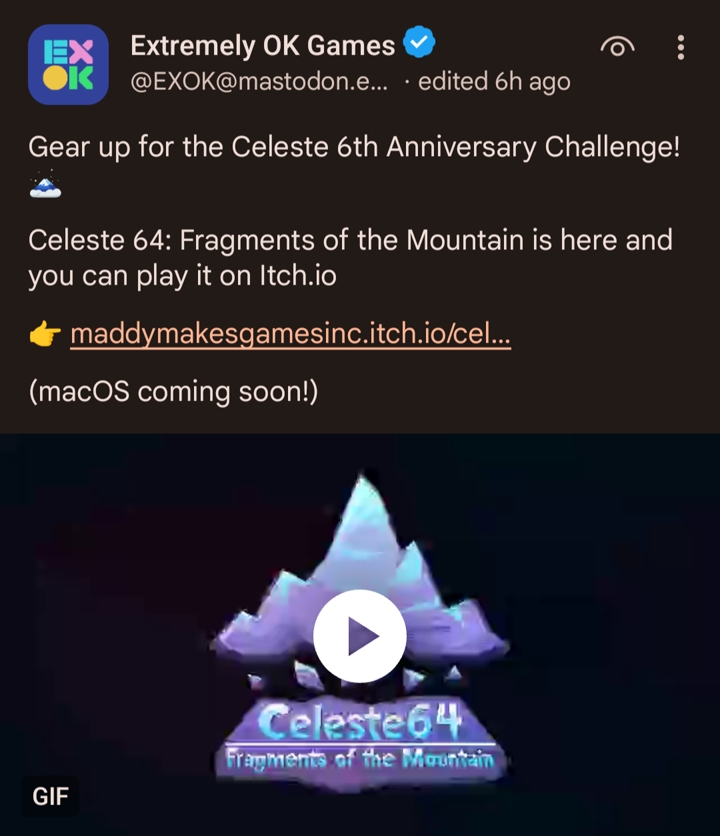
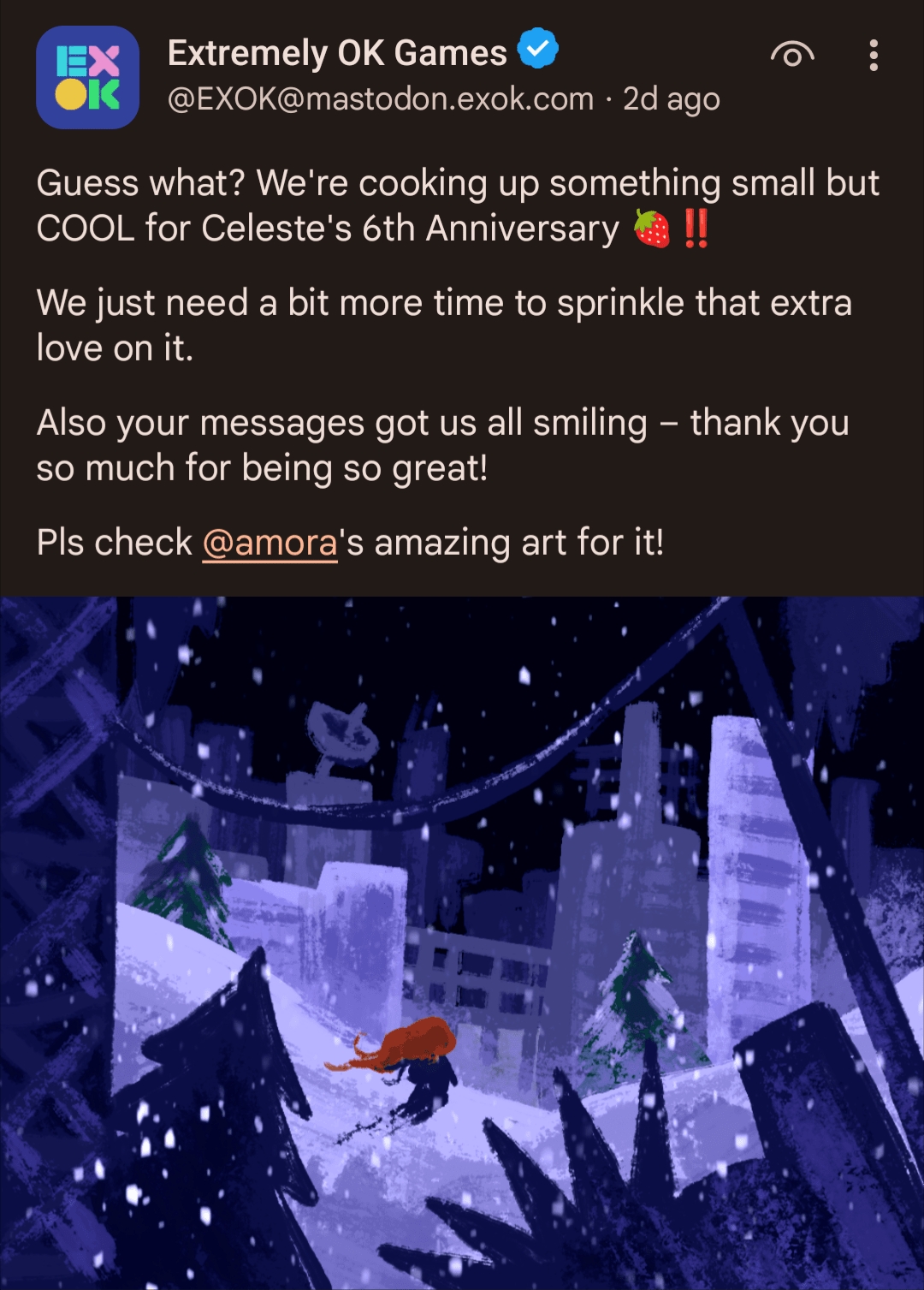





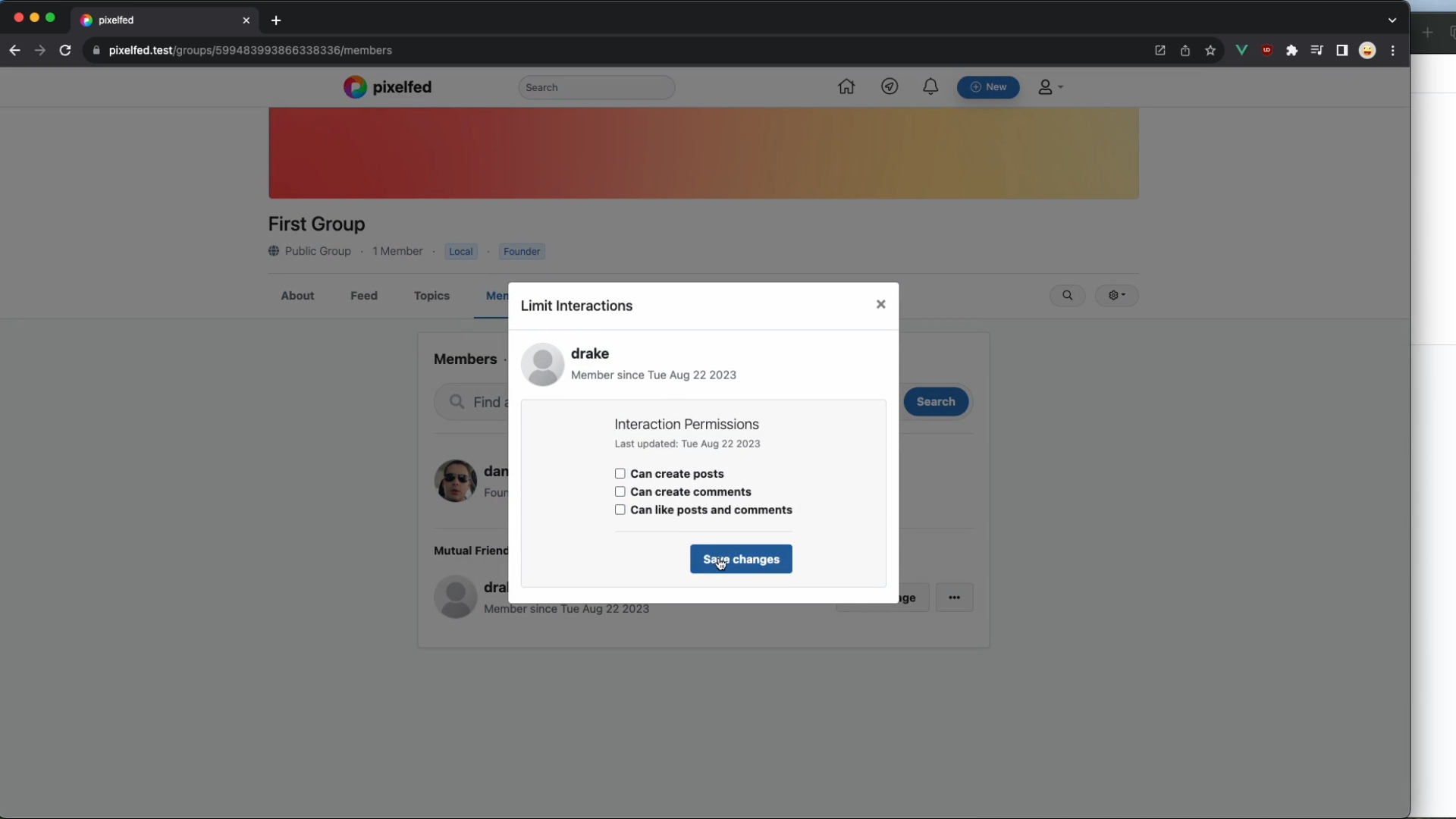
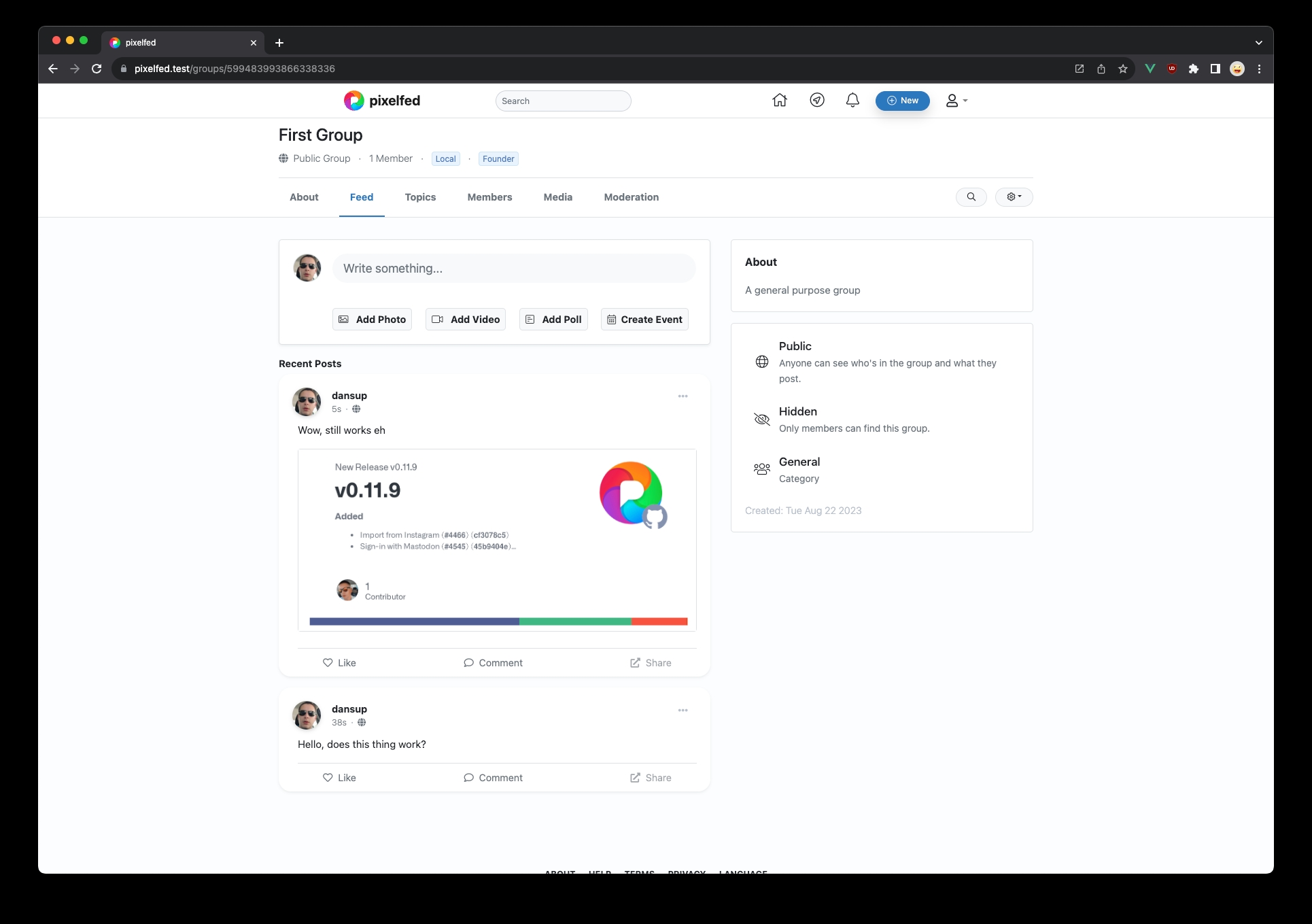

I don't agree with most of these comments, except for the swipe down with two fingers. But it still looks like it's early in development, and it'll be a while until Android 16. I don't think they'd make a two finger gesture the only way to access quick settings, especially from an accessibility standpoint. They'll probably change it.
Current stock android quick settings suck. So much wasted space. Changing some settings is inconvenient. It looks quite bad, especially the brightness slider. And editing the tiles is currently extremely slow, difficult and janky.
This change improves the looks. The number of tiles per page is changed from 8 to 12/16. Toggling WiFi or Bluetooth on/off will now take only one tap instead of three. Editing tiles looks smooth and easy.
This isn't change for the sake of change, this is a fix for one of Android's weakest points.