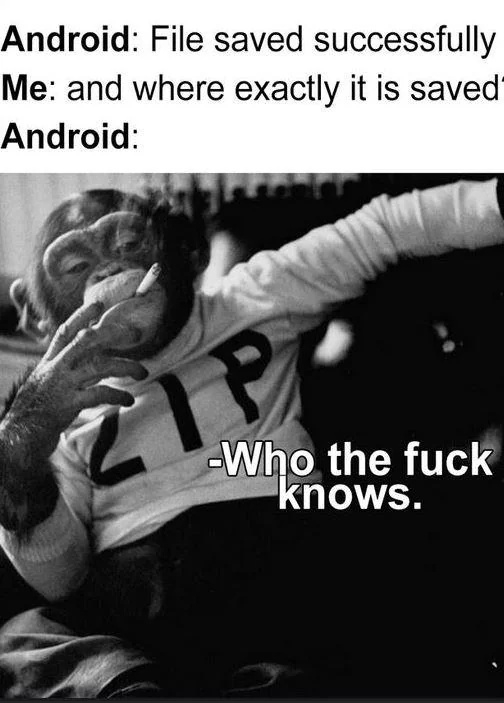Also very true for Windows 11, sometimes.
Memes
Rules:
- Be civil and nice.
- Try not to excessively repost, as a rule of thumb, wait at least 2 months to do it if you have to.
Thought to me "Yeah true".
Showed it to my gf and she said "Too true".
So kinda yeah.
Thank you for captioning the meme, it helps a ton of people
Yeah I figure it's a small thing to do that can help others enjoy the stuff I enjoy, so I try to caption stuff whenever I have the energy. Also I have macular degeneration because my immune system hates me, so I'm acutely aware that I might eventually need image descriptions myself
MMMMmmmmm yeah scoped storage was the worst decision ever. WHERE ARE YOU PUTTING EVERYTHING?!?!
Cx File Explorer is the shit. It's like navigating a desktop file manager with network shares and all. I can find anything I need.
Xfolder best file manager.
Material files ftw
Its always the Download folder. I don't get it
Yes, but is it in the Download folder on the SD card or the Download folder on main storage, the Downloads pseudo folder or the Documents folder or the other Documents folder or the pseudo folder, and which one out of SD card and main memory is /storage/emulated/ld1xf?
Ah right, I don't have an SDCard. Maybe thats it.
ios does the same due to the sandboxed app bs
It's literally never done that
You can save files but it'll always give you that Files dialog, and it can only ever save to your iCloud account. You can't even browse the rest of the file system
Looks like you’re right. i remember that being a problem in a lot of earlier versions to the point where i haven’t even tried recently to get it to work that way.
...open a file explorer? People just can't be bothered to learn the file systems anymore. If it's not on the desktop/main screen, they are confused. A small amount of people actually know. 25+ to -40 give or take a few years
Someone hasn't tried scavenging for files hidden in the app's obb folder
Open a file explorer, okay.
But then what? Did the app tell you where it saved your file? No, many apps don't. So now you have to check in which of the several synonym-of-the-word-picture named folders that image is.
That's just annoying. I want files I download to default into the downloads folder, for me to then put them wherever I want them to be.
You know, I do agree that many people would probably benefit from learning a bit more about the devices they use, but some devices just do things in a stupid way.
File EXPLORER. Explore your files. Best way to learn what is where. Literally go hunting and you'll learn where things are located and then if you care enough you can learn why.
It might be annoying but learning your devices can make it not annoying as it typically won't change.
If we're being that pedantic, Explorer is what Windows calls its own app, the actual description is File Manager.
And to manage my files, I want this to be a straightforward, tell-me-where-you-saved-that-file experience. You can learn just as much, without it being unnecessarily annoying.
Edit: To be clear, I don't mean to be rude, though it does seem like it in text form.
It's -60 at this point, gen-x had computers too (arguably more versed in computing due to having to use command line terminals). It's the boomers and zoomers with the issues.
I love the ageism here.
Like people over 40 don’t know how to use technology.
Using and understanding are VERY different things...you also cannot deny that the AVERAGE over 40-45 can use, but don't understand and the same applies to people that Are typically under 25 as well...
Applications/devices are DESIGNED so you don't need logical thinking.