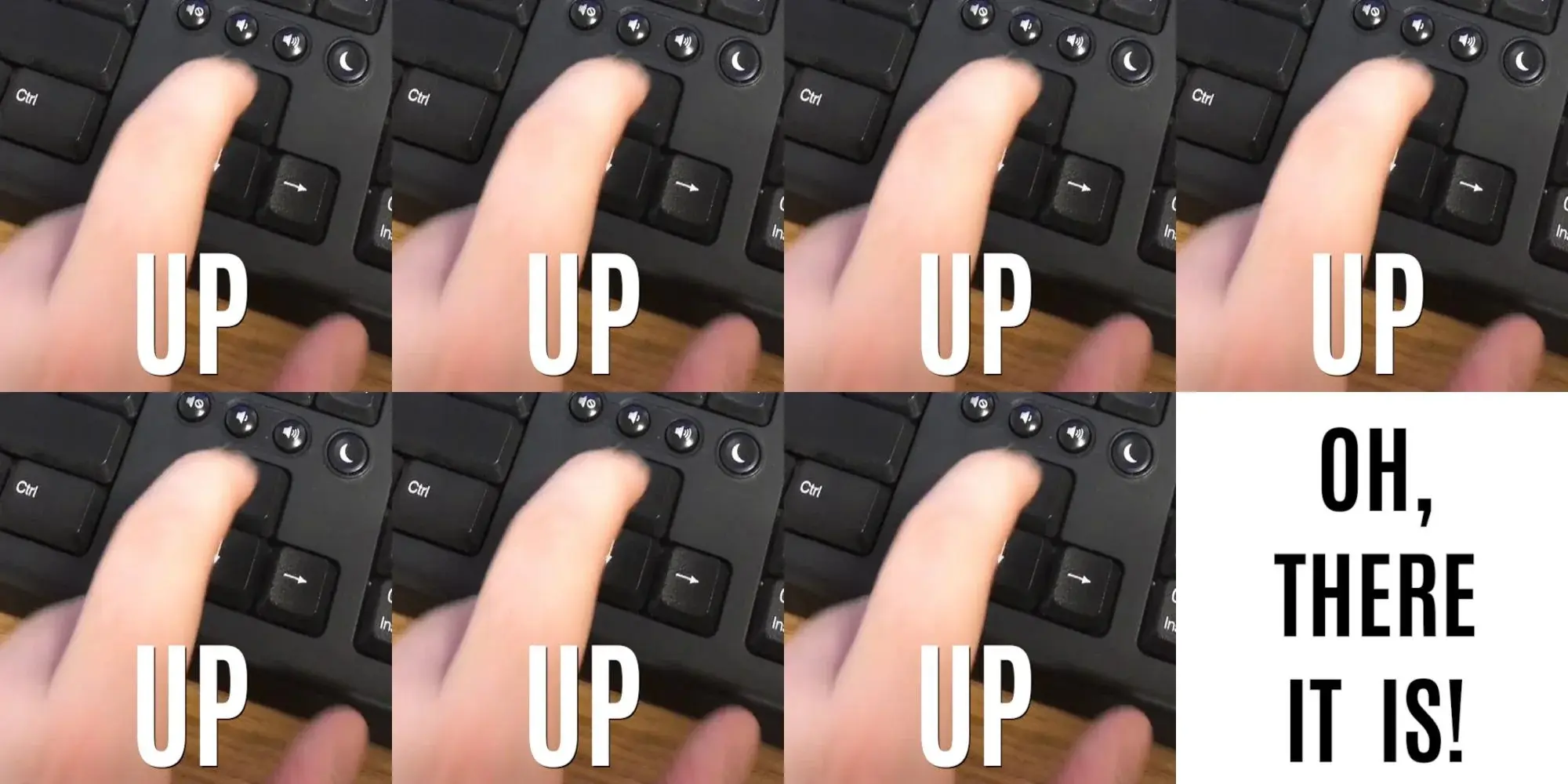ctrl + r gang
linuxmemes
Hint: :q!
Sister communities:
Community rules (click to expand)
1. Follow the site-wide rules
- Instance-wide TOS: https://legal.lemmy.world/tos/
- Lemmy code of conduct: https://join-lemmy.org/docs/code_of_conduct.html
2. Be civil
- Understand the difference between a joke and an insult.
- Do not harrass or attack members of the community for any reason.
- Leave remarks of "peasantry" to the PCMR community. If you dislike an OS/service/application, attack the thing you dislike, not the individuals who use it. Some people may not have a choice.
- Bigotry will not be tolerated.
- These rules are somewhat loosened when the subject is a public figure. Still, do not attack their person or incite harrassment.
3. Post Linux-related content
- Including Unix and BSD.
- Non-Linux content is acceptable as long as it makes a reference to Linux. For example, the poorly made mockery of
sudoin Windows. - No porn. Even if you watch it on a Linux machine.
4. No recent reposts
- Everybody uses Arch btw, can't quit Vim, and wants to interject for a moment. You can stop now.
Please report posts and comments that break these rules!
Important: never execute code or follow advice that you don't understand or can't verify, especially here. The word of the day is credibility. This is a meme community -- even the most helpful comments might just be shitposts that can damage your system. Be aware, be smart, don't fork-bomb your computer.
Holy Crap. I have gotten into the arrow up mode. Then I went to History.
But, but, but ctrl + r. Holy crap.
Thank you kind sir or madam.
If you enjoy that, then let me introduce you you fzf - a fuzzy finder that has support for replacing ctrl + r in shells with fuzzy matching. Among other uses.
https://github.com/junegunn/fzf#key-bindings-for-command-line
Man I over use it at work - even when sitting in front of a pwsh prompt
You can also install https://github.com/dvorka/hstr to supercharge your ctrl+r
Is there a MacOS versión of this? Asking for a friend.
It's the same, ctrl + r. It is a bash/shell thing so works on any os that uses bash or similar shells. Note, it is not the command key, but ctrl, unlike a lot of other shortcuts on macos.
Finally the ls command!
Up up up up up up up up up oh wait down
you allllways overshoot
Based
Bro, do you even ^R ?
cat /var/www/vhosts.d/l[tab]o[tab]l[tab]a[tab]...
lola 🤨?
cat /var/www/vhosts.d/lolanotherfilehasthesamenamebutwith1.conf
Oh 🤣🤣🤣
ctrl+p gang RISE UP
Woah. Quality of meme in this site amazes me.
It's more or less like on reddit, but less users.
*fewer
It's more or fewer like on Reddit, but with less users.
history | grep term
- vim ~/.inputrc
- Paste the following:
"\e[A": history-search-backward "\e[B": history-search-forward
Thank me later
ah there's my password...
Guilty. Even knowing better ways laziness wins. Skyrim console too.
Y'all know about ctrl-r to search history, right? I went for so many years without even thinking to look for something better than up-arrow, so I have to mention it.
Wait until they learn that you can ctrl+u when you mistyped your password in sudo instead of spamming backspace...
cat .bash_history | grep keyword
But yeah pretty much.
Why not just history | grep keyword then? Works in any directory.
I usually do ctrl+r but with zsh I can type the beginning of the command and press up and it will search that way too.
Me when configuring a switch.
Since this post triggered hidden gems: ^old^new will substitute old with new from the last command and execute.
esc + k for me!
(vi for life)
I feel this in my soul. Or when you realize you're hitting up up up up to find something trivial like ls and it would have been more efficient to just type ls. LOL.
history | grep {some part of command}
Much more useful for going further back, even without grep.
As some one who SSH's from a phone to run Docker containers and will be moving the container volumes to a different location, I thank you for this lovely command.