Soooo... Any Magisk module that allows one to bypass this?
Android
DROID DOES
Welcome to the droidymcdroidface-iest, Lemmyest (Lemmiest), test, bestest, phoniest, pluckiest, snarkiest, and spiciest Android community on Lemmy (Do not respond)! Here you can participate in amazing discussions and events relating to all things Android.
The rules for posting and commenting, besides the rules defined here for lemmy.world, are as follows:
Rules
1. All posts must be relevant to Android devices/operating system.
2. Posts cannot be illegal or NSFW material.
3. No spam, self promotion, or upvote farming. Sources engaging in these behavior will be added to the Blacklist.
4. Non-whitelisted bots will be banned.
5. Engage respectfully: Harassment, flamebaiting, bad faith engagement, or agenda posting will result in your posts being removed. Excessive violations will result in temporary or permanent ban, depending on severity.
6. Memes are not allowed to be posts, but are allowed in the comments.
7. Posts from clickbait sources are heavily discouraged. Please de-clickbait titles if it needs to be submitted.
8. Submission statements of any length composed of your own thoughts inside the post text field are mandatory for any microblog posts, and are optional but recommended for article/image/video posts.
Community Resources:
We are Android girls*,
In our Lemmy.world.
The back is plastic,
It's fantastic.
*Well, not just girls: people of all gender identities are welcomed here.
Our Partner Communities:
There's an option in Developer options that'll allow to bypass that setting
Not sure what OS you are using. Are you using Graphene OS or something like that.
I'm on One UI (Samsung Variant of Android) and I just check through every row on Developer options, the only thing remotely related was an option that allows apps to overlay over the "Settings" app, which still wouldn't bypass an app specific restriction.
I understand that for security compliance reasons. But beyond that, yupp. It sucks.
I fuckin hate that Playstation 4 and 5 do this for taking screenshots from movies. I just want to get a good screen grab for meme purposes! Do you think I'm going to screen shot every goddamn frame of a movie, one at a time, paste those back together as a video, then somehow rip the audio too, and then share this necromantically-assembled abomination with all my pirate buddies? Fuck you!
Now that is really stupid, especially given how easy it is to just fire up the movie on your PC and take a screenshot from there.
Netflix does this on windows too
I was able to use snipping tool to take screenshots when I had Netflix, but I also used it through my browser.
I work for a company that builds an app /sdk that handles credit cards / payments. It's one of the (many) requirements for getting an industry standard certification (like PCIDSS / MPOC). The app Must block screenshots, and Must disable the camera while using it...
What on earth are those in charge of certification standards thinking they'll achieve with requirements like this?
It's probably to stop third party apps from screenshoting the banking app.
Accidentally screenshotting your bank acct and routing number is the only one I can really think of.
Or your "time clock earth sounds" app from the not so well policed appstore takes silent background screenshots, grayscales them and sends them to their host for OCR.
I agree this permission is annoying. But I differ in I feel it should be system controlled and can be invoked by apps that identify specific fields to be blocked, instead ofnjusy disabling it outright.
Not sure how this is relevant, these numbers are routinely shared with clients and suppliers.
I like that it's possible, but I think it should be treated like a permission with a user accessible toggle in settings for each app.
I would like to see the same thing for clipboard read access. In the same way app has to prompt you for location permission it would have to prompt you to read the clipboard and you would actually have the option to allow it all the time which is handy for some apps like clipboard manager, or don't allow it alltogether which is handy for some random apps you don't trust.
It’s a really good feature imo and I’d love to see it be more common. This is how iOS does it:
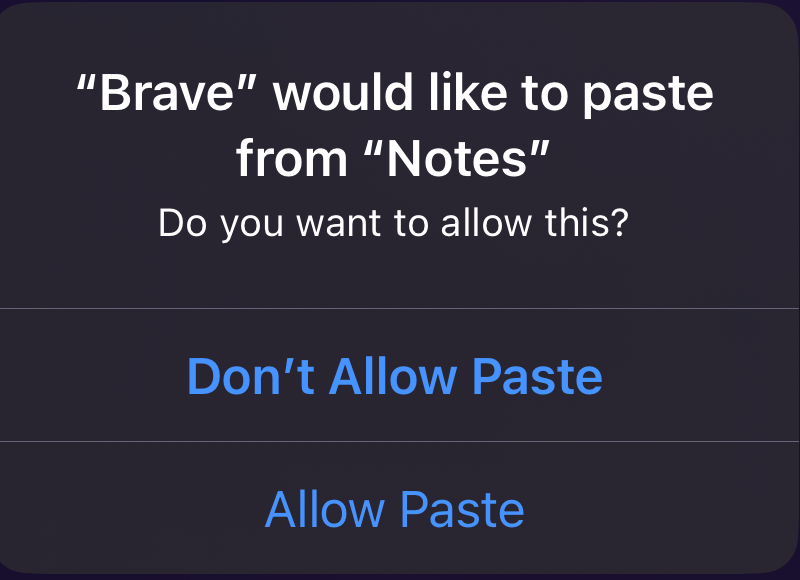
It could be nice, but also annoying in some cases. I would at least want to have an option to allow all the time.
Oh yea, something needs to be done about the clipboard. It's unsettling to know that a random app can just get your clipboard. Sometimes bitwarden doesn't detect a password field for some reason so I have to copy it to the clipboard 😖 don't feel safe...
Does it have a virtual keyboard?
Not as far as I know.
I believe Bitwarden has a setting to “wipe” the clipboard after some time.
Not perfect, but better
I agree that it's infuriating! I downloaded an LSPosed module called CaptureSposed that overrides it.
It shouldn't take a specific module hack on a rooted phone with a custom OS with an unlocked bootloader to get this functionality back.
The point of many of android's "protection" features isn't to protect the user from apps, but to protect apps from the user. I hate it.
In this case, I think it's protecting apps from other apps. No secret screen recording going on while you're looking at bank statements, etc. I find that annoying, too, but I'm less annoyed by the reasoning in this case.
Now if Google could explain why toggling wifi through Tasker requires root, I would LOVE to hear the reasoning...
In this case, I think it's protecting apps from other apps. No secret screen recording going on while you're looking at bank statements, etc.
I think with all the engineers at Google developing Android they could come up with a solution of how to discern whether the act of screenshot was triggered solely by the user, or an app on the phone. They are the ones in power of all the APIs that allow other apps to capture the screen content in the first place. Maybe I am simplifying it too much, but this seems as a bad excuse to me.
Maybe it would be too hard of a solution since there's so many ways third party apps could capture screen content (including for example the Android accessibility service which also allows apps to read content of the screen and even simulate screen touches and gestures which many automation apps make use of) that blocking the screenshot alltogether is by far the most feasible solution.
Or changing or just adding a system font.
Or setting a charge capacity limit.
Or adding separate quick access tikes for wifi and cellular.
Being able to block screenshots is "supposed" to protect users from having malware take screenshots of banking apps and other such information.
If app developers were good, this could have been a good feature.
But I agree with OP. It still should be the user's choice.
My Banking App does have the option to disable this feature.
It's all fine if it's a user choice, very annoying if it's not.
That's nothing. My workplace disabled copy/paste on everyone's work iPhones completely. Not in their own apps but system wide. Apparently that's something ios allows them to do. Doesn't affect me much because I use the phone as a glorified dual auth token but some people have it as their primary phone.
I have never heard of copying and pasting being disabled in iOS. I’m sorry, but this claim is dubious.
work iPhones
some people have it as their primary phone.
Bruh, I have no idea how people can put up with their employer being able control their device. Like... the employer can freak out about some perceived "security breach" and decide to wipe everyone's phone and you lose all your data like photos. Also, their employer can see if they are shit talking about the employer or mangement people, and it's a terrible idea if they want to unionize.
As an IT guy that manages MDMs, no we cannot see communications on the device
As another guy that does, yeah we can push ediscovery apps to the phone and pull all kinds of data
Something I've been dying to ask an industry expert. If your users setup a second user profile on android , and exclusively uses the second profile for work-related apps (assume full control), can you see the contents of the first (unrelated) user profile?
They are okay with it because it isn't their phone. It's a free phone that comes with the job.
Like, its my phone, and some app can just decide to disable a fuction of my phone.
Is it your phone though?