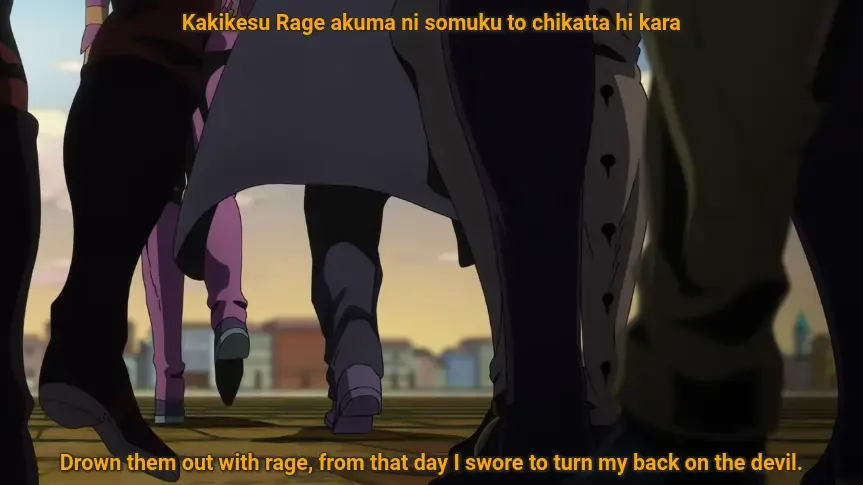Are these the web based captions? I didn't know you could have those in 2 locations at the same time (top and bottom)... That's neat. But it does make me think they're baked into the video, in which case they'd always be included if you download them.
Piracy: ꜱᴀɪʟ ᴛʜᴇ ʜɪɢʜ ꜱᴇᴀꜱ
⚓ Dedicated to the discussion of digital piracy, including ethical problems and legal advancements.
Rules • Full Version
1. Posts must be related to the discussion of digital piracy
2. Don't request invites, trade, sell, or self-promote
3. Don't request or link to specific pirated titles, including DMs
4. Don't submit low-quality posts, be entitled, or harass others
Loot, Pillage, & Plunder
📜 c/Piracy Wiki (Community Edition):
💰 Please help cover server costs.
 |
 |
|---|---|
| Ko-fi | Liberapay |
here is a video example, they're not like hard subs, rather like soft subs: https://www.youtube.com/watch?v=5i3pX-2NLKk&list=PLJrvLNDbcTd4uwprjTN5nwwPzRmHf116i&index=20
Woah, that's pretty cool. I didn't know YouTube supported this type of format for the closed captions.
Open this and change caption language to Japanese: https://youtu.be/ddWJatRxfz8?si=V27JgaisYSRgmGKi
Wow, so there are color, location and timing options that can be coded into these.
Sounds like something the VLC maintainers should add support for.
VLC does support it, if the subtitles are in .ASS format
Open the web subtitles in subtitleedit. Change format to ass (advanced substation alpha). Save and re-embed using mkvtoolnix.
Positioning of multiple lines works well with ass and VLC shouldn’t have an issue reading and displaying. Not sure if YouTube includes the positioning data in their subtitles though. You could recreate that in subtitle edit (free software btw, dk web domain I believe) but it would be a bit of an annoyance.
edit: Corrected domain name. Not German, but nikse is it as OP has suggested
subtitleedit
this is the software ?
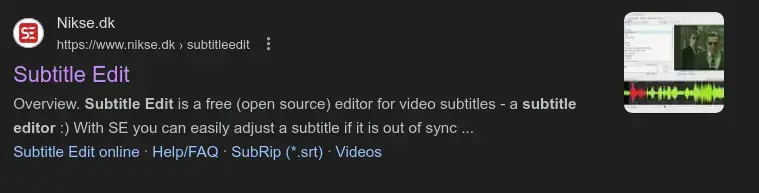
Yes. It’s incredibly powerful but easy to use for a basic purpose like editing a line or converting formats.
update: It worked perfectly! I first tried some online converters but their produced .ass files didn't have even colors. but when I tried subtitle edit (on my brother's computer cuz I don't have Windows) the produced subtitles where exactly the same as in Youtube!
Maybe check other players if they can display them correctly? Not sure if mpv can butt that's what I'd try first.
tried MPV since I'm on ubuntu, yeah it displayed the subtitles when I imported them (after downloading as vtt files). certainly better than VLC, but the effects and colors and exact position are not there. I think the position might be easy to adjust, but the other things no idea.
Link us to one of these examples, it doesn't seem that hard to get
Two ideas:
- Get the subtitles burned into the video. Hopefully this will preserve the styling but you'll loose the ability to disable or control the subtitles after the fact.
- Download the subtitles as a separate file and configure them to be displayed the same way after the fact. This means figuring out their colors yourself etc. Hopefully you can save those defaults to subtitle file, depending on the format. Most subtitle formats are plain text, so there might just be some metadata field you enter at the top.
All just speculation though. I don't actually know subtitle file formats etc.
actually it is not just color, there are other effects too like fading and exploding I see sometimes, for example each word gets highlighted or enlarged when the singer spells it like here: https://www.youtube.com/watch?v=StLX4kITjWU
If those aren't burned I to the video, ie you can turn them off, then they must be some magical subtitle format that I'm not aware of.
well, you can turn them off so they're not burned into video. the format is .vtt I think,
I linked a video
doesn't burning subtitles mean rendering? i.e changing the quality in some sense ?
Also processing time, especially on weaker hardware or with bigger files.
More or less. Think of it like screen recording the YouTube video as its playing with the subtitles instead of downloading the video.
I really want to know how to extract them as well. I paid for a movie on YouTube since it was available nowhere else and yt wouldn't let me download it without DRM, so I just OBS'd the whole thing.
I had captions on, so they're baked in. I really like captions, but it would be nice to have the option to turn them off.
if they are not stylized you can download them as soft sub. you could download the movie too, all using yt-dlp, since you have access I think.
I mentioned how to download subtitles in my post
update: a solution was provided and I edited the post
Awesome! I'll check this out!!
feel free to dm/reply if a problem is faced, also r/youtubedl has a mod who answers almost every question