this post was submitted on 02 May 2024
1597 points (98.8% liked)
linuxmemes
21448 readers
827 users here now
Hint: :q!
Sister communities:
Community rules (click to expand)
1. Follow the site-wide rules
- Instance-wide TOS: https://legal.lemmy.world/tos/
- Lemmy code of conduct: https://join-lemmy.org/docs/code_of_conduct.html
2. Be civil
- Understand the difference between a joke and an insult.
- Do not harrass or attack members of the community for any reason.
- Leave remarks of "peasantry" to the PCMR community. If you dislike an OS/service/application, attack the thing you dislike, not the individuals who use it. Some people may not have a choice.
- Bigotry will not be tolerated.
- These rules are somewhat loosened when the subject is a public figure. Still, do not attack their person or incite harrassment.
3. Post Linux-related content
- Including Unix and BSD.
- Non-Linux content is acceptable as long as it makes a reference to Linux. For example, the poorly made mockery of
sudoin Windows. - No porn. Even if you watch it on a Linux machine.
4. No recent reposts
- Everybody uses Arch btw, can't quit Vim, and wants to interject for a moment. You can stop now.
Please report posts and comments that break these rules!
Important: never execute code or follow advice that you don't understand or can't verify, especially here. The word of the day is credibility. This is a meme community -- even the most helpful comments might just be shitposts that can damage your system. Be aware, be smart, don't fork-bomb your computer.
founded 1 year ago
MODERATORS
you are viewing a single comment's thread
view the rest of the comments
view the rest of the comments
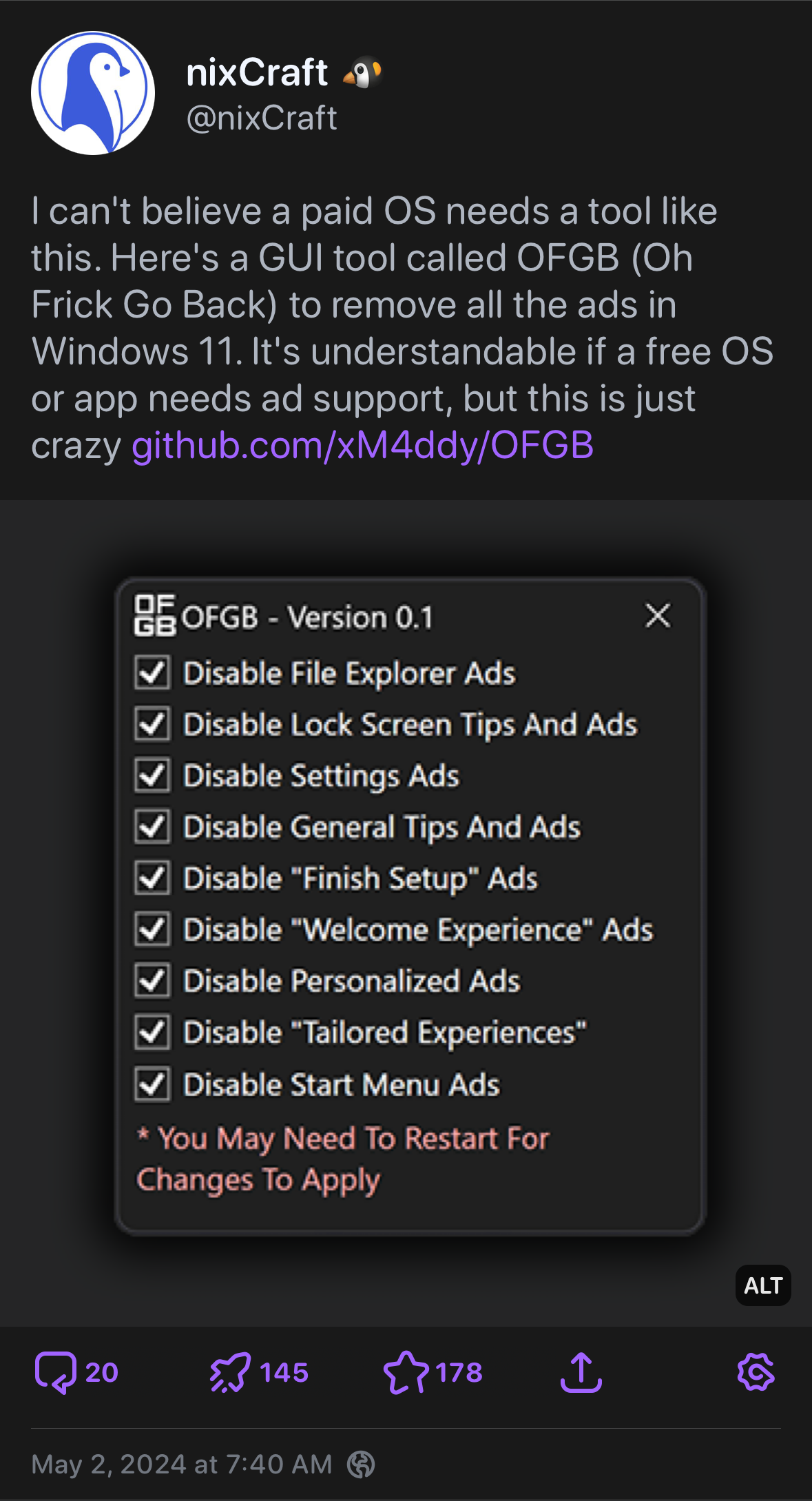
Check out this tutorial if you are interested, it is a good quick visual run through of how to get a game running on your steam deck with dos box.
https://m.youtube.com/watch?v=jiIDEfznP6g
The main tutorial is only 6 minutes, the rest is the person showing how to do it several different ways and talking through the process. Something I also appreciate is how they immediately transition to talking about Decky Loader which is a utility that allows the steam deck to run plugin utilities in Gaming Mode/inside the steam overlay in gaming and specifically one of its plugins, SteamGridDB.
https://github.com/SteamGridDB/decky-steamgriddb
https://github.com/SteamDeckHomebrew/decky-loader
See when you add your random DOS game to steam it just looks sad and blank next to all your official steam games. That doesn’t inspire you to play the game! SteamGridDB comes to the rescue though by making it take a matter of seconds to browse the steam community for artwork banners and icons themed for that game and painlessly spruce up how your favorite non-steam games look when browsing through your library in Gaming Mode (basically “console mode”).
You can search for the game name or just rename the launcher file you added to steam as the original game (i.e. in steam rename the game My Favorite Old Game not MyFavOldGame_launcher_V2) and the automatic search in SteamGridDB should pull up any artwork made by the community for custom game banners and such.
It seems like a small thing, but it isn’t.
(You can also use your own custom artwork with SteamGridDB which you have to for most obscure games but you would be surprised what other people have uploaded for niche games it definitely surprises me).
Here is an alternative Piped link(s):
https://m.piped.video/watch?v=jiIDEfznP6g
Piped is a privacy-respecting open-source alternative frontend to YouTube.
I'm open-source; check me out at GitHub.