this post was submitted on 02 Oct 2023
1022 points (99.1% liked)
Programmer Humor
32568 readers
691 users here now
Post funny things about programming here! (Or just rant about your favourite programming language.)
Rules:
- Posts must be relevant to programming, programmers, or computer science.
- No NSFW content.
- Jokes must be in good taste. No hate speech, bigotry, etc.
founded 5 years ago
MODERATORS
you are viewing a single comment's thread
view the rest of the comments
view the rest of the comments
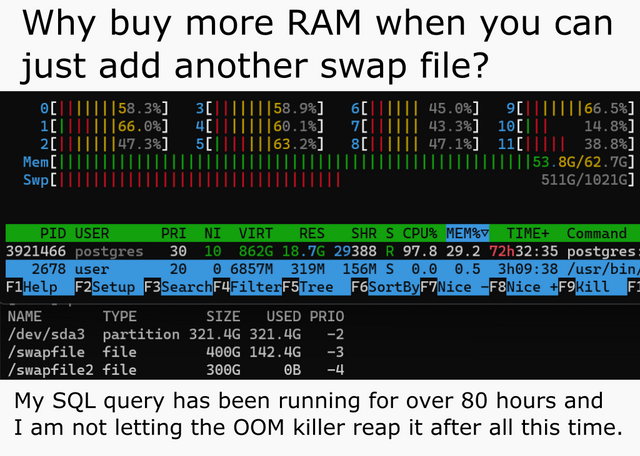
A SATA SSD has ballpark 500MB/s, a 10g ethernet link 1250MB/s. Which means that it can indeed be faster to swap to the RAM of another box on the LAN that to your local SSD.
A Crucial P5 has a bit over 3GB/s but then there's 25g ethernet. Let's not speak of 400g direct attach.
Show me an SSD with 50GB/s, it'd need a PCIe6x8 or PCIe5x16 connection. By the time you RAID your swap you should really be eyeing that SFP+ port. Or muse about PCIe cards with RAM on them.
Speaking of: You can swap to VRAM.
My point was more that the SSD will likely have lower latency than an Ethernet link in any case, as you've got the extra delay of data having to traverse both the local and remote network stack, as well as any switches that may be in the way. Additionally, in order to deal with that bandwidth you'll need to kit out not only the local machine, but also the remote one with expensive 400GbE hardware+transceivers, plus switches, and in order to actually store something the remote machine will also have to have either a ludicrous amount of RAM (resulting in a setup which is vastly more complex and expensive than the original RAIDed SSDs while offering presumably similar performance) or RAIDed SSD storage (which would put us right back at square one, but with extra latency). Maybe there's something I'm missing here, but I fail to see how this could possibly be set up in a way which outperforms locally attached swap space.
SFP direct attach, you don't need a switch or transcievers, only two QSFP-DD ports and a cable. Also this is a thought exercise not a budget meeting. Start out with "We have this dual socket EPYC system here with full 12TB memory and need to double that". You have *rolls dice* 104 free PCIe5 lanes, go.
Bandwidth isn't really most of the issue. It's latency. It's the amount of time from the CPU requesting a segment of memory to receiving it, which bandwidth doesn't effect.
Depends on your workload and access pattern.
...I'm saying can be faster. Not is faster.
Yeah, but the point of RAM is fast random (the R in RAM) access times. There are ways to make slower memory work better for this by predicting what will be needed (grab a chunk of memory because accesses will probably need things with closer locality than pure random), but it can't be fixed. Cloud memory is good for non-random storage or storage that isn't time critical.