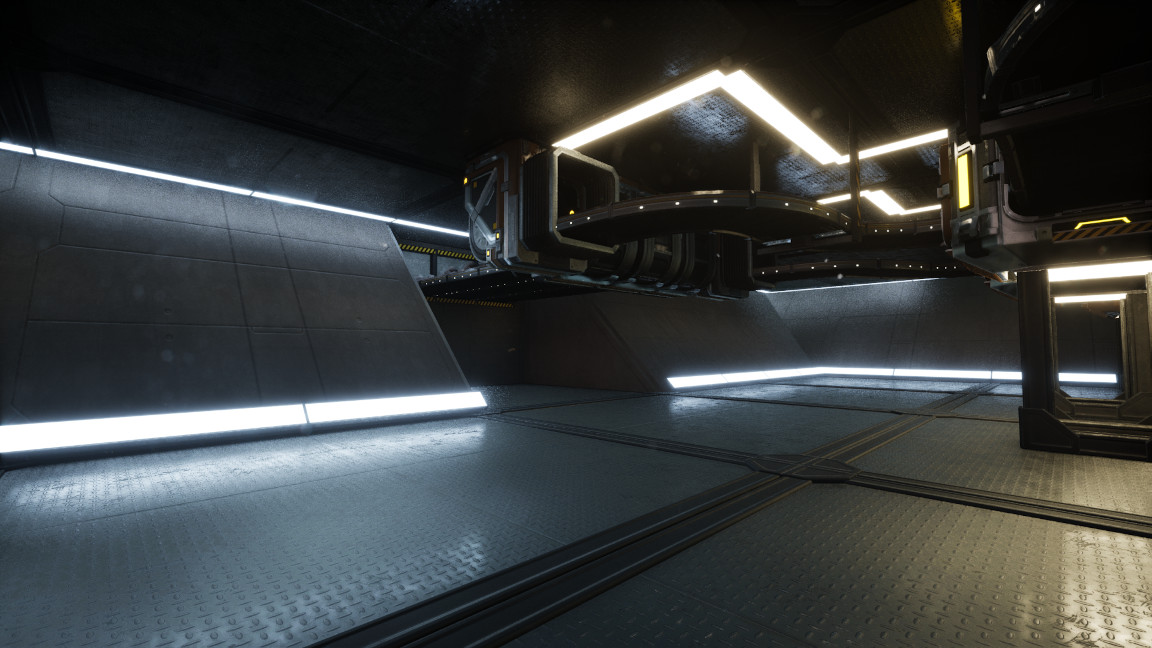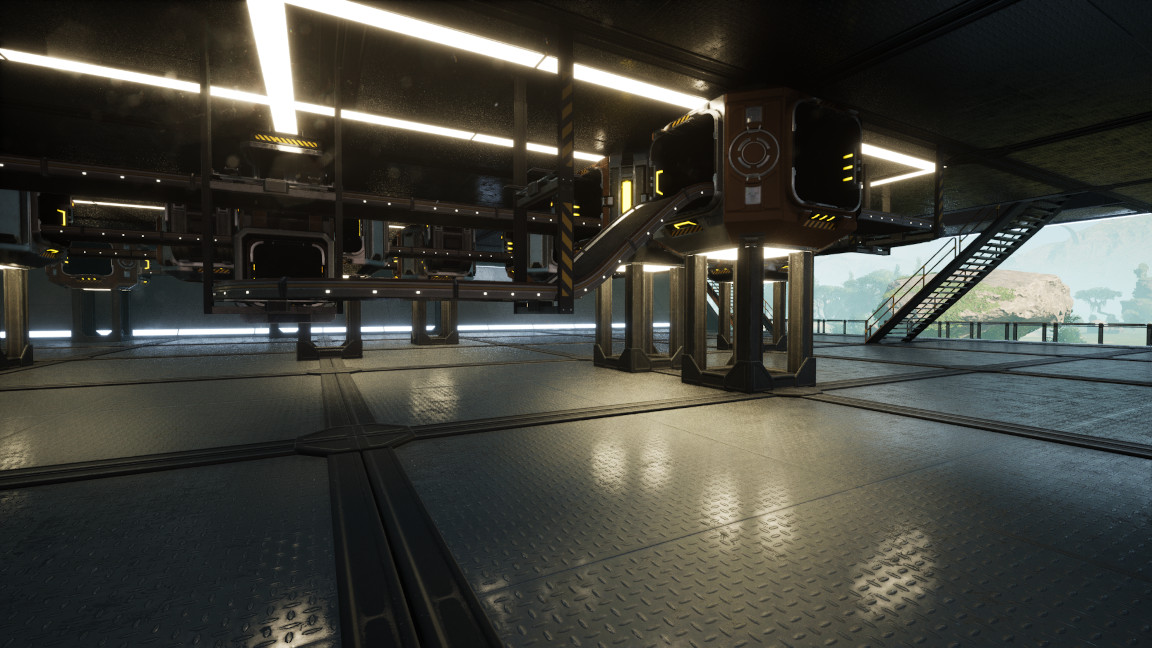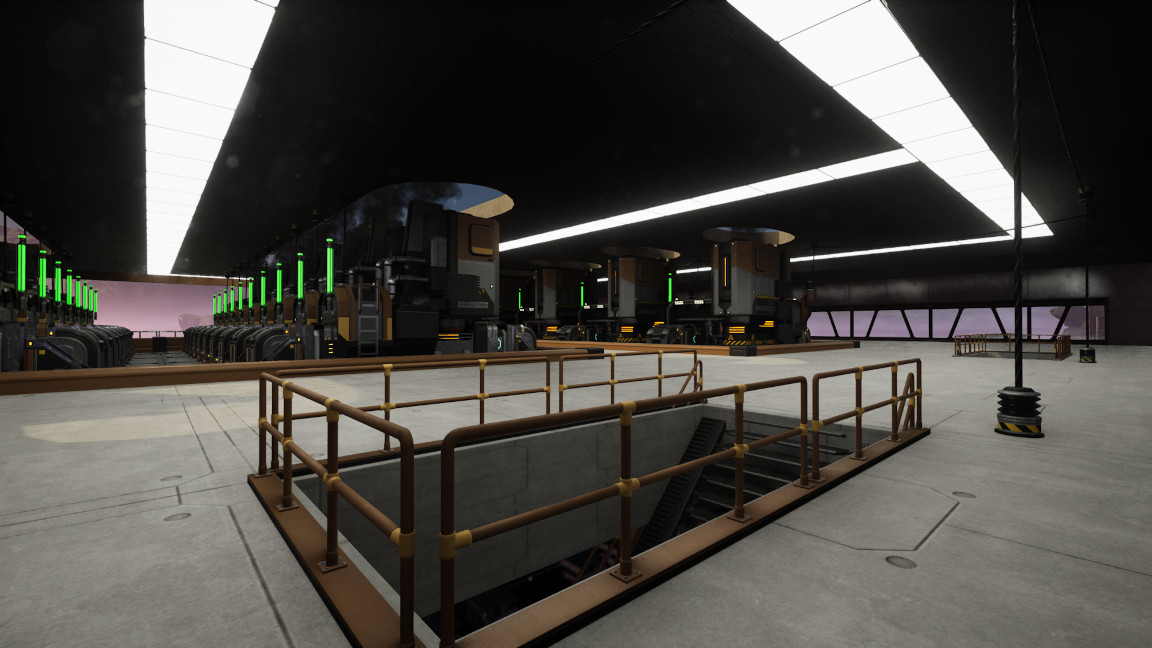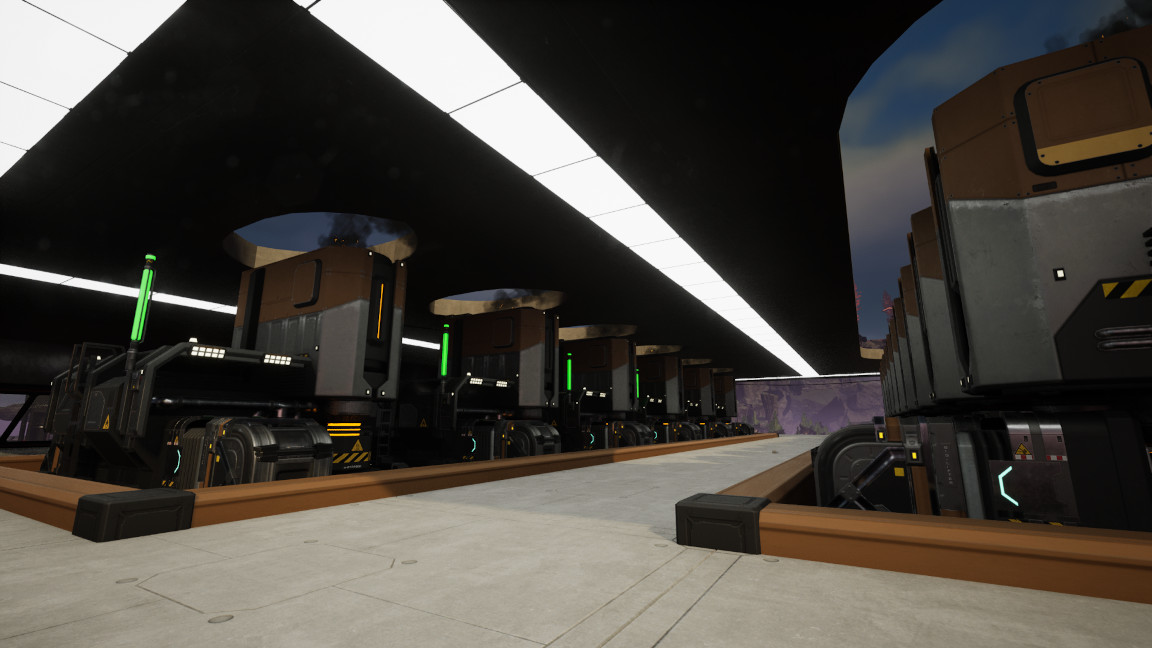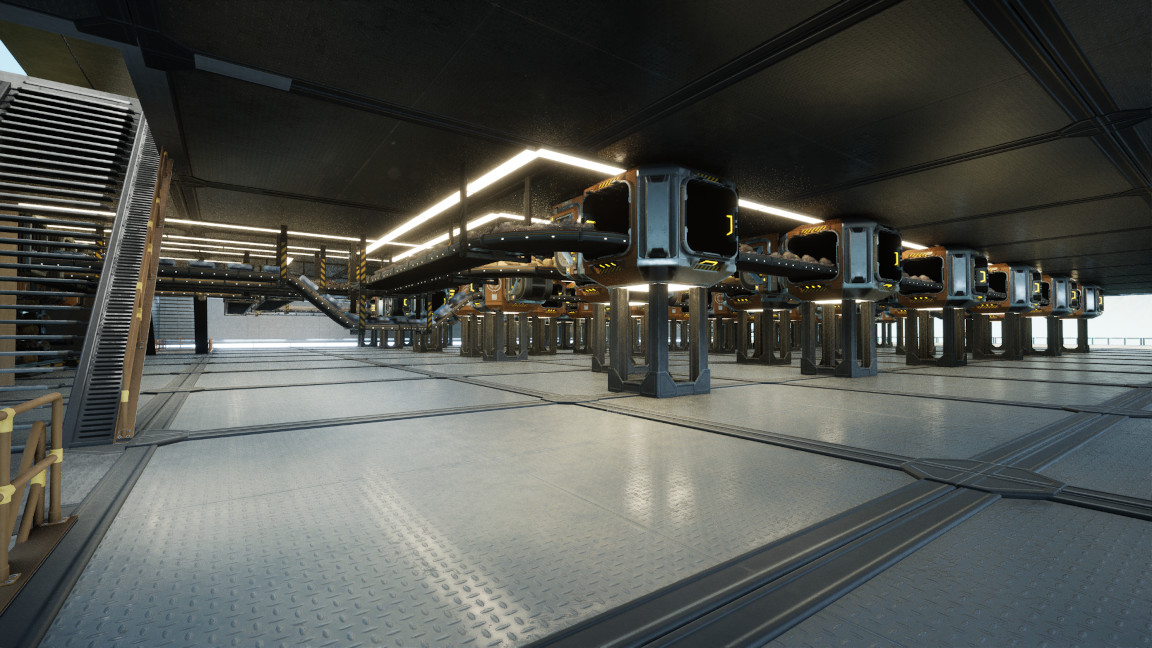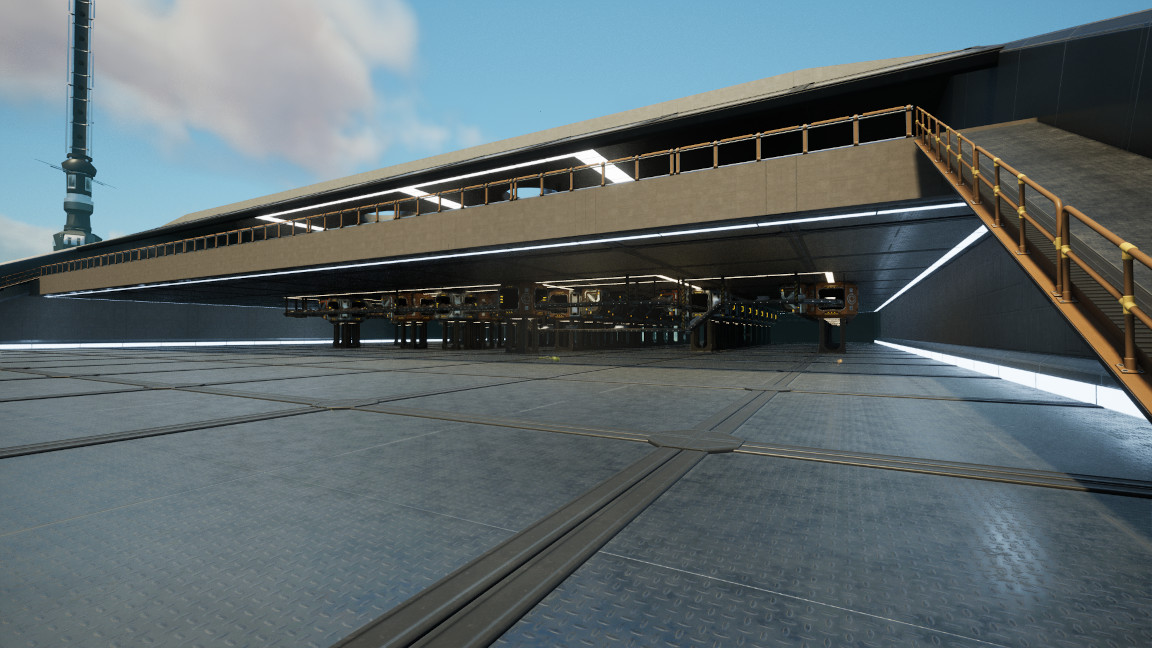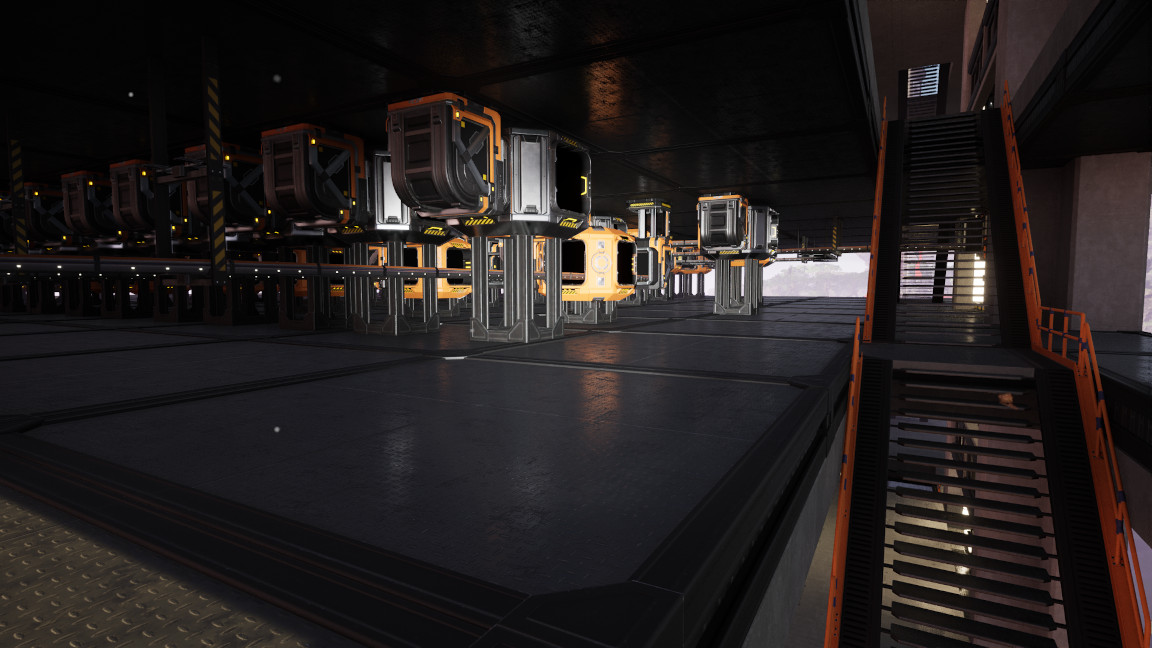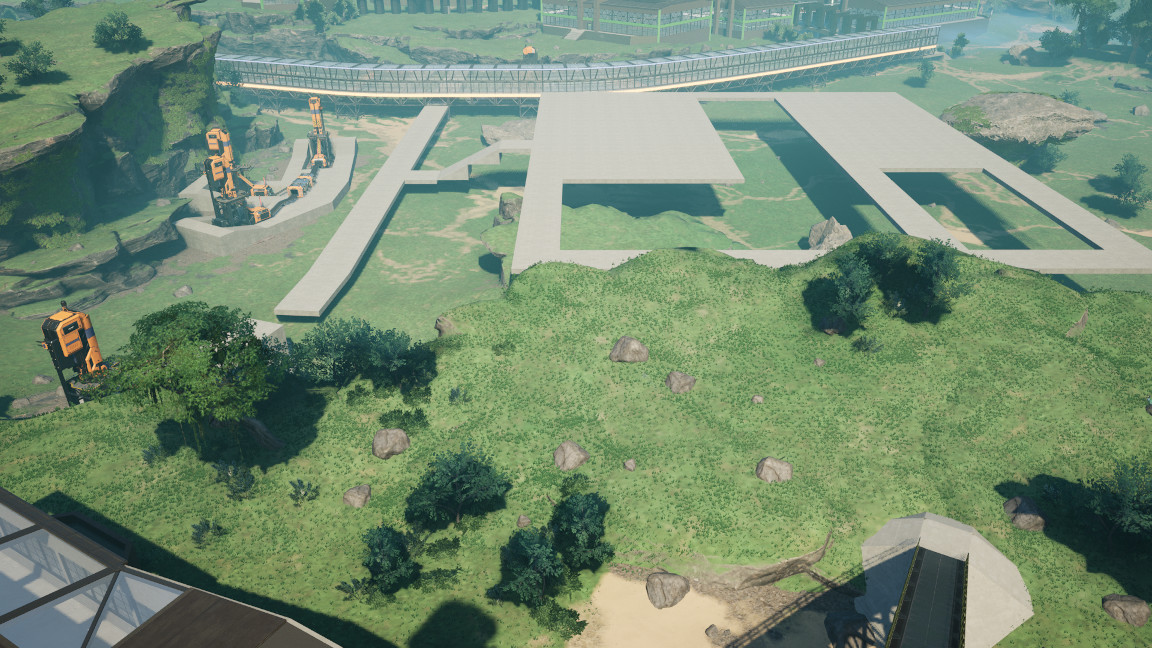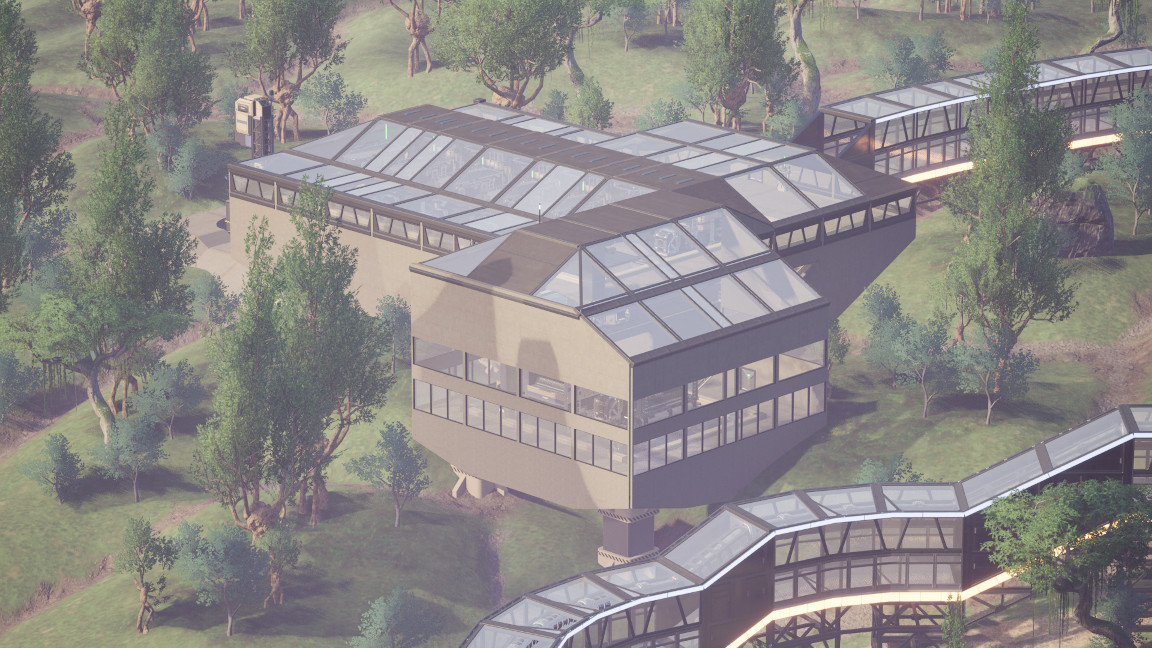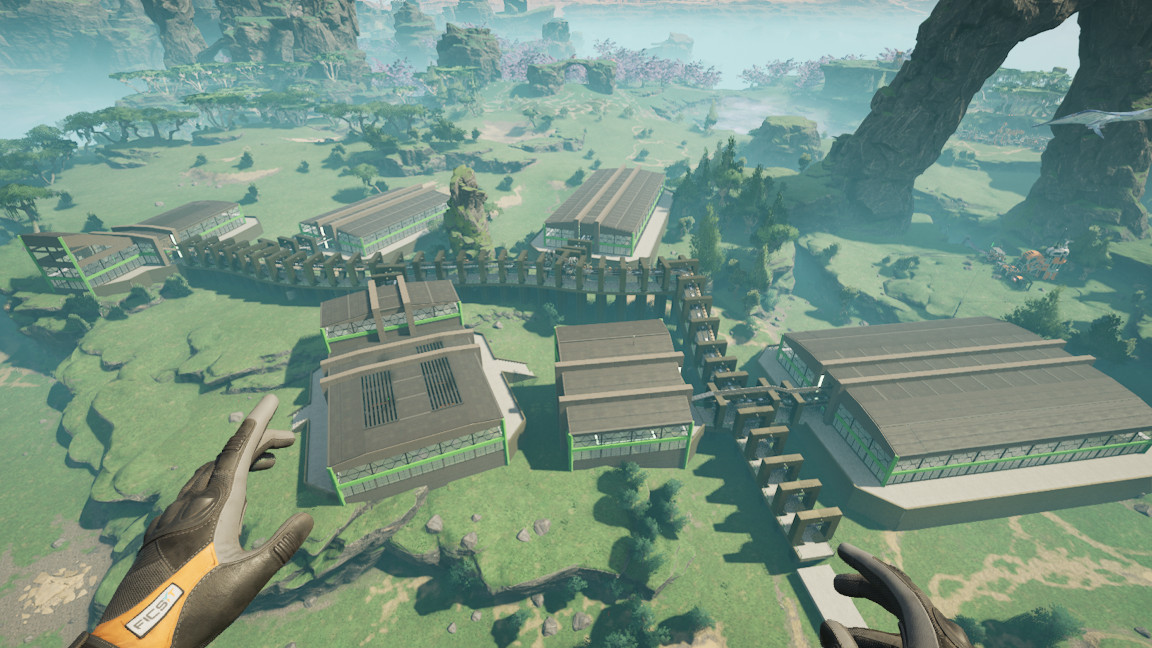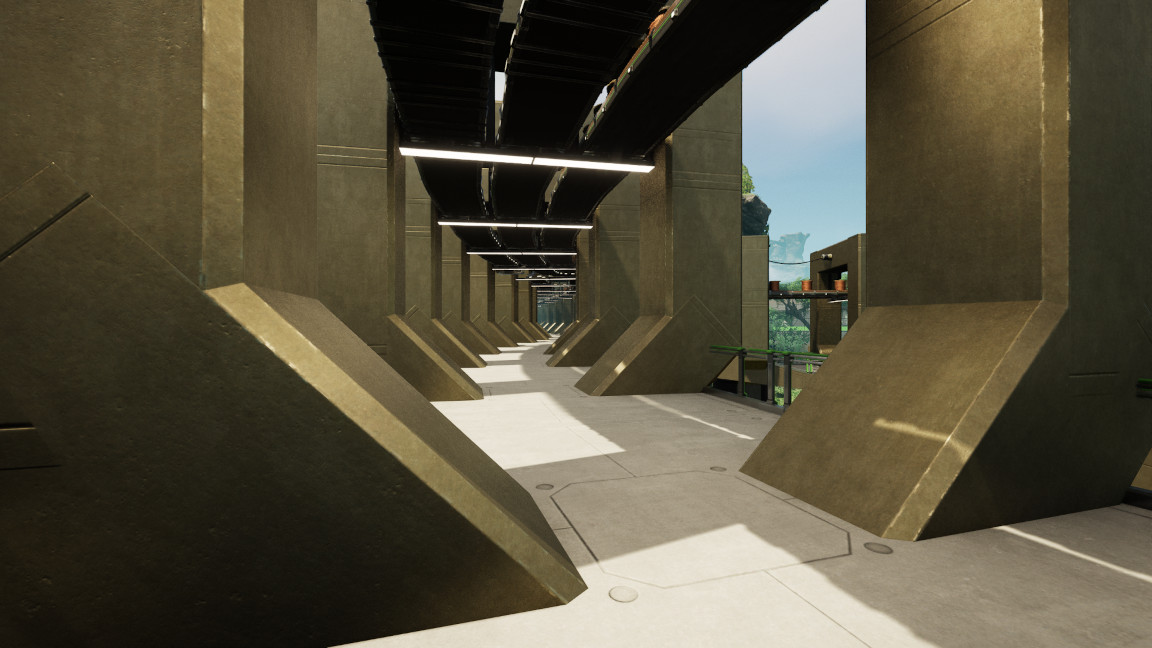Scrubbles' Guide to Trains in Satisfactory
Hello all, I was in a stream earlier today where I was watching Satisfactory, and realized that trains are pretty nuanced in Satisfactory, so I decided to write a quick guide on some of the ways I build out my rail network. For reference, my last build had over 80 train lines and well over 200 running trains at any moment.
Disclaimer: There is absolutely no right or wrong way to play Satisfactory. Everything below is my own personal preference that I have found works for my builds, but please don't take it as I'm saying it's the best way. Experiment and try things out!
Train Building
Each of my trains now is pretty standardized in length. I've found that this is the best way to balance cases where I run out of space on a train. The consist is:
| < Engine | < Engine | 10 x Cars | Engine > |
I've tried shorter ones, but what happens is when you run out of space you have to find each stop and add a station to it. I've also done 20 car trains. While fun, later in game they rubber-band a lot, and also lugging 20 cars up the hill to red forest takes A LOT of power. So I standardized on 10, and it's been a good mix. If I run out of space, usually that means I can add another station.
Track Layouts
The Mainline

My mainlines consist of 4 tracks, with 2 in each direction. This follows the British Network Rail standard, which I have found to be the best in game. Why two tracks? Well, one it looks really cool. 2, it has a ton of capacity. However the biggest one is that I have, just like in the UK, fast and slow tracks. The inside tracks are my "fast" tracks. I reserve these for trains going far distances, where they don't want to stop every 100m just to wait for some branch train cross over. They should maintain speed as much as possible. The outer tracks then are reserved for those branch lines.
In the UK, naming a track "Up" usually means towards London, and "Down" means away from London. Taking that to here, my "Up" tracks mean heading towards the Hub, and "Down" means heading away. So "Up Fast" is the fast track towards the Hub.
Secondary Lines
Of course, towards the end of those lines, or just where natually it's obvious, I will split those into two secondary lines. Splitting off to large areas or other factories this is a good way to maintain the level of trains on each of the 4 track mainlines.

Branch Lines
These are few and far between, but sometimes I do need just a random line that splits off to go to a resource node that's out of the way. For these I will take a single branch line out, and this will be the only time I have trains running in both directions on the same line. These lines usually have 1, or at max 2 trains on a single line, with enough space for passing at the loop at the end. The end of branchlines usually looks like:
------\---| Station-------------------------- | ----\ <- Train 1 filling at station
\ |
\-----------------------------------------/ <- Siding where train 2 can wait without blocking the exit
Building perfect curves
Making curves and straight lines can be a real pain when you're getting started. I want to write it down, don't spend time making your curves perfect. Make your straight tracks first, then connect your curves and let the game handle the spline for you. Like this:

This way you can always have sweet 90 degree or S turns.
Signalling
Now, with a complex network like this, signalling gets to be incredibly important. Because of this, here's a quick guide on how I make signals, and overall how I lay my tracks.
Block Signals
Taking what we had before, let's add some signals. I've added a double track with one line meant to go in each direction here. Note that there are right now, 6 different blocks in this image

Do you see them all? Let me highlight them.

So in this case, Block signals work perfectly fine. Block signals are the base signal type. They are "dumb" signals, purely saying "It is safe to enter into the block I am in front of." So on the curve of the right track it is green, if a train came up to it, yes, it is safe to move into that block. The one after it is blinking Yellow because well, there's no end to the block, so the train would stop.
So to recap. Block signals are dumb. Just binary yes it's safe to move in or not.
Let's add a switch here though. Let's assume these are all block signals. I colored out the signal at the beginning of our switch. Let's assume it's a block signal. What would it show?

Right now, if everything was a block signal, it would show green. That's because right now, the block is empty and it is safe for any train to move into the block. For many intersections, this can be fine. However, there's a pretty big issue with it.
What if there's a train right after that signal? If the next block is blocked, what would that signal do? See my crudely drawn train here:

Well, we know the second signal would be red - because there's a train in it obviously, so no other trains could move in. What would the original first signal be though? Well, since it's safe to move into our intersection, it would be green. However since it is not safe to move into the next block now we have a train in the middle of our intersection waiting for the next block to become clear, and in the meantime if another train came along, it would have to stop and wait for the entire line to clear out first.

That's not great, we have a lot of material to move! So, how can we keep this intersection clear to allow other trains by?
Path Signals
Path Signals are just slightly different. Path signals tell an upcoming train if it is not only safe to move into the next block, but if it is safe to move into the following block as well. So going back to the diagram, if we swap out that first signal for a path signal, here's what it would do:

Note that now the train waits at the signal before ever entering into the intersection. There is no safe path into the next block, so the Path signal will be red until the train ahead has cleared. This allows our trains coming in the opposite direction to safely pass by without worrying.
These concepts will expand out, and as your train network grows so do your intersections. It is crucial if you want a full train network that you understand these concepts. With these two simple tools, you can build out incredibly complex systems.


Building out parallel lines
Another question I've received is how do I make nice clean parallel tracks at great distances? The answer is I have a blueprint which is just the "pillar" itself, and it has "dangling" tracks out in front of it.

This allows me to "snap" my tracks together by placing a pillar out in front, snapping the tracks together, then deleting the dangling ones in front of it. For perfect straight lines you can see I have foundations in the blueprint too that are purely used to help snap the next blueprint to. I zoop a foundation out in front, snap the next pillar, snap the rail lines, then remove the foundations and the dangling rail lines. I then extends the pillar down to the ground.

How do I "split" trains on tracks?
I don't. So this question has come up a few times, if I have 4 tracks how do I prioritize trains on separate tracks? The answer is I don't really. What I do is when I build a station out in the middle of no where I make a concious decision on which of the 4 tracks I want to hook it up to. Do I want it on the fast line or the slow line? That will determine the train's path for the entire route, if it takes the inner or outer lines. Because of this, the fast and slow tracks never connect. Once a train is on the fast or slow track, that's it's path. The only place where these two parallel tracks meet is at the Hub, where each station branches to both the fast and the slow tracks. That just makes it easier for me to keep building in the field. If you can decipher it, this is how my Hub is laid out:
 Note how each station branches off to both fast and slow lines. This is different then in the field where it chooses only fast or slow.
Note how each station branches off to both fast and slow lines. This is different then in the field where it chooses only fast or slow.
For those studying - also note that is one giant block (for most of the image). Each station has a Path signal, and at the end of that are the block signals. The train will leave the station only when there is a safe path out to the mainline.
More to come
I'm sure I'll have more to add, but this is a good primer on trains in Satisfactory. Satisfactory really does have a model train simulator baked right in. For me, this is a very fun part of the game, and I have spent hundreds of hours just building trains. They add a great dynamic to the game, and really do let you build huge workloads. Remember that adding things to a train is a lot less graphics load on your machine too, compared to hundreds of kms of conveyor belts, so there's a performance boost as well. In conclusion, I'll leave you to some of my favorite train screenshots:
Inspired by Paddington Station

Carrying the Mainline high above the world hole

Alternate Angle:

Rush hour at the mainline crossover at Rocky Junction

We named this area "Konpeki Plaza", in the downtown of our cyberpunk city. Trains would roll through a few times a minute.




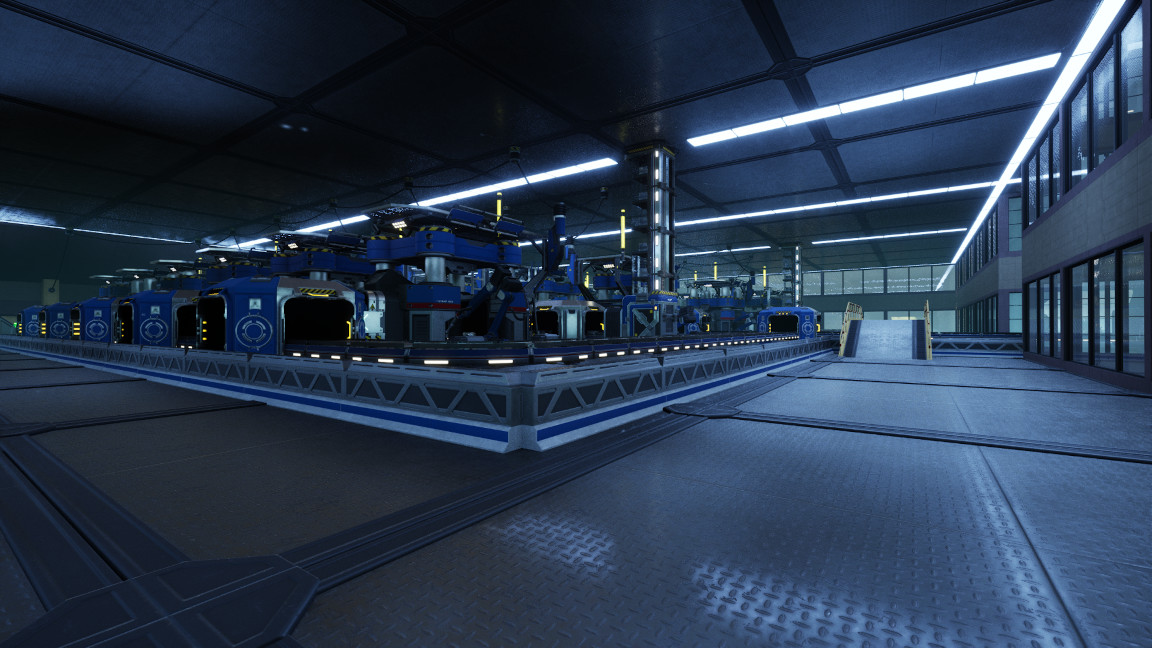
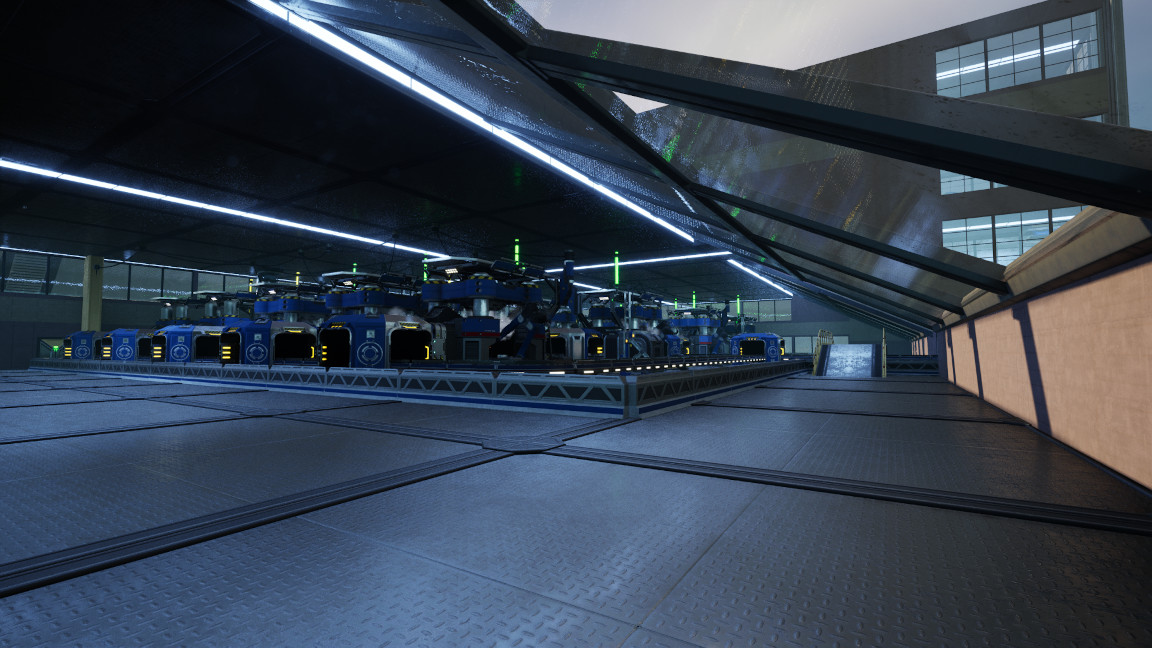
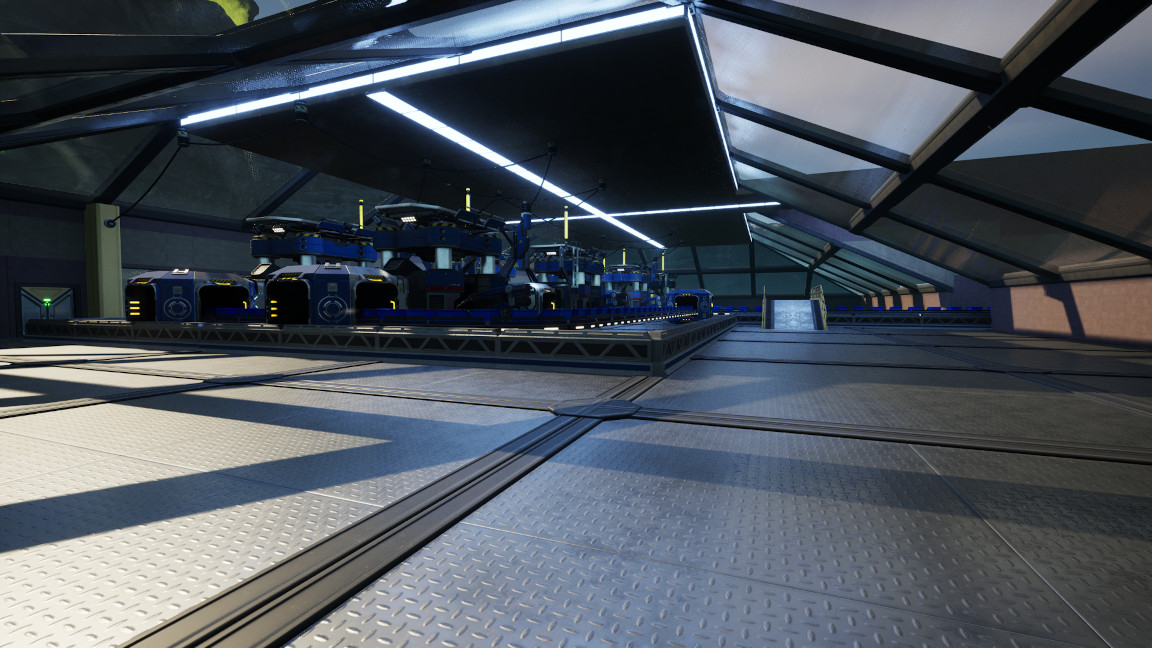






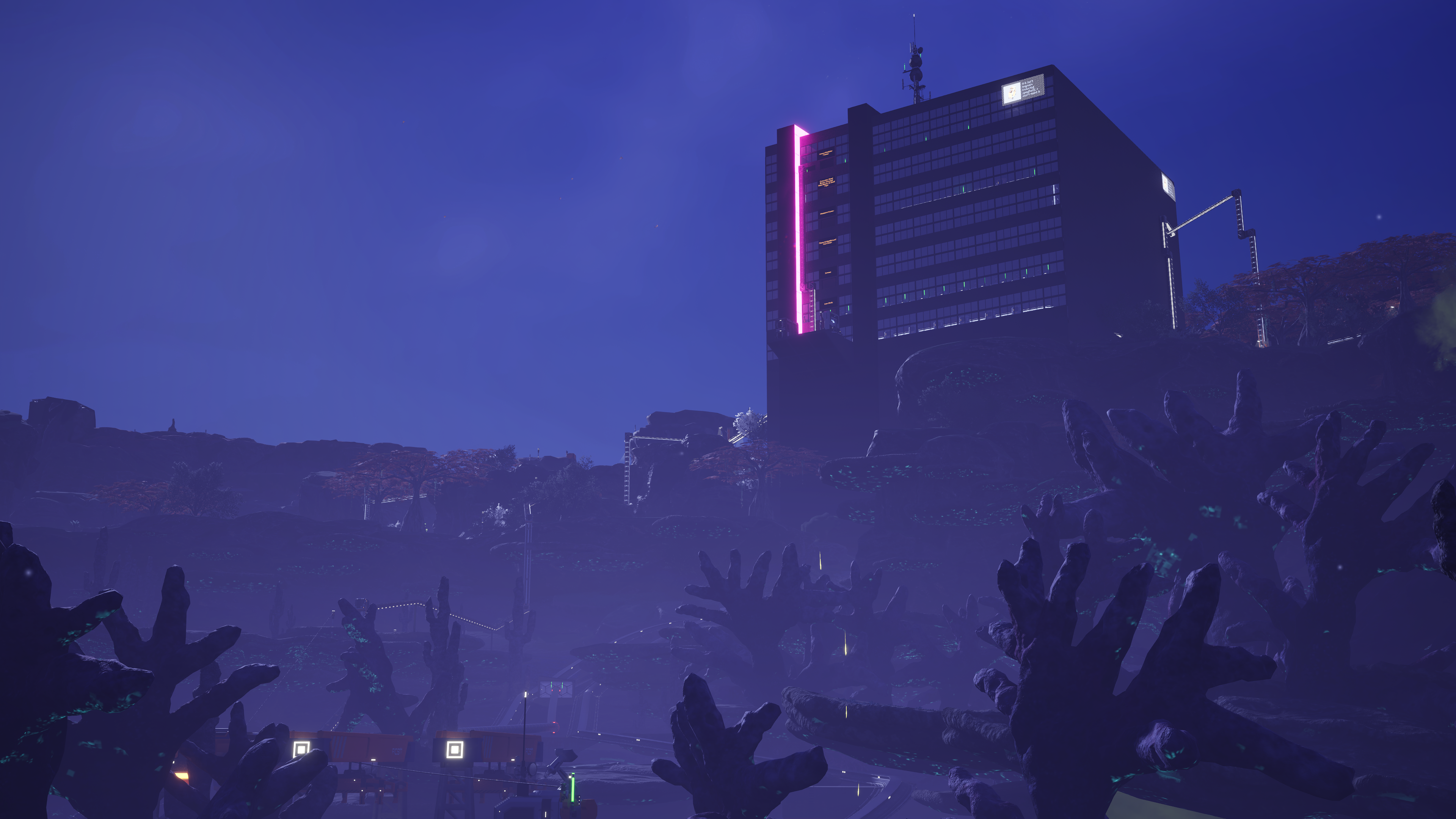













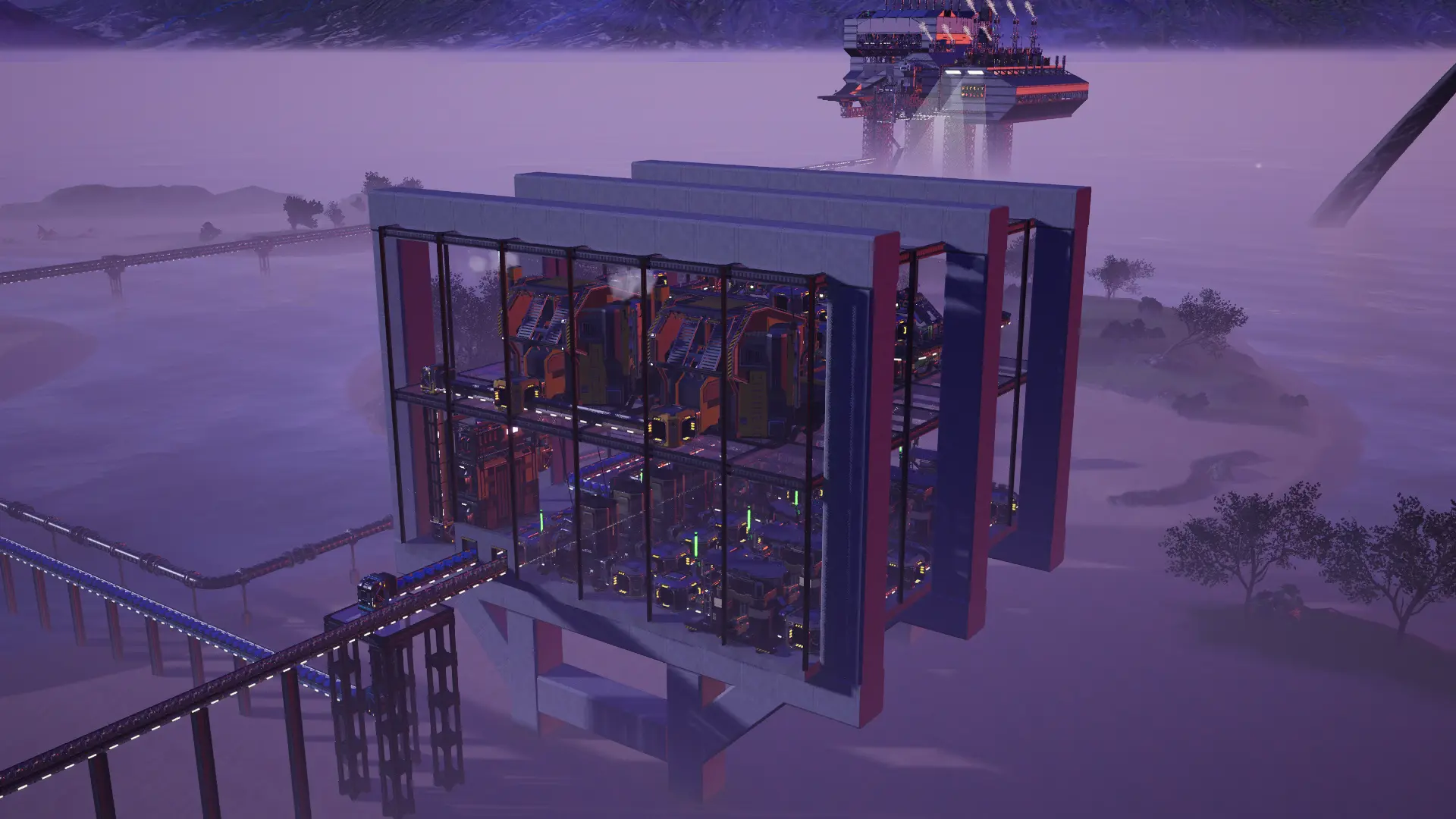



















 Note how each station branches off to both fast and slow lines. This is different then in the field where it chooses only fast or slow.
Note how each station branches off to both fast and slow lines. This is different then in the field where it chooses only fast or slow.