Looks very lovely :D
torres
I'm not entirely sure if that's possible right now. There are many requests on the github page for such a feature, but the devs have understandably other priorities.
Probably why it's working now. Thanks for the explanation! Now I know why it's happening if it ever happens again
Ahh okay, it's good to know how it works. Now I can connect without problem to beehaw.org when using the same vpn location as before, so it's probably not blocked anymore.
I don't know how many IPs does Surfshark have for any given location, and if this was the IP that I was using before, but right now the same location gives me the IP address: 146.70.160.246
Yeah it's what I've been doing, but I've grown a habit of using the vpn when connected to a public WiFi. That's why it took me a while to realize that it was happening, I had only opened beehaw at home, where I don't use any VPN.
And yep, it works when using other locations.
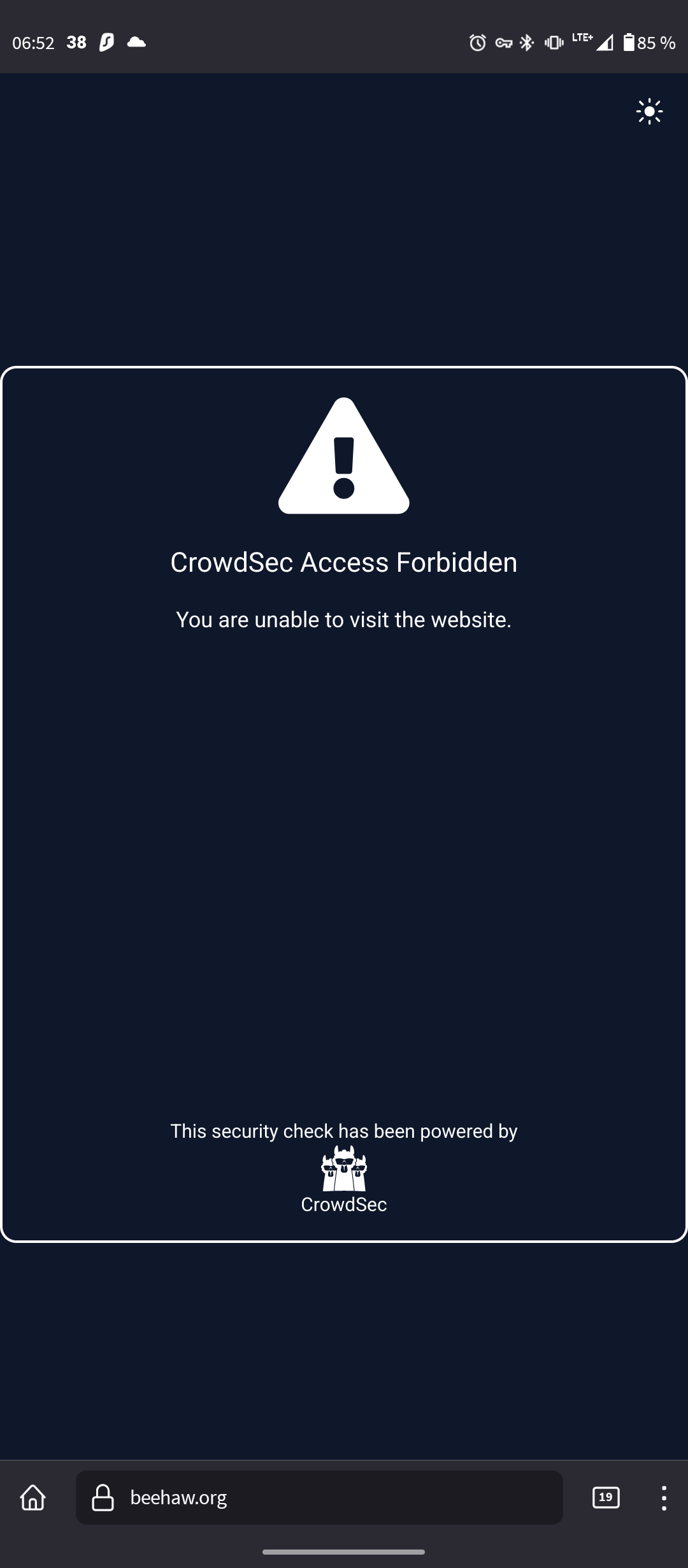
Having finally had a few days off, I recently finished Crysis 1 and Warhead. I'm currently playing Crysis 2. Great games. I can't believe I've never played them before