Monolith can be particularly handy for this. I used it in a recent project to archive the outgoing links from my own site. Coincidentally, if anyone is interested in that, it's called django-cool-urls.
danielquinn
I don't know why I care so much to try to inform you when you can't even be bothered to google israelis destroy food, but here you go:
- BBC: Israeli protesters block aid trucks destined for Gaza
- The Guardian: ‘Total outrage’: White House condemns Israeli settlers’ attack on Gaza aid trucks
Then there's the case where Israel targetted and killed aid workers just trying to deliver food. Again from the BBC: Biden 'outraged' over Israel strike on World Central Kitchen staff in Gaza.
Not satisfied with mainstream media that's often biased in favour of genocide? Here is video footage of Israelis straight-up destroying food destined for Gazan children.
You say you've "been there". I assume you mean Israel and not Gaza. Maybe, if you're so confident that Israel are the good guys here, you should go back and help get those aid trucks through the Israeli blockades. Maybe you should try to stop the soldiers from gunning down people trying to collect flour from the few trucks that do get through.
You might be thinking something outlandish like: "It must be Hamas. Some sort of deep-cover thing where they're killing their own people to implicate the Most Moral Army In The World", and honestly, if you're that far gone, there's no helping you. I'm not going to sit here though and let you repeat lies unchallenged. Israel has -- in the words of its own ministers, besieged Gaza. It's so bad that even Biden has demanded that they let aid trucks through.
You are misinformed. I encourage you to learn more about the country you're defending.
You are misinformed. The food trucks are not from Israel. They are being blockaded by Israel and the food destroyed. There's ample evidence for this. They film themselves doing it.
More of this please!
This will make rejoining the EU much more difficult.
ExFAT is good for portable devices, but if you're working with something internally, there's no reason not to use EXT4 or NTFS.
That's not been my experience. Lots of drives I've bought have been FAT32 out of the box.
- Keep everything in git. You can use third party services like Codeberg, GitLab, or GitHub, or host your own on your NAS.
- When you're not working on a project and don't think you'll need to reference it for a while, just delete it from your laptop. The code always lives in git anyway.
In terms of local storage, I usually have everything in ~/projects/project-name, and I don't have tiny file size limits because I don't use FAT32 filesystems — that's the default filesystem you usually get on USB sticks and external hard drives you buy. You have to format those drives to something like EXT4 (Linux) or NTFS (Windows) or you get stuck with FAT32 which has 2gb file sizes.
You probably want to look into Health Checks. I believe you can tell Docker to "start service B when service A is healthy", so you can define your health check with a script that depends on Tailscale functioning.
I'm reasonably sure that the size of the monitor doesn't matter, but the resolution does. If you run your monitor at 720p, the performance should be the same as the Deck locally. If you try to run it at 4k (I'm not even sure how you'd convince the Deck to do that) it would decrease performance considerably.
Agreed. Especially in Canada where we have a Liberal party it's quite annoying!
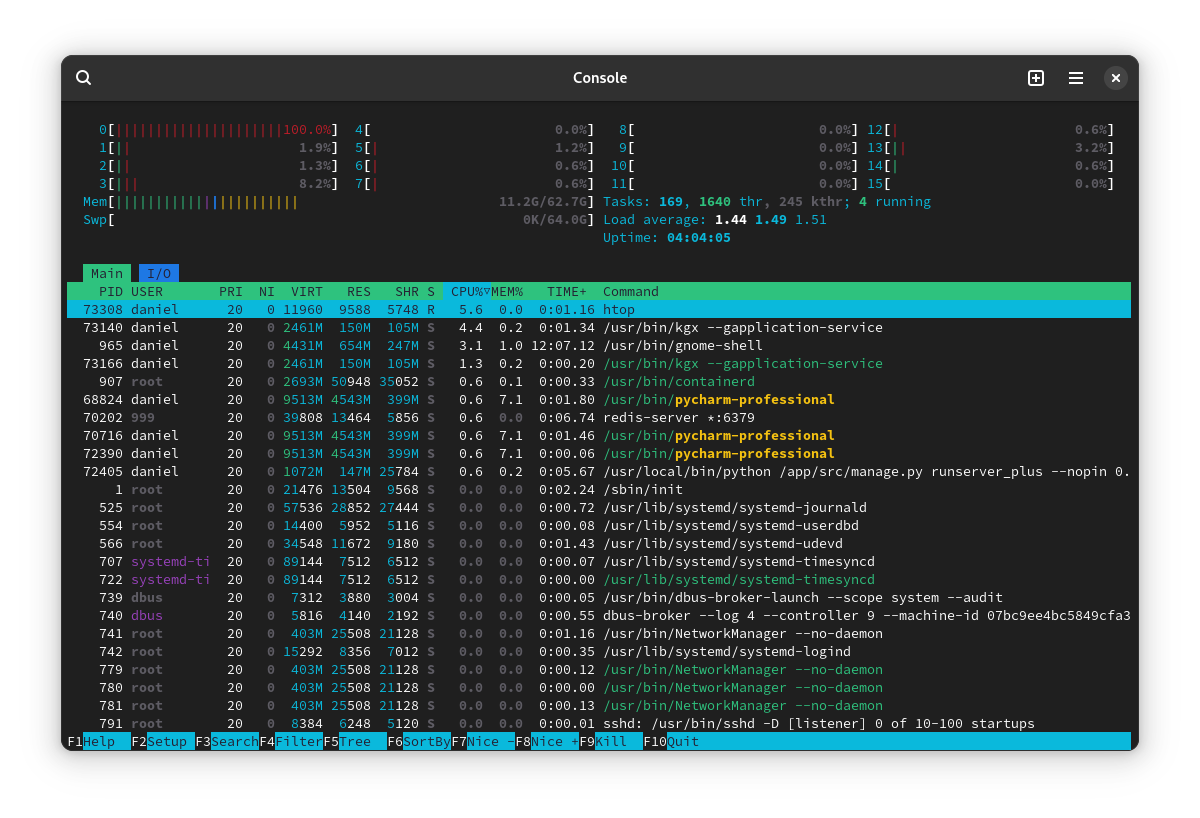
Monolith has the same problem here. I think the best resolution might be some sort of browser-plugin based solution where you could say "archive this" and have it push the result somewhere.
I wonder if I could combine a dumb plugin with Monolith to do that... A weekend project perhaps.