Van Polen ging op ESPN zeggen dat er gedoe is tussen hem en de directie, want hij wilde een soort traineeship volgen om een bepaalde bestuurlijke functie bij PEC Zwolle te doen, maar bij de contractonderhandelingen is er iets misgegaan.
Van Polen beweert recht te hebben op iets (niemand wat weet) en de directie is het daar niet mee eens.
De fans staan aan de kant van Van Polen (de spandoeken zoals "Xander out" gaan over de directeur, Xander Czaikowski, die eerder ook al problemen met de achterban had) en er werd veel gezongen "Xander pak je koffers maar", "Xander rot op", "Xander moet de IJssel in" e.d.
Gewoon gezeik en ik vind het zelf niet OK dat van Polen hierover gaat praten in de media. Wellicht wilde hij wat druk op de directie zetten, maar als hij zich een beetje volwassen wilt gedragen, ga je dit achter gesloten deuren oplossen ipv op TV erover zeiken.

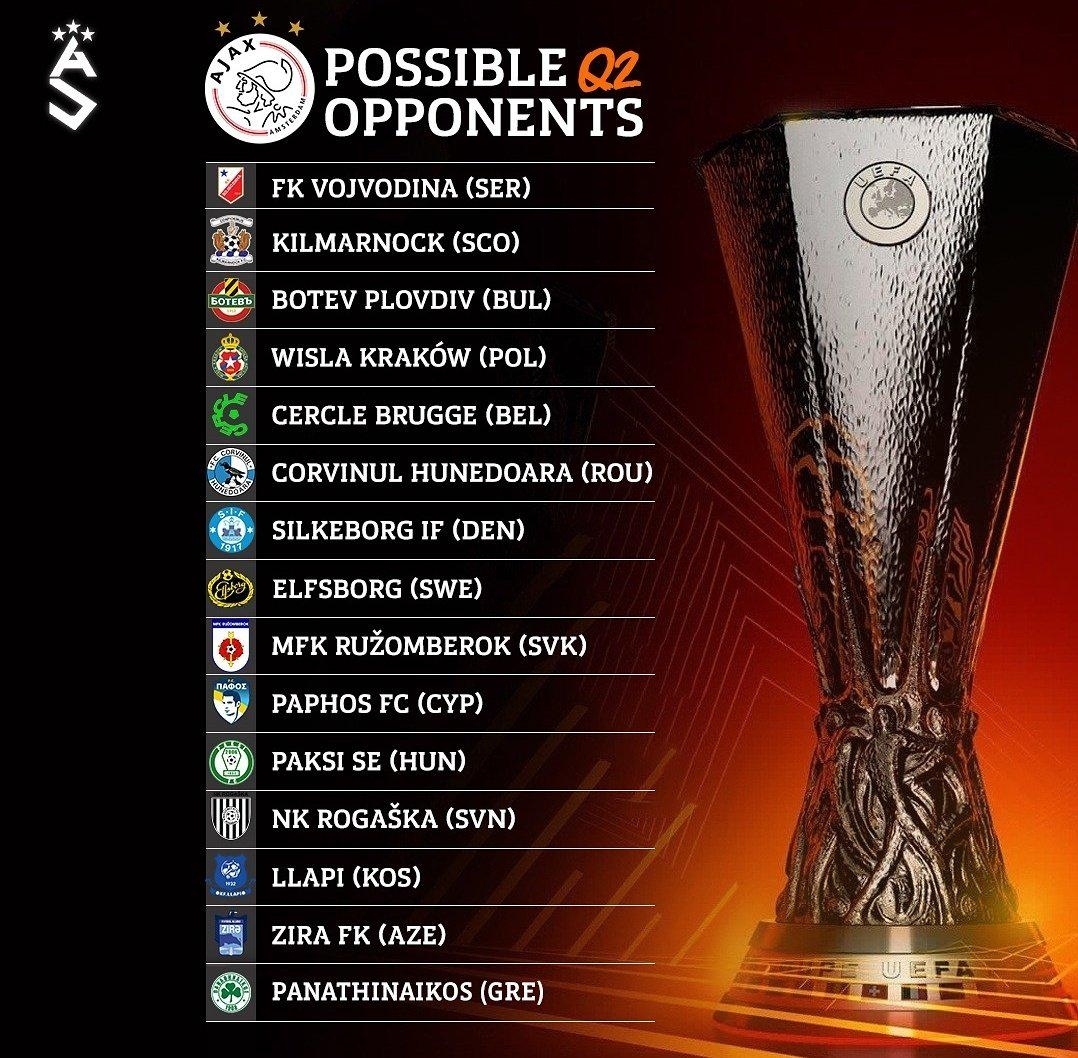
So my first thought is: Download the entire file BEFORE watching it. This ensures that you won't have to buffer while watching and it'll run 100% smoothly.
Downloading files isn't very difficult generally; just go to some (torrenting) website, copy the magnet or download the torrent and import it into your torrent client.
When you have your .mp4, .mkv, .whatever file, you can simply click on it and play it on your preferred media player (such as VLC). However, you may want to watch it on some other device... Easy solution (for TVs) is just connect your laptop to your TV with an HDMI cable, duplicate your screen and start watching.
But if you actually want to stream, you'll have to tread into the self-hosting zone. Meaning that you run a media server that hosts all your content and your devices (whether it's a TV, android phone, iPhone, whatever) can access and play the content from your server.
This is a very, very big topic that I won't cover in a single comment. I will point you in the right direction and mention Jellyfin; Jellyfin is a free, open-source media server that you can set up to manage and stream your files with