I will check again...
Godie
joined 11 months ago
💙I saw you updated the style, thanks.
thanks for the explanation but I can't get it to work. you said :root but I don't understand how, I saw a div called root inside body element, I tried too apply to html jeje I don't know, maybe I should start to love the scroll.
ooh, thanks for the explanation, I'm sure I understand better how this works. 💙
thanks for the answer, I searched where the variable is used and added !important and that fixed, I don't know why but all right jeje:
body{
background-image: var(--newtab-wallpaper-dark, "") !important;
...
thank you so much, I will use @-moz-document for a quick solution, I will try your new code in a future cause I'm getting some issues combined with my personal code, I think jeje. Thanks for the quick answer.
thank you very much. 💙


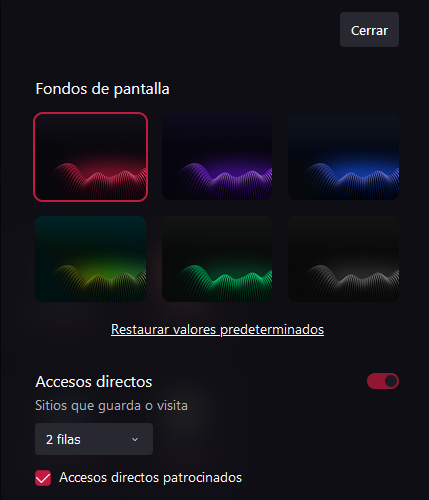

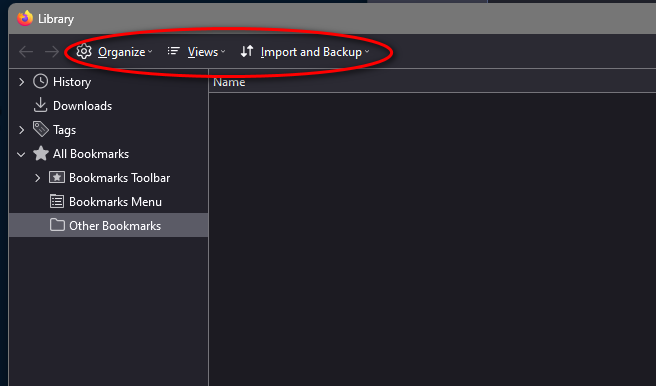

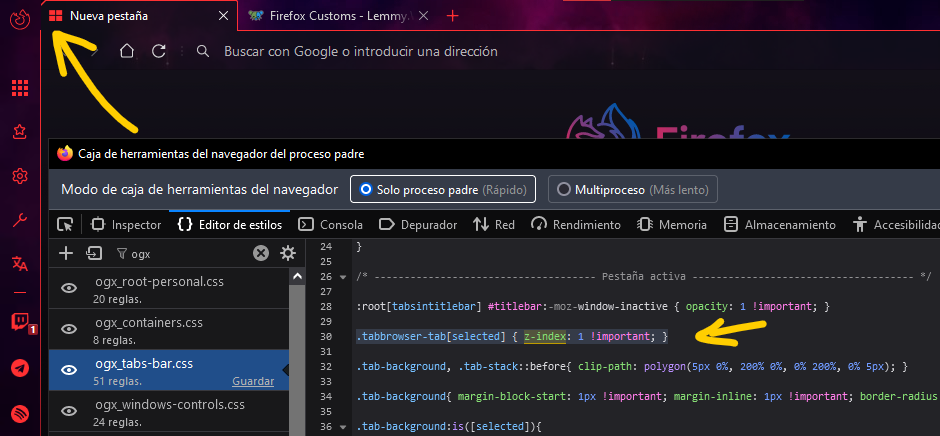
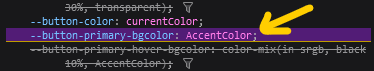
I updated the code and check the rest of my code and all is good now, sorry for the lost time.