It won’t be ready for a bit for m4 but m3 and older can run asahi. Asahi now has support for steam so now you can run steam games on linux on Apple silicon with little to no setup. Works pretty well minus a 16gb ram requirement.
This is dope! I wish there was a proper community that did tests like this in mass using open source standardized methods/hardware.
Such a good underground album. Was one of my favorites in high school.
Ahhh. The vypyr.. I love everything about that stupid amp series.
The Duuuuuuuuuuuuuuuuke.
My teeth hurt.
I was testing this yesterday. It’s genuinely insane how well it works. I have the base m1 air though so I was running into ram limitations for even relatively basic games but games running on proton run phenomenally while they can. I just wish there was a way to trim the fat off of fedora or get this working on arch.
Has anyone here used fedora minimal with hyperland? If so, what is your base ram usage? Currently with a fresh gnome install with gdm disabled upon startup and tty launching hyprland I’m sitting at about 2.5gb used. Add the nearly 3.5g of the emulator+steam and the system is capped.
Totally agree. It sounds like something was lost in translation here by the final edit of potentially some run though a llm for proof reading to dumb it down enough to either just make it more consumable, more clickbait or realistic both.
My guess is the actual research reported that it was 100s of packets per second (not screenshots) which is still a lot more than you would expect even for spyware. Either way it’s been well known that smart tvs are spyware ridden, I don’t need a paywalled service to tell me that.
Aaaaand
^Pop^ goes the AI bubble.
Last stages of capitalism for tech is usually in the form of an ipo of some sort which is what this will lead to.
There will be other cool shit obviously with integrations and tools that will hopefully trickle down to open source models but the writing is on the wall. This is a cash out and enshittify move.
The best news out of it is we will start to see less and less “our company is Ai and we shoved Ai into said thing” as the companies late to the game will continue to shoot their shot until OpenAI has completely dominated the market and investors stop caring.
I’d suggest learning what docker is and how to use it if you are trying to host it which is “installing” a web page.
If you want an icon to go to a dedicated window (web app experience) there are lots of options with lots of advantages and disadvantages. Just research progressive web apps. This method is going to require the frontend be hosted so you either need an instance that is using this frontend or you need to host it yourself.
Also to let you know. You’re getting downvotes because this is a very lazily asked question. You didn’t link to what it is you need help with, you asked the question in a manner that suggests you have done no research.
No hate since everyone is a beginner but I really suggest you spend a little more time crafting your questions to the community. Also read a little on docker and how lemmy front ends work.
In the meantime this should help you get started.
Afterwards go to the git repo of this ~~”app”~~ pages source code. There is a one command solution to deploy it.
As long as docker is installed and set up you should just be able to enter the command for the deployment to get it running.
Go to http://localhost:8080 or if that doesn’t work https://localhost:8080 in your browser as indicated by the command and there is your front end.
If sleeping the wrong way for 12 hours was sound.^

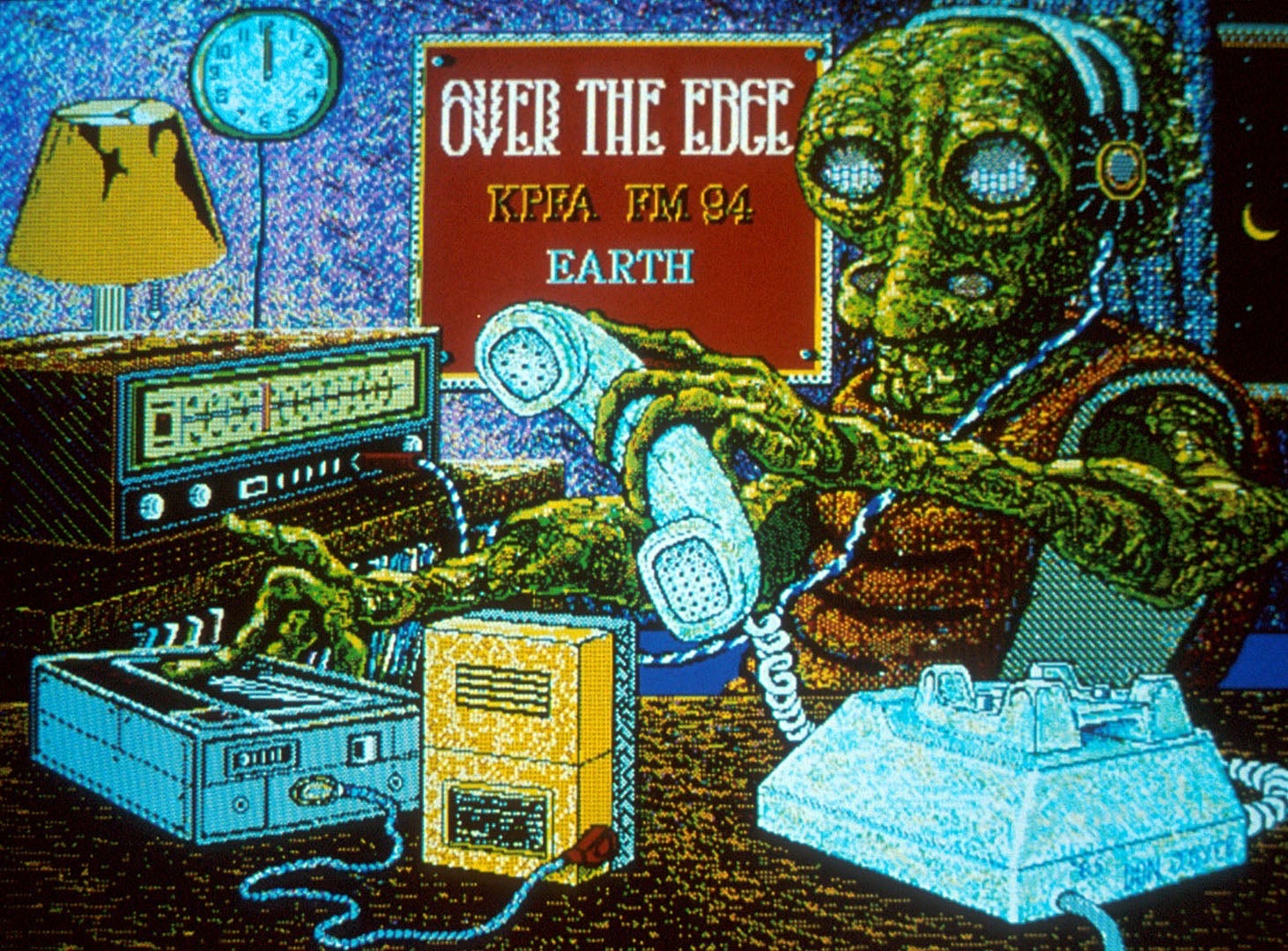
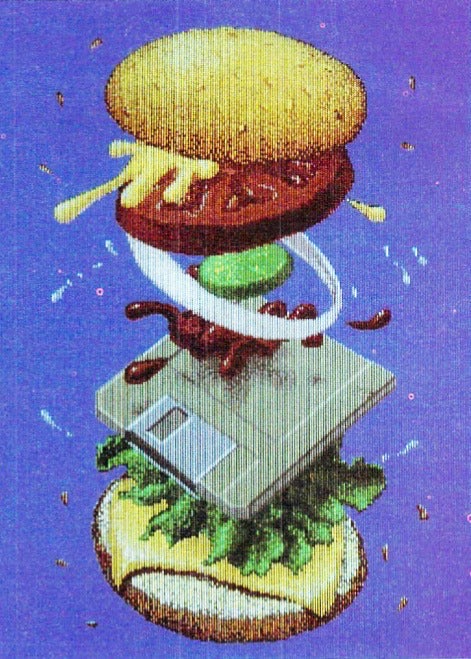
It’s amazing. Until there is a conflict with mismatched qt libraries.