this post was submitted on 11 Jun 2023
8 points (100.0% liked)
Mlem for Lemmy
5524 readers
5 users here now
Official community for Mlem, a free and open-source iOS Lemmy client.
Rules
- Keep it civil.
- This is a forum for discussion about Mlem. We welcome a degree of general chatter, but anything not related to Mlem may be removed at moderator discretion. This is not a forum for iPhone/Android debate. Posts and comments saying nothing but "iOS bad/I use Android" will be removed as off-topic.
- We welcome constructive criticism, but ask that it be both precise and polite.
FAQ
- When will insert feature here be implemented?
- Check our issue board--if there isn't an issue open for the feature you want, feel free to open an issue or make post! Just remember that devs are people too--we're doing this for free in our spare time, and building a quality app takes a lot of patient work.
- Is Mlem available for Android?
- No. Mlem is written using SwiftUI, which is not currently supported on Android. If such support becomes available, we will look into bringing Mlem to our Android friends.
- How do I join the beta?
- We are currently testing our new 2.0 codebase on TestFlight. We have two beta groups: a weekly group that receives the current state of our development branch every week, and a stable group that receives a curated pre-release build at the end of each development cycle.
- Join the weekly beta
- Join the stable beta
- How do I join the dev team?
- Head over to our recruitment channel, or go straight to our GitHub and read CONTRIBUTING.md to get started.
founded 2 years ago
MODERATORS
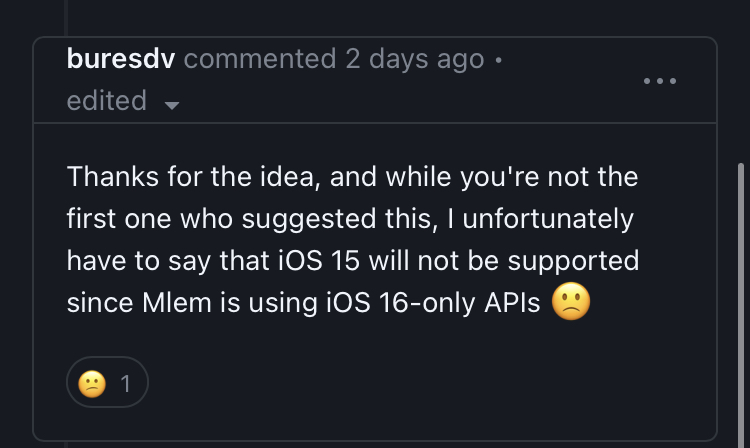
:( This might inspire me to get a newer phone
as a workaround you can go to safari open your Lemmy page and tap the upper arrow button on the center -> add to home screen.
Please reconsider ios 15 support...
I would suggest that you look into using the Progressive Web App version of using beehaw. While Mlem continues its active development, I’ve been enjoying using the PWA version via the following steps:
- Navigate to your instance front page in the Safari app
- Under the URL bar click the share button and then press Add to Home Screen and use this icon as your “app” to use Lemmy.