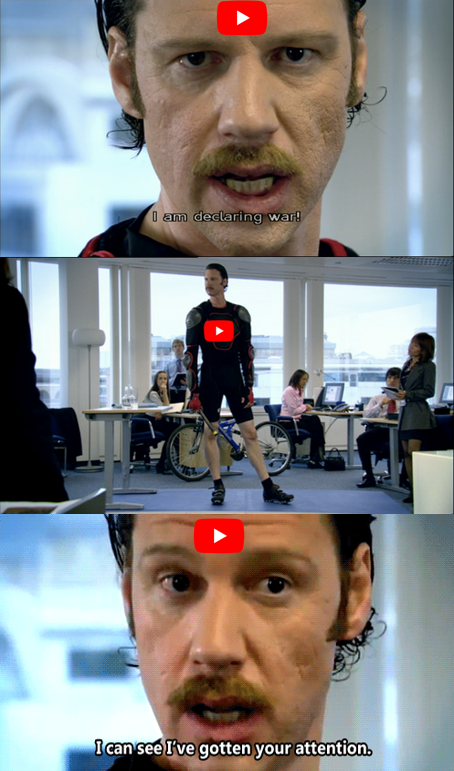I'm sure many of you are already aware that YouTube has been rolling out anti-adblock detection for Chrome users for a few weeks now.
Today, as a long time Firefox user with the fantastic uBlock Origin extension installed, I got my first anti-adblock popup on the platform. Note that this may not happen to you personally for a while, but it is inevitably coming for everyone.
Thankfully, the fine folks at uBlock Origin have already advised a simple workaround (on Reddit, yuck!) which I will duplicate in a simplified form below for your convenience. I have tested it on Firefox and it is working fine for me (so far).
PLEASE READ AND FOLLOW ALL OF THE INSTRUCTIONS IN THIS POST.
Update uBO to the latest version (1.52.0+) . <== The extension itself, for technical improvements. You do this in your browser.
Remove your custom config / reset to defaults. <== This means removing your custom filters (or disabling My filters) and disabling ALL additional lists you've enabled. It might be quicker to make a backup of your config and restore to defaults instead.
Force an update of your Filter Lists. <== This is within the extension. Lists are what determine what's blocked or not. How to update Filter lists: Click 🛡️ uBO's icon > the ⚙ Dashboard button > the Filter lists pane > the 🕘 Purge all caches button > the 🔃 Update now button.
Disable all other extensions AND your browser's built-in blockers. <== No need to uninstall, just disable them. They might interfere with our solutions.
Make sure you follow all 4 points above. If you're seeing the message, it's likely due to your custom config (either additional lists or separate filters in My filters).
Restarting your browser afterwards may help too.
Once you've gotten rid of the issue on default settings, you can slowly start restoring your config (if you really need it). Do it gradually, to easier find out what was causing the issue in the first place. Once you find the culprit, simply skip it in your config.
If you want to use Enhancer for YouTube*, you have to* disable its adblocking*.*
May the ~~force~~ uBlock Origin be with you!
Update
Just wanted to mention a few things that have been pointed out in the comments:
- There are quite a few projects that provide an alternative ad-free front end to YouTube. These include Invidious, FreeTube, LibreTube, Newpipe, Revanced, and I'm sure there are several more options I've missed. I don't have any particular preference really but I routinely use NewPipe on my cellphone just because I tried it once and couldn't be bothered trying all the others.
- In step 4 listed above, to clarify, afaik you only need to remove adblocker extensions (if you have more than one installed) that might conflict with the uBlock Origin rules and trigger the anti-adblock, not all extensions.
- If you hate non-stop ads but want to support your favorite content creators then be sure to give them some love on Patreon or whatever alternative options they provide. Creators typically make only a tiny, tiny fraction of what YouTube makes in ad revenue, assuming YouTube doesn't just outright steal the lot, and it's a shitty business model that's ruining the internet. Even if you watch the ads, you're only supporting YouTube most of the time, not the creators.