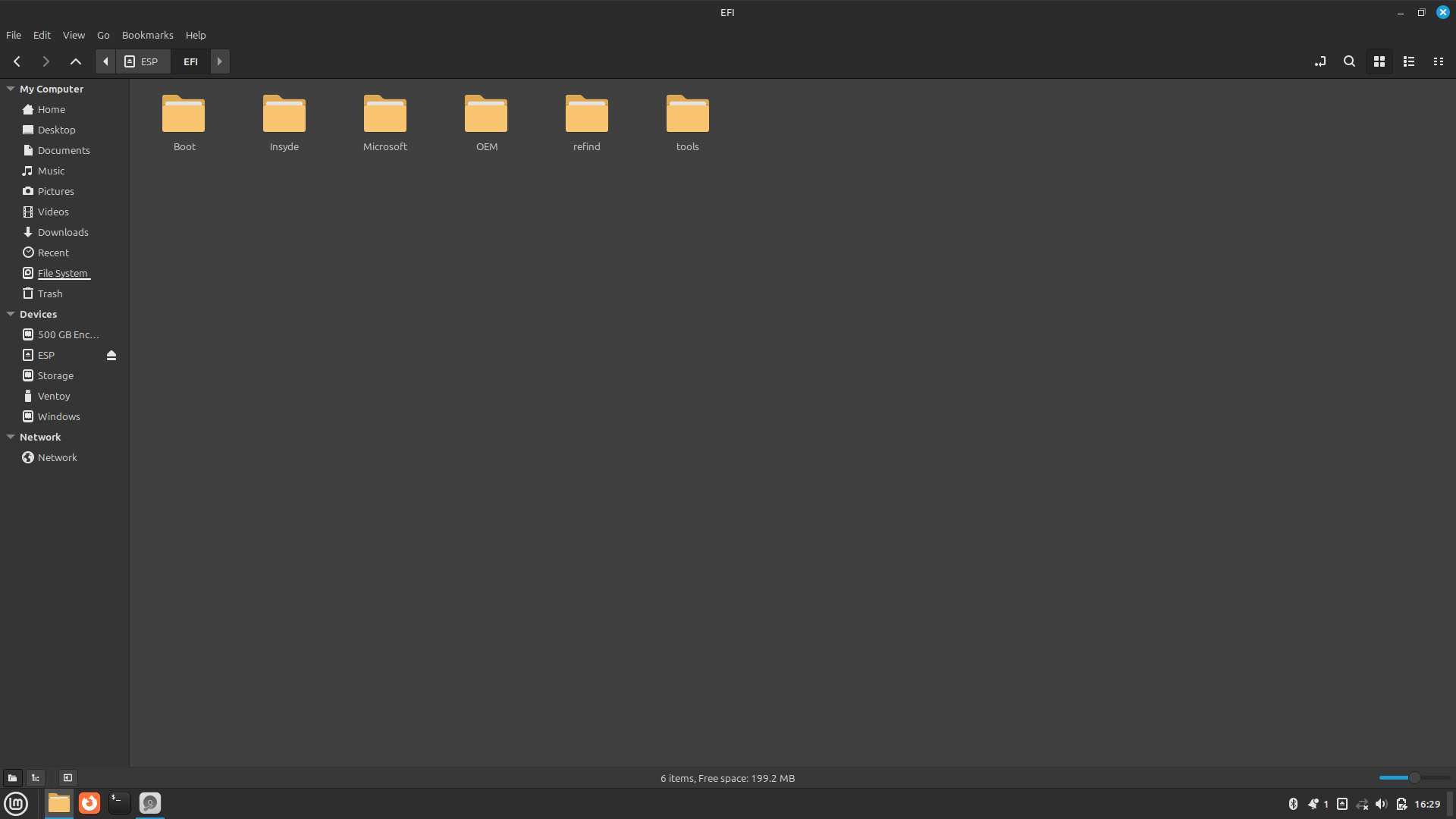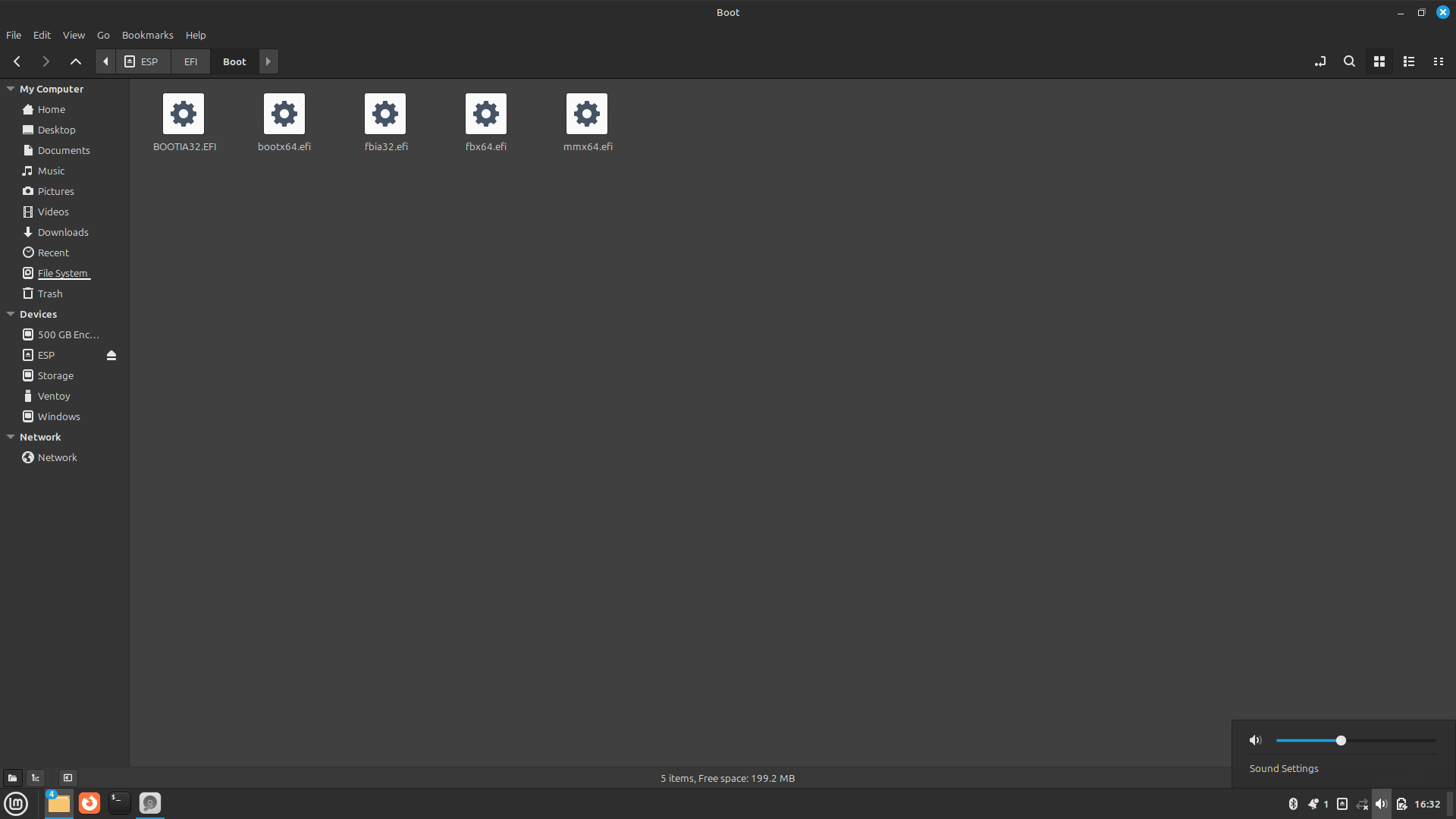I installed lots of OSs on my PC. The mistake I did was not backing up my EFI partition beforehand.
Now I deleted all the OS except CachyOS (Arch) and Windows.
Now I want to tidy up my EFI partition. I want to delete everything (even rEFInd) except Windows and Default ones like OEM. (I am gonna reinstall CachyOS ) Can anybody please assist me?
I already deleted the obvious ones like ubuntu and fedora. Anything else?
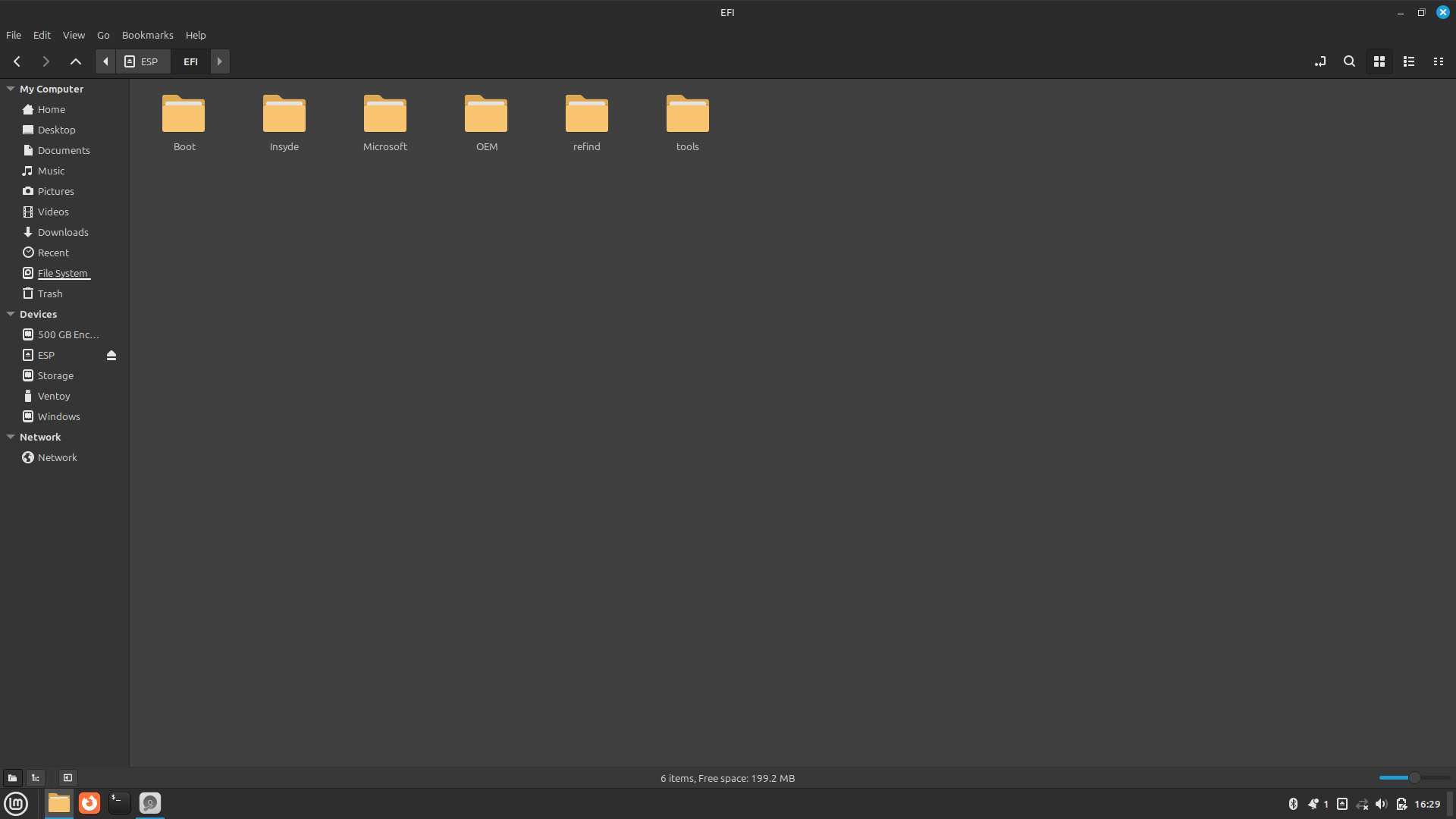
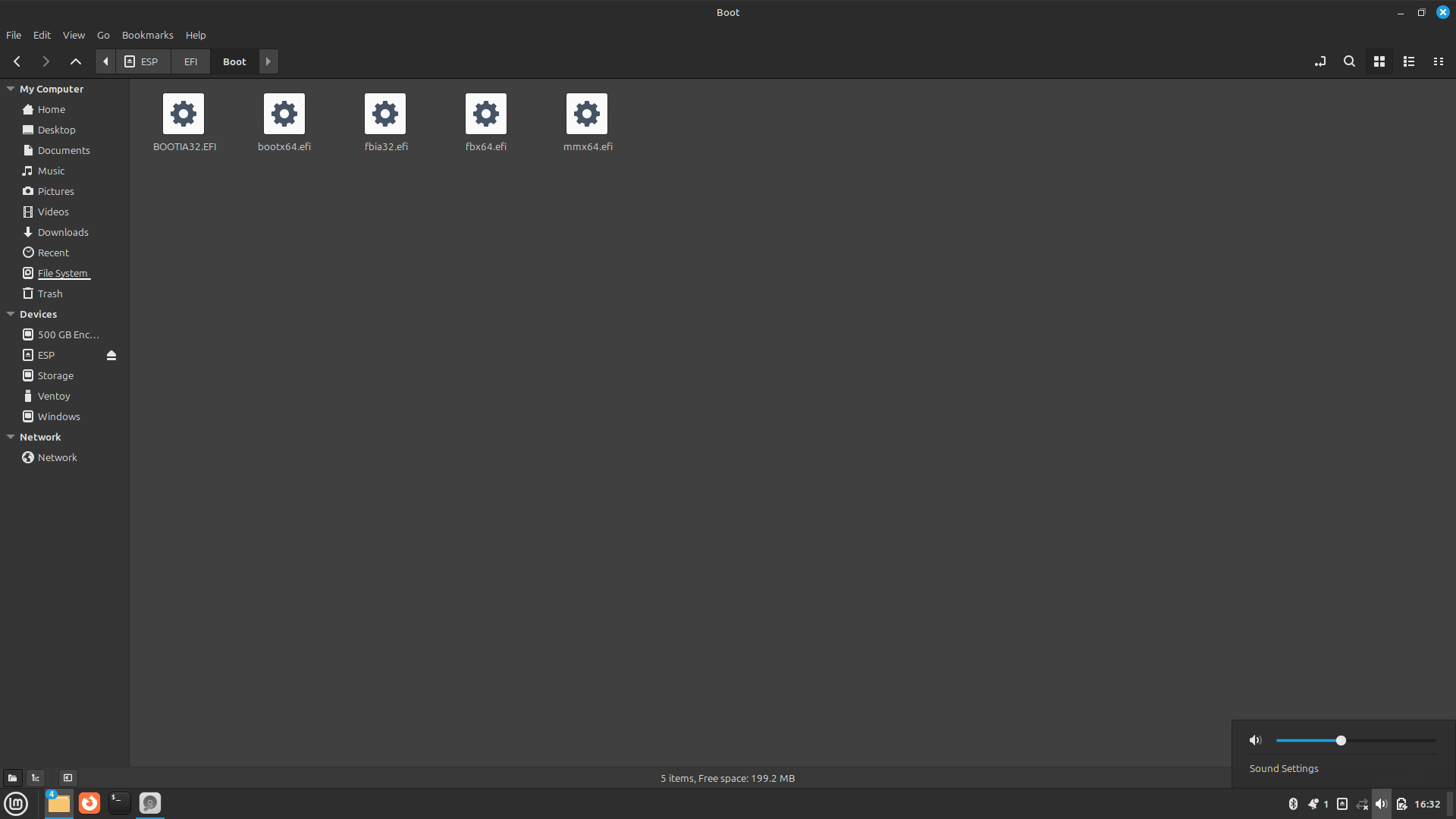
I know this is not necessarily a linux question but anyways 😅
Solved
Before proceeding with any of the following, I STRONGLY suggest you to make a full backup of your ESP (efi) partition.
I deleted everything on boot folder, since I didn't need grub or any of those files ( after searching everything individually on internet)
I deleted refind folder, since I didn't need refind boot manager.
I kept insyde folder, since they are my uefi provider.
I kept OEM , microsoft folders because I need windows and whatever my OEM provides.
I kept tools folder since that's just an empty folder ( I didn't know which OS created it)