Is there a joystick control/button thing on the bottom or back?
askchapo
Ask Hexbear is the place to ask and answer ~~thought-provoking~~ questions.
Rules:
-
Posts must ask a question.
-
If the question asked is serious, answer seriously.
-
Questions where you want to learn more about socialism are allowed, but questions in bad faith are not.
-
Try !feedback@hexbear.net if you're having questions about regarding moderation, site policy, the site itself, development, volunteering or the mod team.
...modern samsungs feature a single control button, typically concealed along the bottom edge: you can press it repeatedly to toggle through menu options and hold it to select...
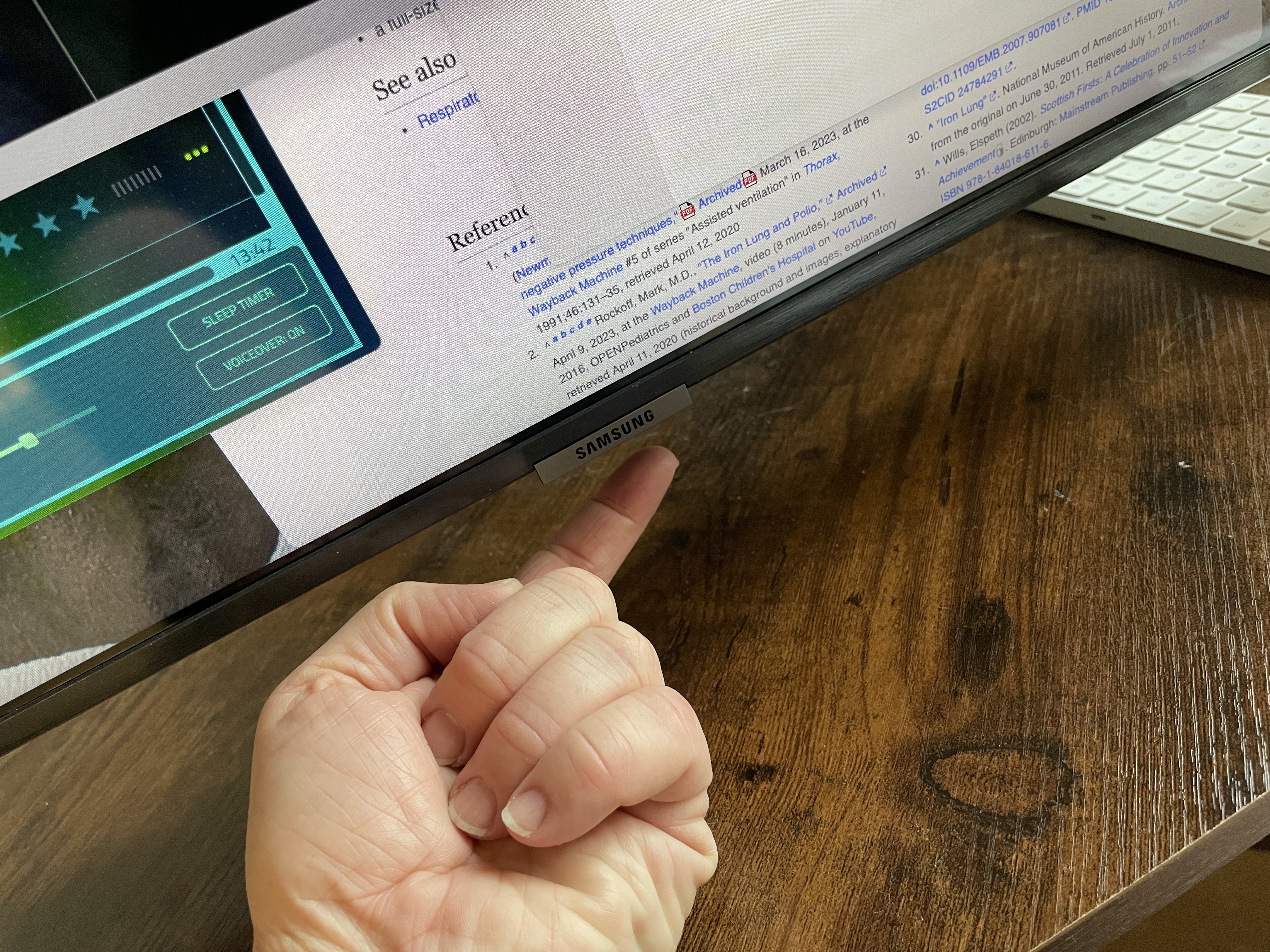
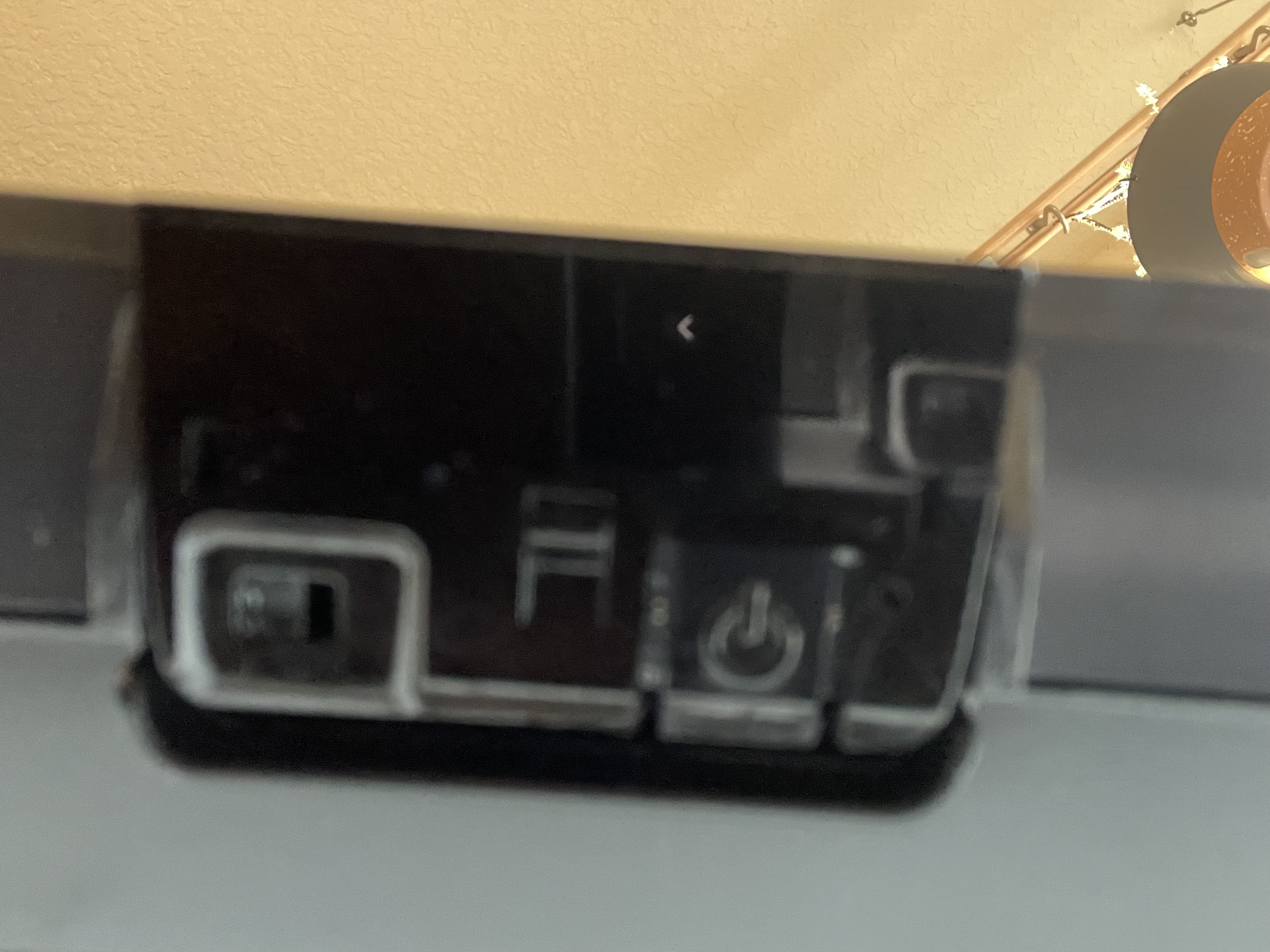
If it's a smart TV, and connected to internet, you can probably use one of those remote apps to control it.
Otherwise, a harmony remote can probably control it. You can check your model number this webpage to see if they have support for it. Harmony are discontinued, but the software still works, and there are a lot available on eBay. The harmony 650 is ~$25 and should work with any device on their compatibility list
unplugging it and plugging it back in didn't get rid of it?
look for the buttons on the face in the bottom right corner. like light up icons not physical buttons. tap around the bottom right of the frame to see if they light up. you can use the volume or channel up/down buttons to navigate the menu usually.
