I prefer x264 since all my devices can play it, though x265 is great for file sizes.
Piracy: ꜱᴀɪʟ ᴛʜᴇ ʜɪɢʜ ꜱᴇᴀꜱ
⚓ Dedicated to the discussion of digital piracy, including ethical problems and legal advancements.
Rules • Full Version
1. Posts must be related to the discussion of digital piracy
2. Don't request invites, trade, sell, or self-promote
3. Don't request or link to specific pirated titles, including DMs
4. Don't submit low-quality posts, be entitled, or harass others
Loot, Pillage, & Plunder
📜 c/Piracy Wiki (Community Edition):
💰 Please help cover server costs.
 |
 |
|---|---|
| Ko-fi | Liberapay |
This. I actually went the opposite route to OP, replaced everything 265 to 264 to avoid playback issues. My content is played on many different devices so 265 simply won't cut it.
For me the math worked out that it was cheaper to get a nuc with quick sync than to pay for the extra storage h264 uses, it's less than half the bitrate (usually ~2Mbit for 1080 compared to 8+), I have 23TB of content and my Intel nuc power efficiently transcodes to h264 on demand if the device needs it.
What kind of devices won't play x265? I've got some rather old hardware and it seems to work just fine on everything.
I sometimes stream from my 2014 ultrabook to my TV... never had a problem with x264, but some x265 encodings cut out/freeze/lag during scenes where a lot is happening (motionwise)
Same, laptop from '15, TV from '09. If you're on linux what did you use to reencode, ffmpeg? Never even occurred to me I could do that lol.
I've been using Handbrake for a while now - albeit on Windows. It is available for Linux but I can't guarantee it's the exact same experience.
I really love AV1, it's very small in file size and it's completely free, meaning that it should play anywhere were it was implemented
Are there scene releases that are encoded in AV1?
There are a moderate amount of tightly connected releasers who encode and release AV1. Just add av1 to any search on 1337x and you can find them.
Wish AV1 was more widely used, better licensing than x265 while same compression afaik
It's open, so no licensing.
Also, compression-wise, it's either equal or better from what I've seen
RealPlayer. I love how every video sounds like they're taking a shower.
You just triggered my PTSD!
For codecs it is highly dependent on the release group. For 4K it is the only valid option, but for 1080p a lot of groups make their x265 encodes too small and sacrifice quality. Take a look at the group rankings in the trash guides for sonarr and radarr for a general idea if who is the best/worst.
As for Tdarr, you should only really use it for audio and subtitle processing. For one you should not re-encode video so unless you're starting with remuxes you're further degrading video that is already degraded. And for two it's best left to the people who know what settings to tweak for each movie or episode. There is no universal setting that works well for everything so while you might be able to get acceptable quality with automation it's never going to be great. The best groups already took the time and effort to get it right so you might as well get those and save yourself the time/electricity.
HEVC 10 bit in order to reduce banding for animation, especially during dark scenes. I know H264 Hi10 exists, but it has poor hardware support, so using HEVC 10 bit is the best option (I don't own a single streaming device that supports HW accelerated Hi10, besides my PC). Also, an added benefit is reduced file size. I find that doing my own encodes is very rarely worth it, but when I do, I use FFmpeg in the CLI and not tdarr.
Banding?
Banding is that annoying color gradient you see sometimes in dark scenes.
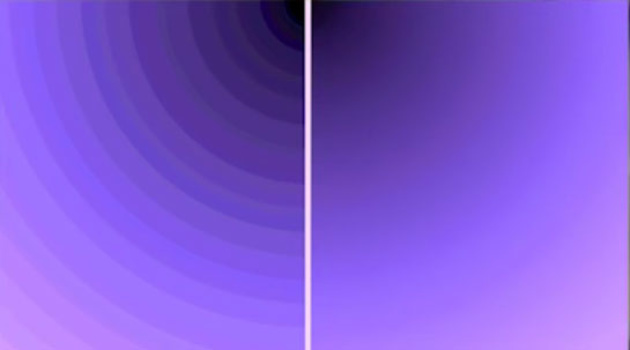
On the left is 8 bit and on the right is 10 bit.
Hold up. That entire image is 8-bit. It's a JPEG image. JPEG can't encode more than 8 bits per channel. Nor can most displays, including mine, display more than 8 bits per channel. And yet the left half of your image exhibits far worse banding than the right half.
The left half looks more like 5 bits per channel rather than 8. You'd see that kind of banding in gradients back in the days of Windows 3.1, when 16-bit color was common. (16-bit color uses 5 bits each for red and blue, and 6 bits for green.)
It's an exaggerated example to demonstrate the concept of banding more clearly, not a technical breakdown.
Then it should be marked as such. It's highly misleading to anyone who doesn't know better. Again, you're demonstrating the difference between 5-bit and 8-bit color, not the difference between 8-bit and 10-bit color.
The purpose of the comment is to demonstrate banding. The only reason I marked it in bits is to show how banding can be reduced in video encodes by increasing the bit depth, not the specifics depths itself, it's not a technical write-up.
Can't get enough of x265. The size to quality ratio is very good and all my hardware supports it.
I know right! I was confused when I first encountered x265 files because I thought it was too small lol.
In this thread: people that think quality is based solely on the codec used.
FLAC, because you didn't specify what kind of Codec.
My bad, I was asking about video codecs.
But I agree FLAC for audio. Although I convert to ALAC when using apple products which is basically the same.
I'm just being cheeky
I mainly stick to x265 for the size. I'm not too snobby with quality and for the size its fine with me. I want to like AV1 but have issue with playback on some of my devices. Usually i just play locally off a HDD on xbox (Kodi) . This may not be an issue if/when I get a NAS. Not sure if there are issues with transcoding as I haven't really looked into it
x264 or x265, depends on release and availability. If x265 looks better than x264 then it is x265 for me. In some instances I have caught x264 looking better, although not often.
VP9 for video and FLAC for audio. Avoid AV1 because my GPU can't decode AV1.
Never really thought about it. Just download whatever and Plex then transcodes it if necessary…
Valid 😄
One that's not patent encumbered.
I dont use Tdarr because of its lack of more complex rules, but I do use fileflows to re-encode old videos on my server based on some rules considering its overall filesize, current format, and which library it is in. If the flow decides the file should be encoded it is converted to h265 10bit at a high bitrate, if it somehow ends up bigger than the original it does it again with a higher reduction factor.
fileflows
Ahh.. This looks like the sort of work flow I've been looking for, thanks for letting me know about it :)
141.52
I usually use what's available, and has the best file size for the quality. h265 is usually the best in this regard, but I look forward to more av1 encoded content. My Jellyfin server runs on my old school computer, whicj I could buy cheaply from my school, but since it has a sub-1080p screen, it works best as a server with built in UPS for me. It also has quicksync, so I've never had to think about which codecs my clients support.
h265 vp9 av1 opus
