Does anyone have any idea how to actually achieve this? I've tried a variety of registry entries, nothing seems to work thus far. Managed to remove it from the classic context menu, but not the metro start menu. My biggest contender was the NoStartMenuPinnedList reg entry from Win7, but that doesn't work either.
Windows Registry Editor Version 5.00
[HKEY_LOCAL_MACHINE\SOFTWARE\Microsoft\Windows\CurrentVersion\Policies\Explorer]
"NoStartMenuPinnedList"=dword:00000001
[HKEY_LOCAL_MACHINE\SOFTWARE\WOW6432Node\Microsoft\Windows\CurrentVersion\Policies\Explorer]
"NoStartMenuPinnedList"=dword:00000001
[HKEY_CURRENT_USER\Software\Microsoft\Windows\CurrentVersion\Policies\Explorer]
"NoStartMenuPinnedList"=dword:00000001
[HKEY_CURRENT_USER\Software\Wow6432Node\Microsoft\Windows\CurrentVersion\Policies\Explorer]
"NoStartMenuPinnedList"=dword:00000001
[HKEY_USERS\.DEFAULT\Software\Microsoft\Windows\CurrentVersion\Policies\Explorer]
"NoStartMenuPinnedList"=dword:00000001
[HKEY_USERS\.DEFAULT\Software\Wow6432Node\Microsoft\Windows\CurrentVersion\Policies\Explorer]
"NoStartMenuPinnedList"=dword:00000001
Worked on 7, but doesn't in 10...
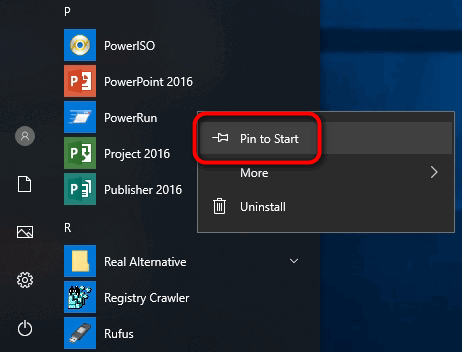
I celebrate your wildly inappropriate and inexcusable predilection for delving deep into things absolutely no one else cares about. Go You! Love you my friend.
You should see what the Russians do with Windows installs, lol 🤣🤣🤣. I'm not even an amateur compared to them.