this post was submitted on 10 Oct 2023
821 points (98.6% liked)
> Greentext
7549 readers
2 users here now
founded 2 years ago
MODERATORS
you are viewing a single comment's thread
view the rest of the comments
view the rest of the comments
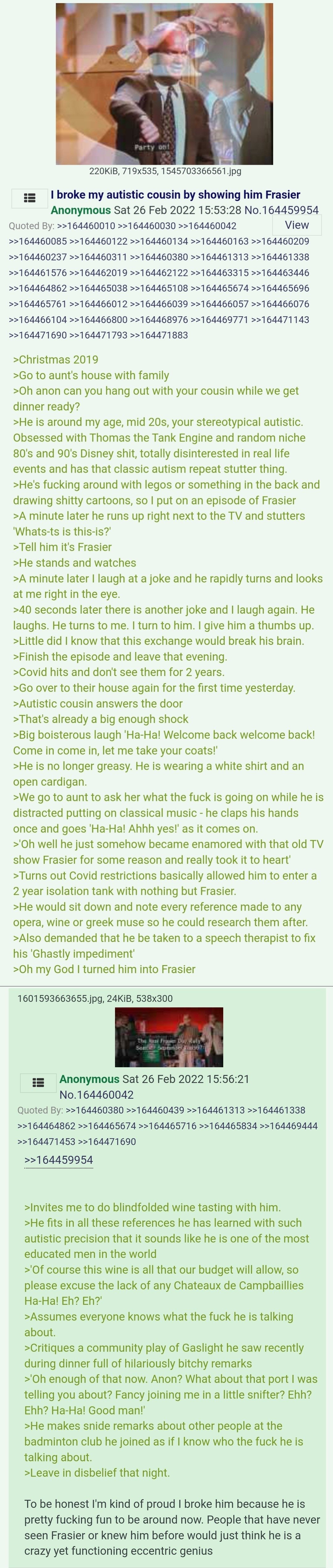
Can't read this. Shit resolution.
On boost you need to enable HD images before its readable. I assume it's the same for other apps.
Image looks terrible on the Sync app :^(
Looks great on Voyager!
Also on Sync and it's sharp as fuck. You may have to fuss with your settings.
Looks great to me? Did op update it or something.
First time I opened it was terrible, second time high rez
/shrug
Same thing here!
Yeah first time it opened in a pixelated mess. Still read it to the end.
Just went back to look at it a second time, and it's glorious sharp quality.
Everything looks terrible on sync
Thanks! Using boost transferring from Reddit.
Still very new, but happy to be led to lemmyverse & made aware of fediverse.
New interwebs! Fun!
Welcome! There's a small learning curve but it's not as bad as you may think. Feel free to ask any questions.
On Boost, go to Settings > Advanced > Media Viewer, under Image Viewer check "Load HQ Images" so you don't need to hit the button every time
Done. Thanks!
I can read graphics now! Weeeeeee!
I'm not seeing it in settings. There is something in advanced and media viewer, load hd images, but that doesn't seem to load higher quality images for me. Maybe I need to restart to clear the cache.
When viewing images I see a [HD] button on the top right next to the download button. Clicking that will just convert the image to HD.
Yeah I get that too, I was just wondering if there was a way to change to higher definition by default.
Ahh. Yeah that would be good info to know lol. Sorry for the confusion.
That's the option yes. It's probably the cache like you said.
Looks fine on Connect
Looks fine on Liftoff too.
Viewing via kbin on Firefox mobile, the interface just automatically makes the image fit the width of the phone, it's longer than the screen but that's what scroll is for, everything perfectly readable. If I had to guess I'd say that's a kbin feature over a Firefox feature, but could be a combo of the two.
I slogged through the whole thing and now that I'm reading the comments it's decided to go full crisp hd. A little earlier would have been nice...
Looks fine to me if I zoom in, probably an issue with your client
That it was!
As learned from friendly comments, Boost doesn't load high res pics unless you tell it to.
Once done, easy to read & zoom.
Chalk another one up to NewBeeIdiocy! Fixed by people being helpful & decent.
Needs way more JPEG.
ctrl +
On web you can get the full resolution by clicking the title instead of the image.
Zoom has been a function in nearly every mobile and computer browser for well over a decade at this point...