this post was submitted on 20 Sep 2023
13 points (88.2% liked)
Linux 101 stuff. Questions are encouraged, noobs are welcome!
1028 readers
7 users here now
Linux introductions, tips and tutorials. Questions are encouraged. Any distro, any platform! Explicitly noob-friendly.
founded 1 year ago
MODERATORS
you are viewing a single comment's thread
view the rest of the comments
view the rest of the comments
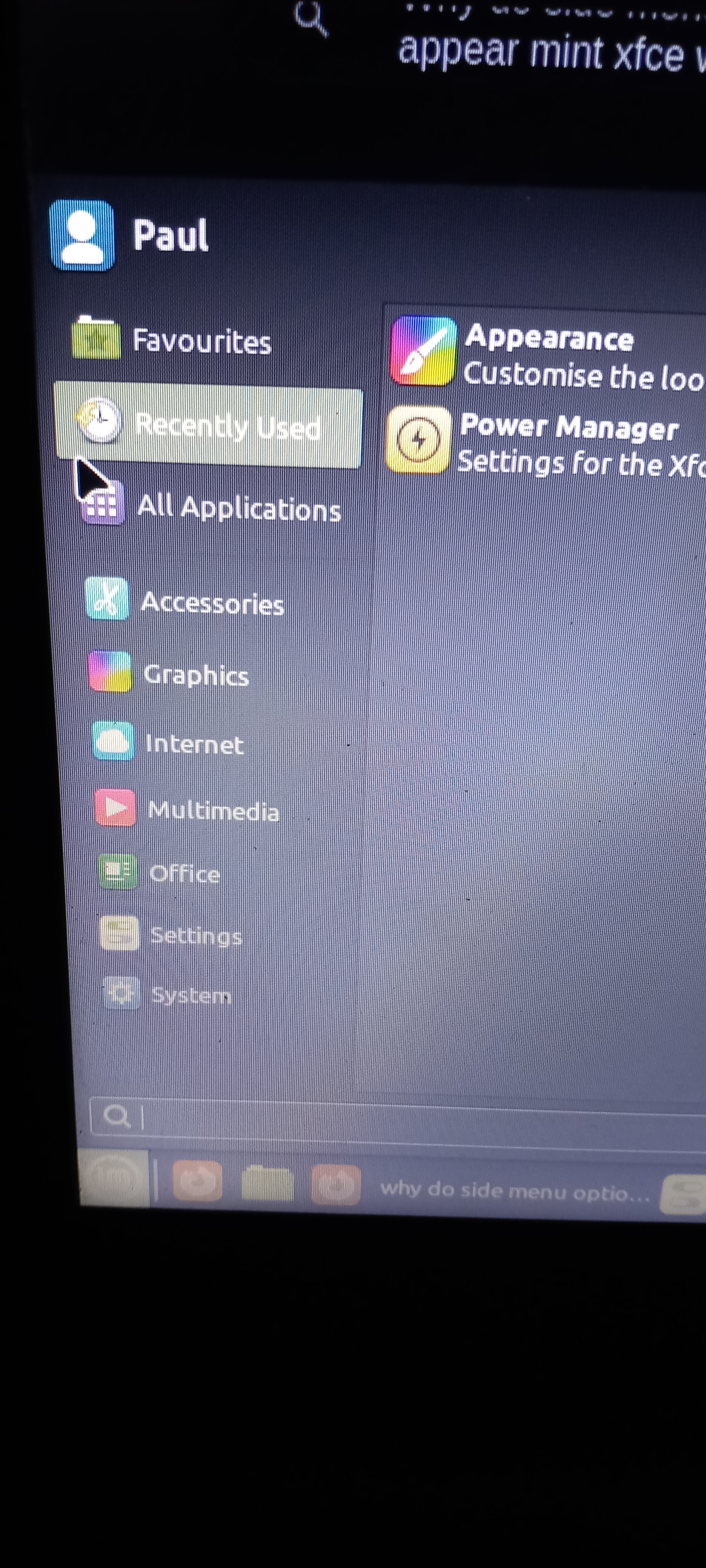
Should be on top right of the menu. On the same horizontal line as your name.
The only options that were there was sign out and lock screen
If you click "Sign out", does it give you an option to power off?
Yeh, it's just I was setting this laptop up for a senior and was trying to make it as simple as possible when I explain things like shutting it down
Ah ok. I remember the layout looking something like this: https://www.dedoimedo.com/images/computers-years/2020-2/mint-20-xfce-menu-show-desktop-icon.jpg
Must have changed then :(
Oh it does look like that, but i can't see the shutdown button in that picture. The one that I thought looked like shut down is actually log out