Photography
c/photography is a community centered on the practice of amateur and professional photography. You can come here to discuss the gear, the technique and the culture related to the art of photography. You can also share your work, appreciate the others' and constructively critique each others work.
Please, be sure to read the rules before posting.
THE RULES
- Be nice to each other
This Lemmy Community is open to civil, friendly discussion about our common interest, photography. Excessively rude, mean, unfriendly, or hostile conduct is not permitted.
- Keep content on topic
All discussion threads must be photography related such as latest gear or art news, gear acquisition advices, photography related questions, etc...
- No politics or religion
This Lemmy Community is about photography and discussion around photography, not religion or politics.
- No classified ads or job offers
All is in the title. This is a casual discussion community.
- No spam or self-promotion
One post, one photo in the limit of 3 pictures in a 24 hours timespan. Do not flood the community with your pictures. Be patient, select your best work, and enjoy.
-
If you want contructive critiques, use [Critique Wanted] in your title.
-
Flair NSFW posts (nudity, gore, ...)
-
Do not share your portfolio (instagram, flickr, or else...)
The aim of this community is to invite everyone to discuss around your photography. If you drop everything with one link, this become pointless. Portfolio posts will be deleted. You can however share your portfolio link in the comment section if another member wants to see more of your work.
view the rest of the comments
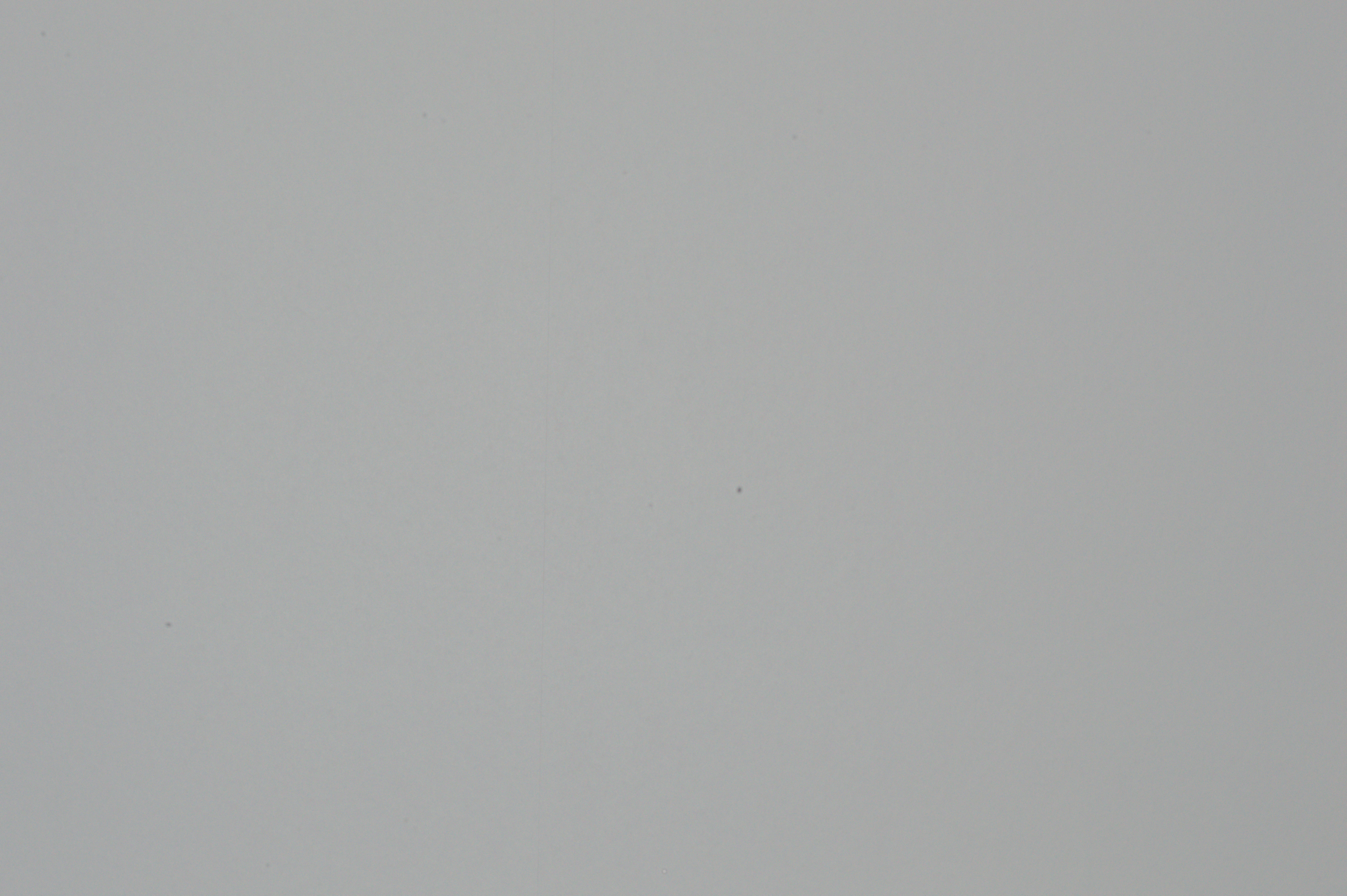
I don't think I'm qualified to give you advice, but I personally wouldn't risk disassembling lenses myself to clean them. There are certainly guides online, but lenses have complicated optics inside, and at worst you risk irreparable damage to it. If the spot is too big that it bothers you (which it seems so), you might want to seek professional help. For the time being, I think it's best to ignore it, or fix it in post.
Thank you for your reply. I think I'll check if there is any local photography shop or studio that would be able to fix it for me. Feels like a safer bet.
Much safer. Ideally internal lens repairs should be done in a laminar flow cabinet (which produces a constant dust-free & fungal spore free wind to blow any contaminants out of the cabinet), but those are a few thousand dollars.