this post was submitted on 18 Jun 2023
328 points (98.8% liked)
Lemmy.World Announcements
29042 readers
2 users here now
This Community is intended for posts about the Lemmy.world server by the admins.
Follow us for server news 🐘
Outages 🔥
https://status.lemmy.world
For support with issues at Lemmy.world, go to the Lemmy.world Support community.
Support e-mail
Any support requests are best sent to info@lemmy.world e-mail.
Report contact
- DM https://lemmy.world/u/lwreport
- Email report@lemmy.world (PGP Supported)
Donations 💗
If you would like to make a donation to support the cost of running this platform, please do so at the following donation URLs.
If you can, please use / switch to Ko-Fi, it has the lowest fees for us
Join the team
founded 1 year ago
MODERATORS
you are viewing a single comment's thread
view the rest of the comments
view the rest of the comments





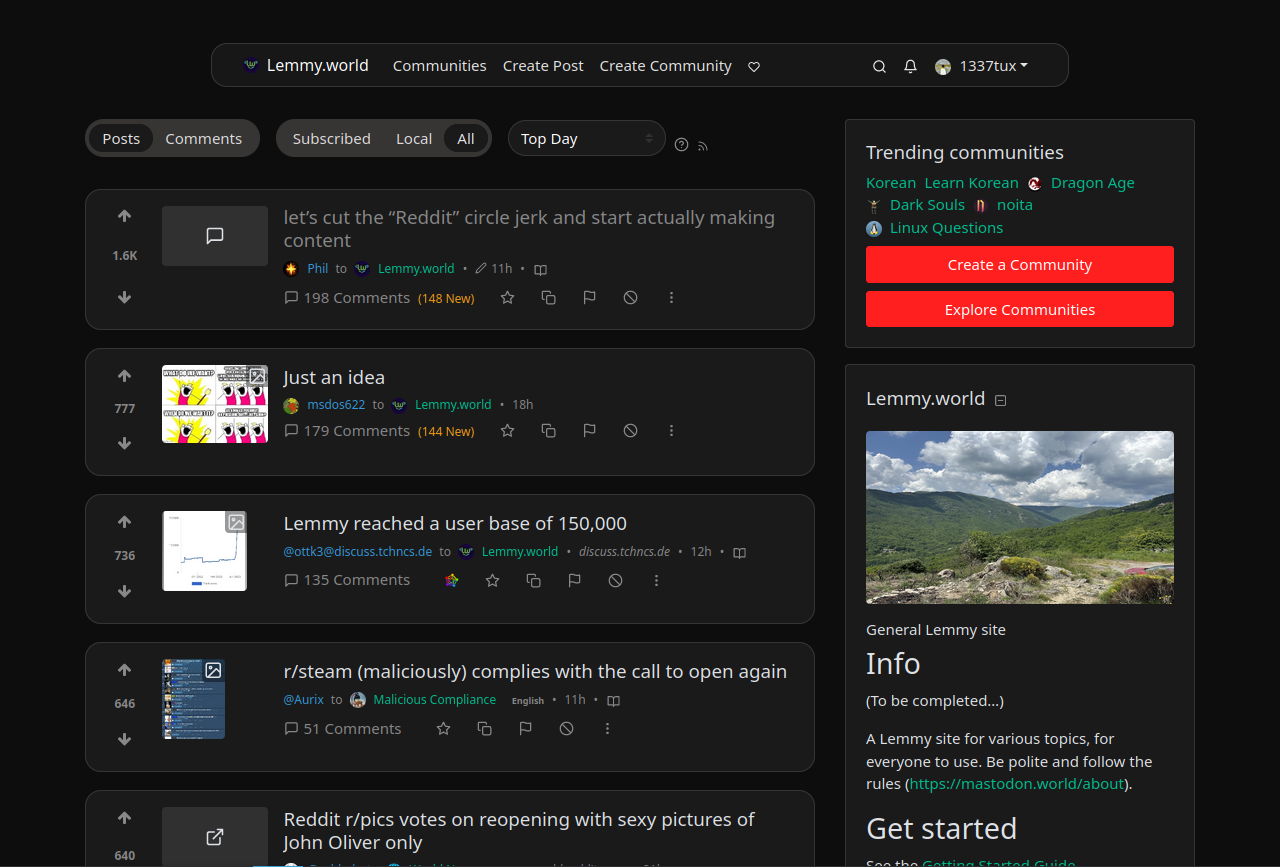
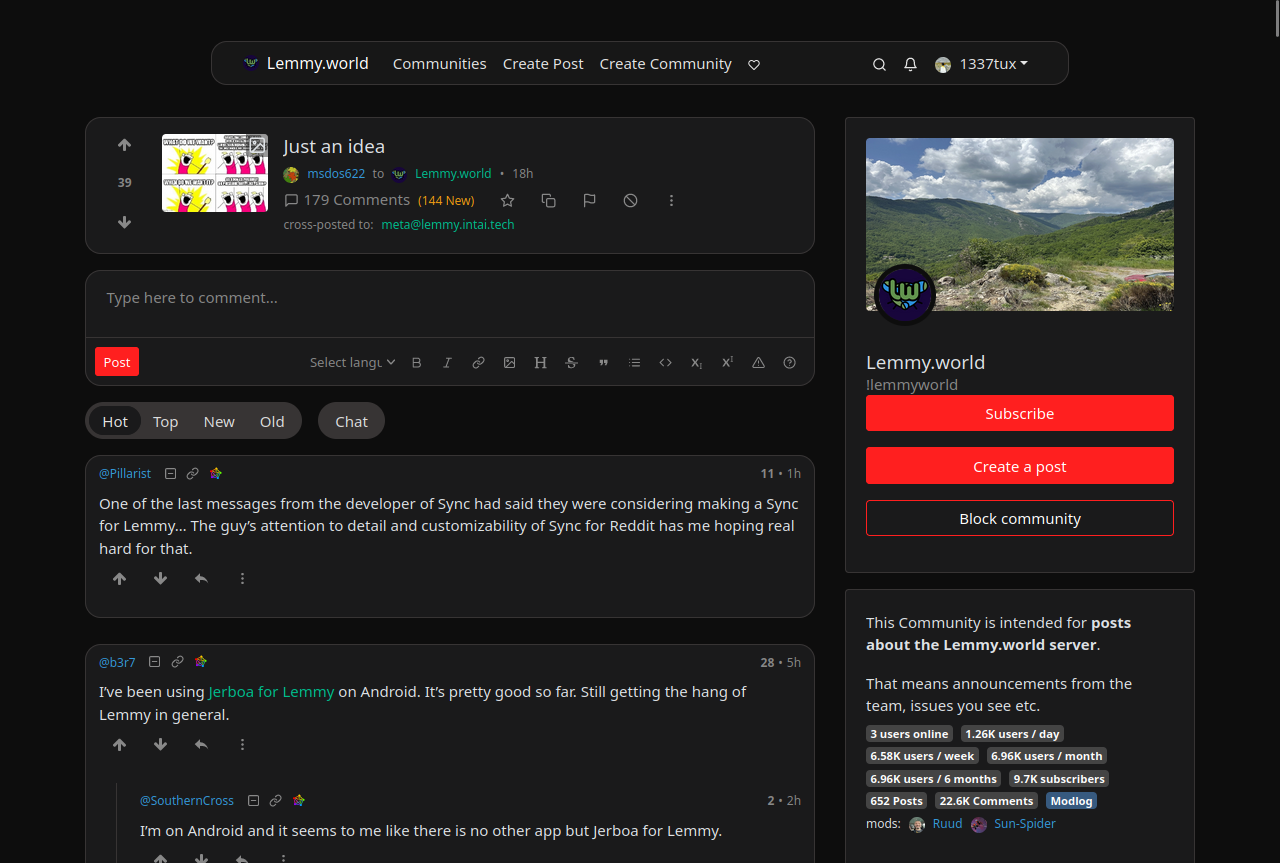
What's the best way to add this to my instance? I guess it's just additional css to the default css? Can I use the default css and add the userstyles css?
You can add a docker volume mount to app/extra_themes leading to a directory in your volumes directory and then add custom themes in there. Pull the CSS for the theme you want to base off of from lemmy-ui's github. Then add the custom CSS from above. Then set that theme as default for your instance in settings. I did that to my instance to make lemmy wider.
I tried this. I took the default dark theme and tried to add the custom css and it didnt work for me :( Not sure what i did wrong.
To be honest, I'm not really sure, because I don't have much experience with CSS and web developing in general. Maybe someone more experienced could know?