this post was submitted on 19 Oct 2024
1736 points (98.6% liked)
Comic Strips
12704 readers
4593 users here now
Comic Strips is a community for those who love comic stories.
The rules are simple:
- The post can be a single image, an image gallery, or a link to a specific comic hosted on another site (the author's website, for instance).
- The comic must be a complete story.
- If it is an external link, it must be to a specific story, not to the root of the site.
- You may post comics from others or your own.
- If you are posting a comic of your own, a maximum of one per week is allowed (I know, your comics are great, but this rule helps avoid spam).
- The comic can be in any language, but if it's not in English, OP must include an English translation in the post's 'body' field (note: you don't need to select a specific language when posting a comic).
- Politeness.
- Adult content is not allowed. This community aims to be fun for people of all ages.
Web of links
- !linuxmemes@lemmy.world: "I use Arch btw"
- !memes@lemmy.world: memes (you don't say!)
founded 1 year ago
MODERATORS
you are viewing a single comment's thread
view the rest of the comments
view the rest of the comments
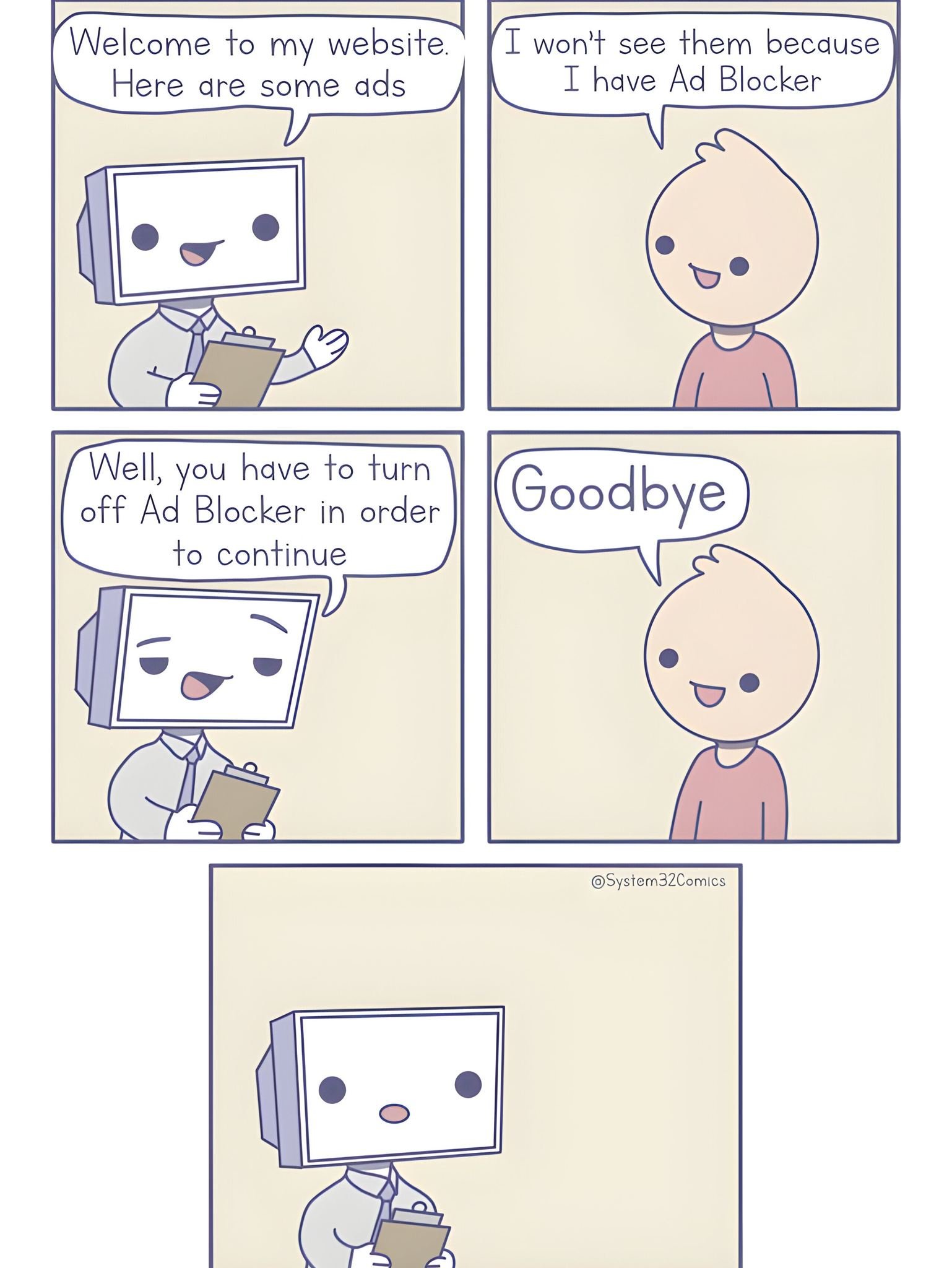
Umm I was reading the comments, does nobody else go into the page's HTML and delete the "pay now" popup. Usually deleting the code works for me. Let me know if you have a way that works for you!
Depends, some pages don't actually load the full content. Removing the paywall pop-up doesn't really work then.
There are some websites you can use to avoid a paywall for a newspaper sites, sometimes even loading the otherwise hidden content when removing the paywall code or manually removing the paywall overlay using an ad blocker. I forgot the one I used to use, but I found a Reddit post about it.
I usually use uBO elements zapper or just inspect element and edit HTML myself
Sometimes the reading mode bypasses paywalls and popups.
Also make sure to block "annoyances" in uBlock.
For the rest, I'm using the Nuke Anything extension.
That sounds like a lot of work. On sites where that work (which is not all of them, some are made by competent people), firefox "reading mode" just do the job.
I used to do that but it turns out ublock has a option for that!! When u click on the ublock plugin there is a thunder symbol option which u can use to delete any element on the page. 🙃
Edit: grammer mistake
I just put Firefox into reader mode before that can load.
Right Click->Block Element
I guess a lot of people have a strange aversion towards messing with the code of websites. Which is weird and dumb, it's downloaded to your browser, it's not running on their system, you're free to mess with it as much as you want. Best to familiarize yourself with the Web developer tools, they can be an effective weapon against scammy sites which use deceptive methods like this.
Plus the worst thing that can happen is the webpage crashes, just hit reload and you're back baby! It's the safest environment to fuck around with code. A person would have to go out of their way to actually make a problem, maybe some random kid too. They get into everything.
People know how to do that, but why not just leave instead?
I'd rather just leave if I hit a pay wall, I want to hit their metrics. but I have a huge amount of blocked elements via ublock and a handful of my own tampermonkey scripts for frequently used sites
I've found this rarely works myself, due to them disabling other parts of the page, it's less hassle to just find the article elsewhere
Generally the first thing I try is to hit ESC to stop a paywall script from running.
If that doesn't work I try pressing ctrl-A ctrl-C to copy the whole page as soon as I see something. This works on pages that load and are then hidden by a script, but you have to be quick. Then I open Notepad and paste. If this doesn't work I'll either try it once more and see if I can be faster or just say screw it, if they want to hide their content that bad I don't need it. If it's important to me google will usually find the same news or info somewhere else.