First off, the icon contest is now closed! Thanks to everyone that submitted. Seriously, thank you. These are really awesome and it's so cool to have icons created by the community. Next step: I'll nominate 3 icons by end of week (hopefully sooner) and create a thread for the community to choose the winner :) More info to follow. https://lemmy.world/post/1287799
Next off, version 0.24.0!
Another release with some anticipated features!
Mark posts read on scroll
(disabled by default) you can now setup posts to be marked read when you scroll past them! This is a cool feature but will become even more useful when "hide read posts" is finished later this week.
Android mode (beta)
There's now a setting to enable Android mode! Please keep in mind that it's a beta isn't finished! This is mainly getting the setting enabled so we can improve the styles and iterate. :) Let me know what you think! Do you prefer the iOS theme on Android? Do you prefer the Android theme on iOS? 😈
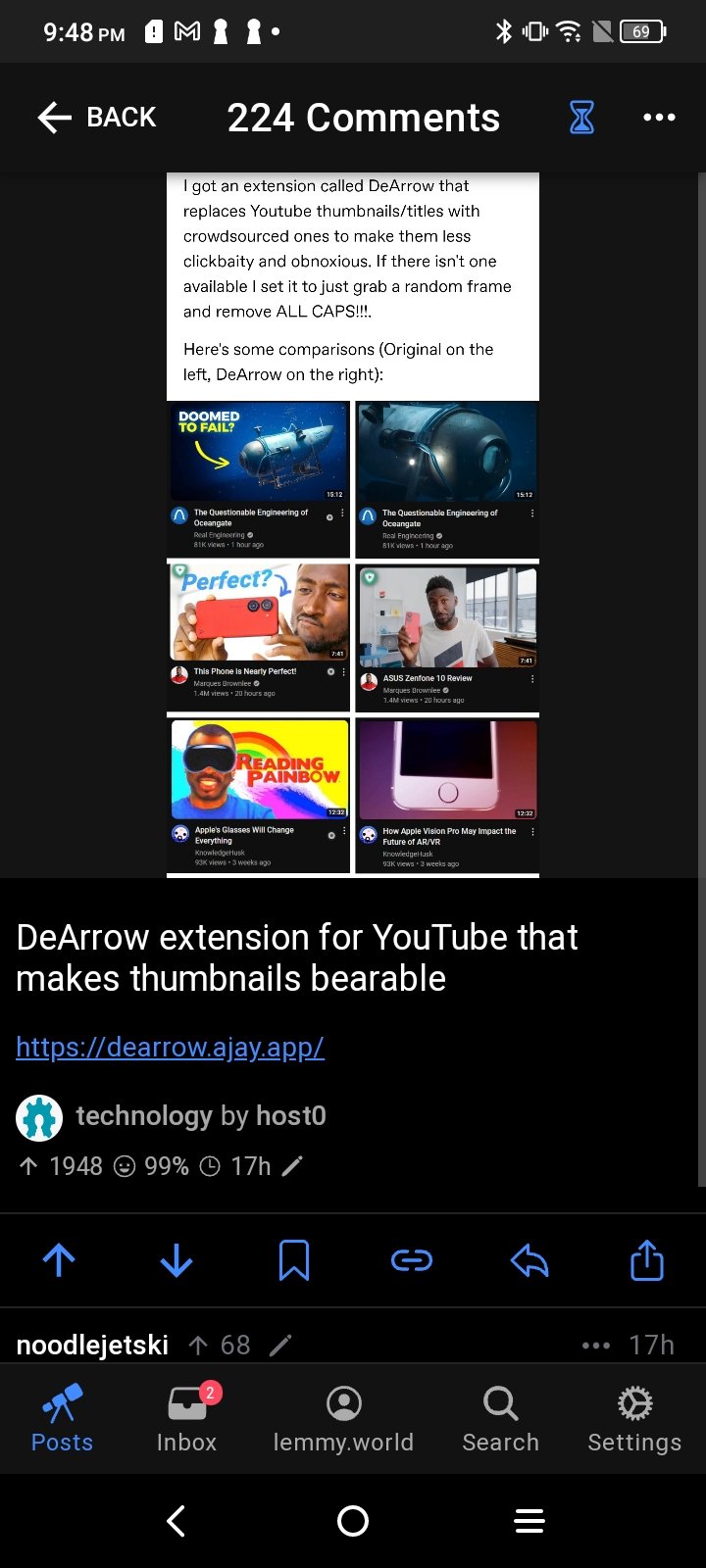
Show user instances
Did you even find it annoying that you had to tap into a user to determine the instance they're on? Well now there's a setting to show the instance URL of all users that aren't on your instance! Super handy, thanks @rsammelson!
What's Changed
- Fix negative number of comment replies by @aeharding in https://github.com/aeharding/voyager/pull/463
- Add disable marking posts read by @aeharding in https://github.com/aeharding/voyager/pull/464
- Add mark posts read on scroll by @aeharding in https://github.com/aeharding/voyager/pull/467
- Add android beta mode by @aeharding in https://github.com/aeharding/voyager/pull/468
- Add README updates by @aeharding in https://github.com/aeharding/voyager/pull/469
- Add setting to show instance URLs for remote users by @rsammelson in https://github.com/aeharding/voyager/pull/470
Full Changelog: https://github.com/aeharding/voyager/compare/0.23.1...0.24.0







I am a little confused by the "mark posts read on scroll" feature, does it mean that posts that I just view, without interacting on any of the pages I am on, will not appear as visible when I open the same page later on? I tested to see if that would happen(with the setting turned on), but I keep seeing the same posts in the same pages. I do see there is a feature to hide posts by swiping left and pulling up/down, but the scrolling past doesnt seem to make any of the posts hide. Am I not understanding how its supposed to work?
Anyways, love the app, its my daily driver, and my opinion as an android user, i'm digging the ios theme and wouldnt mind if the app stayed like this going forward!
I think I might have misunderstood the feature, the posts are marked read, you have mentioned you will introduce the hide posts feature later on, and combine this with that and all the posts I view would disappear with both the features turned on. Looking forward to it!
You can disable Show Read Posts on your Lemmy instance’s webpage under Profile > Settings
I dont follow, are you talking about a webpage accessed via a browser? Im using the fwa version of Voyager/wefwef, I cant seem to find this profile>settings section you mention here. The app devs who made this post discusses a feature thats about to come later which would enable us to hide read posts, its not present right now, the new feature they mentioned here was about automatically marking posts that you scroll through as read, even when you dont interact with them, which does work, as I later noticed.
Yes I was referring to using a browser to access your home Lemmy instance (lemmy.dbzer0.com) then changing the setting. This setting on your Lemmy instance changes what content is displayed through Voyager whether it is installed as an app or run via your browser.
I’m a bit confused about the mention of the new hide read posts feature coming. It might be a way to control that setting in your Lemmy instance from Voyager, and/or it might be a button you can manually press to hide all posts you have scrolled past and refresh your feed.