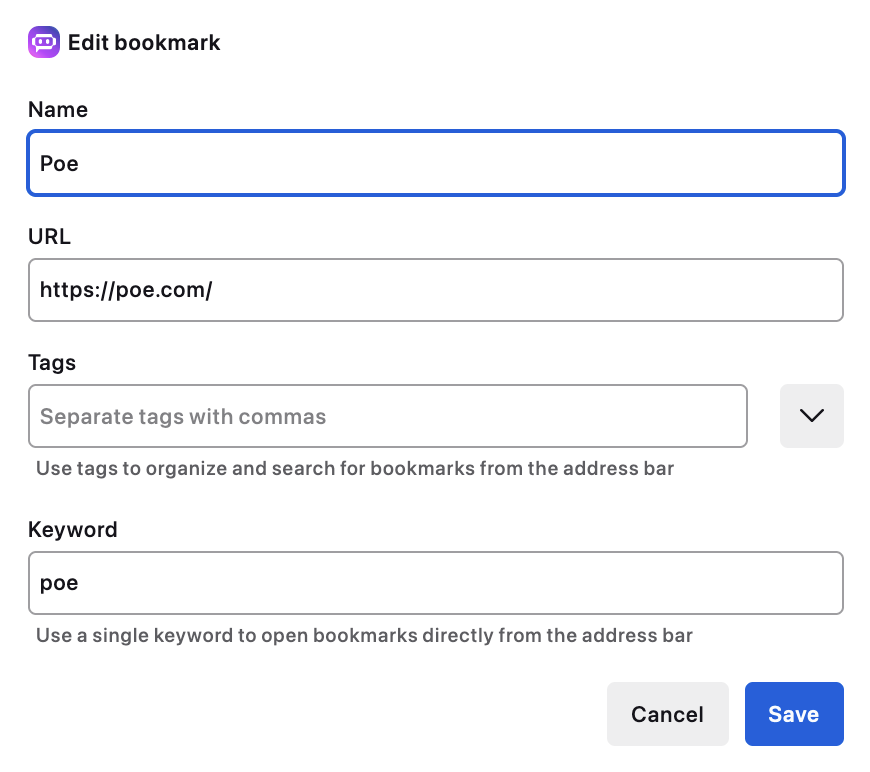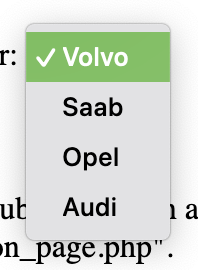Firefox Browser (Linux und Android)
4 readers
1 users here now
Der Browser Firefox von Mozilla (Linux und Android)
founded 2 years ago
MODERATORS
1
2
3
4
5
6
7
8
9
10
11
12
13
14
15
16
19
20
21
22
23
24
25
view more: next ›