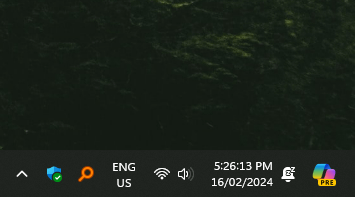@AnActOfCreation You can re-enable it in the Taskbar settings, though (as you also can hide Copilot the same way?).
Technology
This is a most excellent place for technology news and articles.
Our Rules
- Follow the lemmy.world rules.
- Only tech related content.
- Be excellent to each another!
- Mod approved content bots can post up to 10 articles per day.
- Threads asking for personal tech support may be deleted.
- Politics threads may be removed.
- No memes allowed as posts, OK to post as comments.
- Only approved bots from the list below, to ask if your bot can be added please contact us.
- Check for duplicates before posting, duplicates may be removed
Approved Bots
Maybe here is a good place to ask. I have used Mint for months now on my non-gaming laptop. I like it. I was ready to move my gaming rig at months end. Then I read that it can have issues with multiple monitors at different refresh rates and also with Mouse acceleration. Is this true and is there a solution?
Monitors at different refresh rates is a downside of x11, which Mint uses for all its desktop environments. Fortunately, they're working on moving to Wayland for the Cinnamon edition, which has better support for that. There's an experimental version you can use now, and they plan to be done in 2026.
I'd test things first ofc, maybe with your laptop plugged into one of the monitors.