winget install --id=Microsoft.VisualStudio.2022.Community -v "17.8.0" -e
Try this as a workaround
winget install --id=Microsoft.VisualStudio.2022.Community -v "17.8.0" -e
Try this as a workaround
winget install --id=Microsoft.VisualStudio.2022.Community -v "17.8.0" -e
Thanks - everything I could find said you can't do it for Community edition - but that didn't work. Is there a particualr directory I need to be in or something?
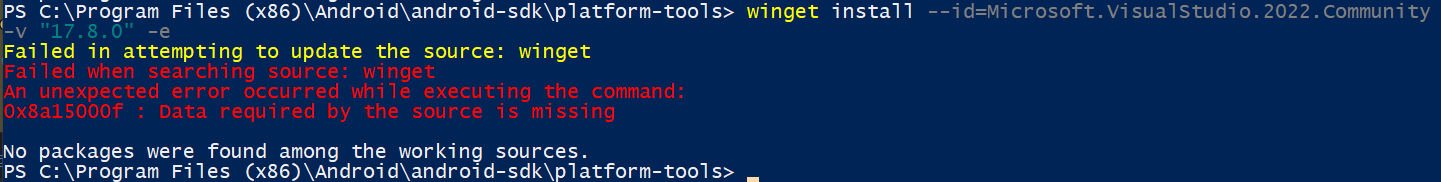
There's a good thread here about that error here: https://github.com/microsoft/winget-cli/issues/3068
Looks like it's either an old version or the cache is corrupted. Theres serveral fixes to try in there.
Can you install anything in Winget?
This is the first time I've ever used Winget. I'll have a read through the thread and try some things out, and let you know how I go. Thanks!
Woo hoo! I got it to work. I needed to run it in powershell as admin, and the Id needed to be in quotes, and it worked! I now have 17.8.0 installed, and deployment to my API 28 Android emulator is working - I can actually start developing on my new computer now. :-) Thank you so much for your help!
Ah that's amazing mate 😁 Happy coding. Hopefully they get the issue resolved soon.
P.S. Would I need to uninstall Visual Studio first?
Not sure. But I likely would
BTW I tried without uninstalling first to see what would happen, and in essence it went "there's already an installation, checking for upgrades, there are no upgrades available, doing nothing", so looks like you could do it if upgrading, but doesn't work for downgrading - have to start fresh for a downgrade.
17.9 is available now, and I can confirm it is working again now :-)
Just an update on this. There's been an update to the issue on the 10th of January with "Under Investigation. This issue is currently being investigated...", which is a nice change from "more info needed", or even worse "this isn't a bug it's a feature", so they've managed to reproduce the bug and are looking into it.
This means if you see the 17.8.4 update available message, the fix isn't in there, so don't update yet. I'm using 17.8.0 - I'm not sure if the bug was introduced in 17.8.1, 17.8.2, or 17.8.3, but 17.8.0 is definitely safe to use.
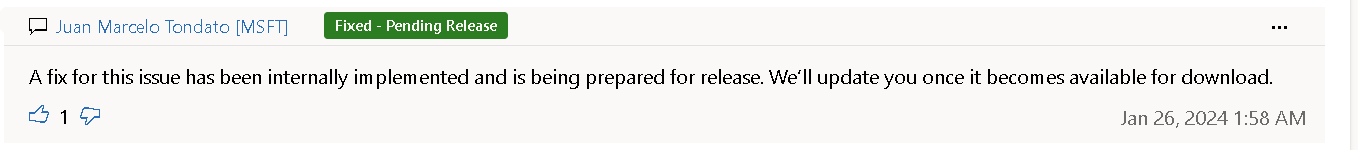
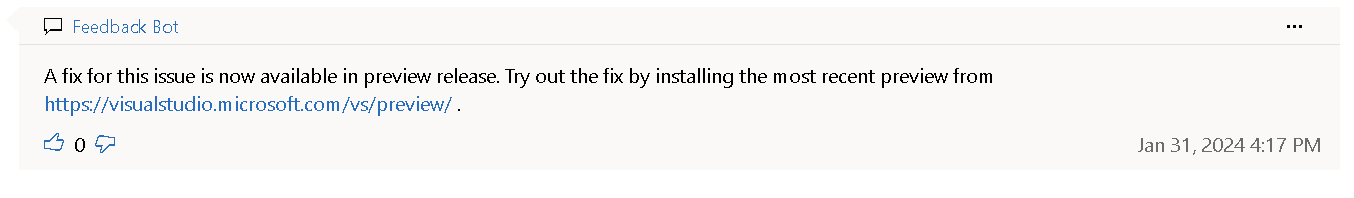
😂Now that the Mastodon bots are working again I just realised the issue with just posting screenshots in here - the Mastodon post is empty! 😂So for those following via Mastodon, the Android emulator issue is fixed and is currently available via preview (but I'll be waiting for the non-preview release. I'm presuming this is the next one, or maybe the one after that. Whatever the latest preview version is).
Well, 17.8.6 just came out, so I'm guessing this fix will be in 17.8.7 then.