this post was submitted on 27 Mar 2024
14 points (85.0% liked)
PC Master Race
14946 readers
1 users here now
A community for PC Master Race.
Rules:
- No bigotry: Including racism, sexism, homophobia, transphobia, or xenophobia. Code of Conduct.
- Be respectful. Everyone should feel welcome here.
- No NSFW content.
- No Ads / Spamming.
- Be thoughtful and helpful: even with ‘stupid’ questions. The world won’t be made better or worse by snarky comments schooling naive newcomers on Lemmy.
Notes:
- PCMR Community Name - Our Response and the Survey
founded 1 year ago
MODERATORS
you are viewing a single comment's thread
view the rest of the comments
view the rest of the comments
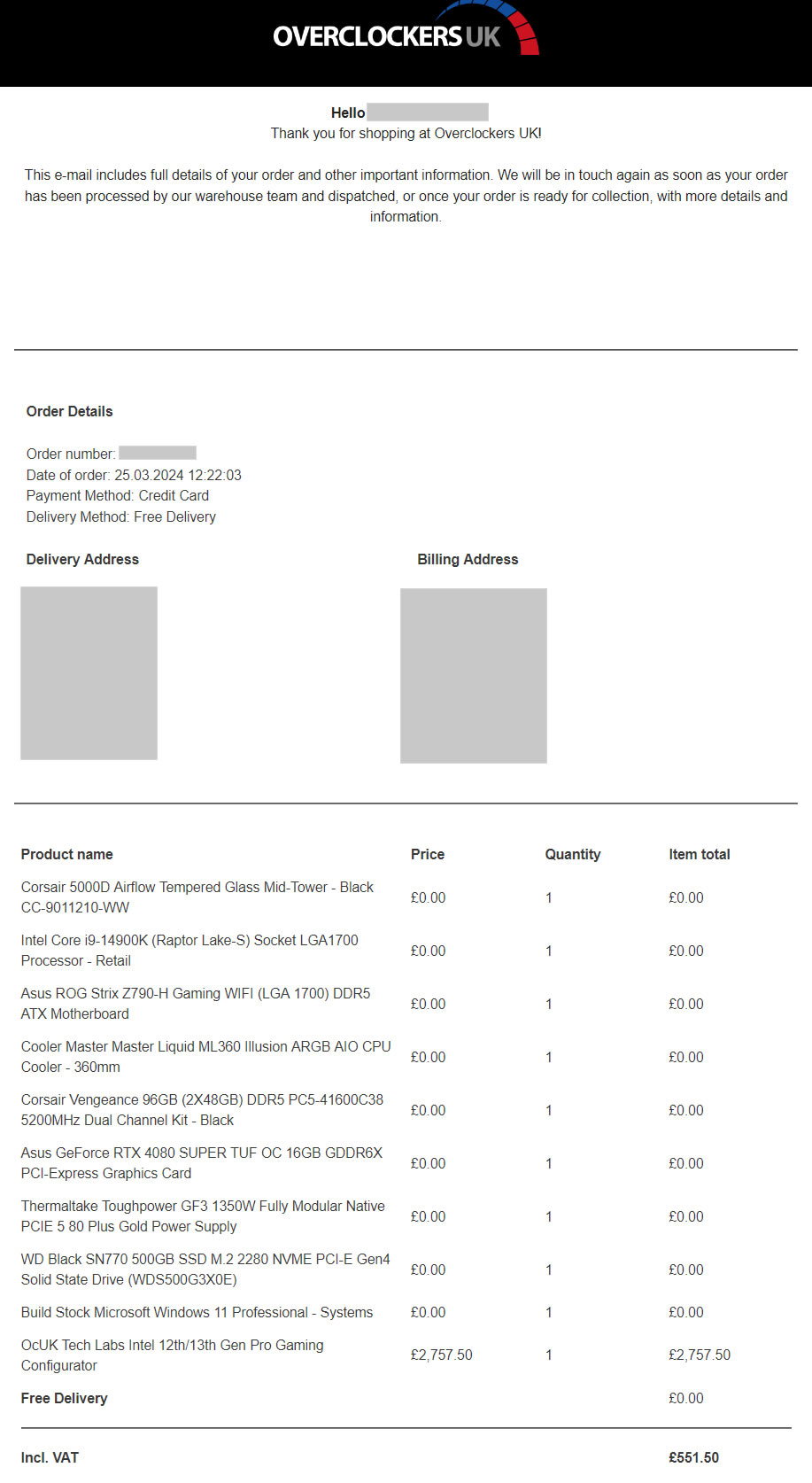
I get ya want to overclock, buy why on a rendering machine? Are those seconds saved worth loosing an entire render and having to restart / clear CMOS
The more ram the less stable overclocking will get. Hence why most rendering machines stick with JDEC timings
Feel free to ignore me as the most ram I've OC'd if 64gb
Hey thanks for your reply, are you saying memory training is only related to overclocking?
As no, i dont intend to overlock the machine. I dont know much about PC building and had seen some videos with people talking about memory training, i just assumed it was a part of the build/boot process for all machines.
I guess my question really is then, does having a very large amount of RAM have a negative effect on boot times, and is there any variation in that depending on the type of boot, cold/soft etc.
Large amounts of RAM should not significantly impact boot times unless you have a bios / efi that is doing a full memory check every boot like old computers used to do 30-40 years ago.
Memory Training? I assume is when the mobo tries overclock settings until it finds something that works. For a renderfarm, that's not good.
In the EFI you can choose XMP profile or DOCP profile for your RAM, but beware that just because the RAM supports that speed, the mobo and CPU might not. Example, I have DDR4-4600 RAM that I can only run at 3000 speeds because my CPU can't handle 4600 speeds.
It will take some tweaking and testing and benchmarking to find the optimal setting that doesn't crash the system during a render.
Thanks this is all i needed to hear, my PC knowledge is kinda out of date sadly, i was a PC builder once many many years ago, just when they first became modular.
For my purposes on this machine then, i will assume the shop will just check all of the XMP stuff for me and make sure its setup correctly. I have already told them it will be for rendering, so i will assume they know what i need.
Thanks for answering!