this post was submitted on 09 Feb 2024
539 points (99.1% liked)
Memes
45649 readers
1484 users here now
Rules:
- Be civil and nice.
- Try not to excessively repost, as a rule of thumb, wait at least 2 months to do it if you have to.
founded 5 years ago
MODERATORS
you are viewing a single comment's thread
view the rest of the comments
view the rest of the comments
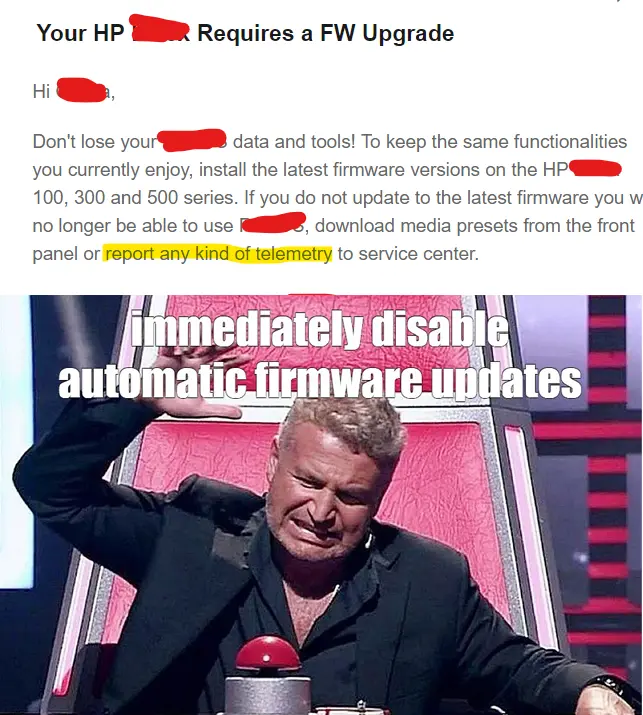
Don’t destroy it, I’m glad a perfectly working one got trashed. I recently found a small office B/W LaserJet MFP from 2014 next to an e-waste bin with no obvious damage. I was glad this was a pre-Instant-Ink model, as signing up to the service would permanently remove the otherwise legally mandated ability to use aftermarket supplies. I carried the heavy thing home and disassembled it just enough to wipe the condensation from the previous night’s rain off the scanner glass. I factory-reset it and it turned on without errors but printed with terrible streaks despite claiming 80% toner left. Turning the cartridge’s drum manually still produced the streaks, so I bought a different one for 10 % of HP’s price (twice as cheap ones were available too from less reputable brands), and it works perfectly. There is only one warning per aftermarket cartridge installation, the rest can be disabled. Unfortunately, it always advertises HP paper when it runs out but I will never be giving money to these scumbags. I use it via Ethernet (it has no Wi-Fi) and disabled its internet access with a firewall rule. My roommates do a lot of printing on our Epson inkjet EcoTank and this one is way faster and more capable (but B/W).