I watched this movie, when I was a kid on TV or maybe in school. I don't remember but I had amazing time. Maybe I will watch it again someday.
lastone007
joined 1 year ago
I do same, when i need to abuse. It makes me feel less guilty.
I tried your suggestions, but the issue persists.
The btusb module is blacklisted because the Wi-Fi module (rtw88_8822be) doesn't work when btusb is loaded at boot time. It seems rtw88_8822be and btusb have a conflict and can't be loaded together.
My suspicion is that the ideapad_laptop module isn't properly disabling Wi-Fi during shutdown, causing this conflict. This could be why the rtw88_8822be module is needed. Unfortunately, resolving this conflict might be complex and may not have a simple solution.
Thanks though.
Why down vote? If you disagree then please explain. I'm confused.
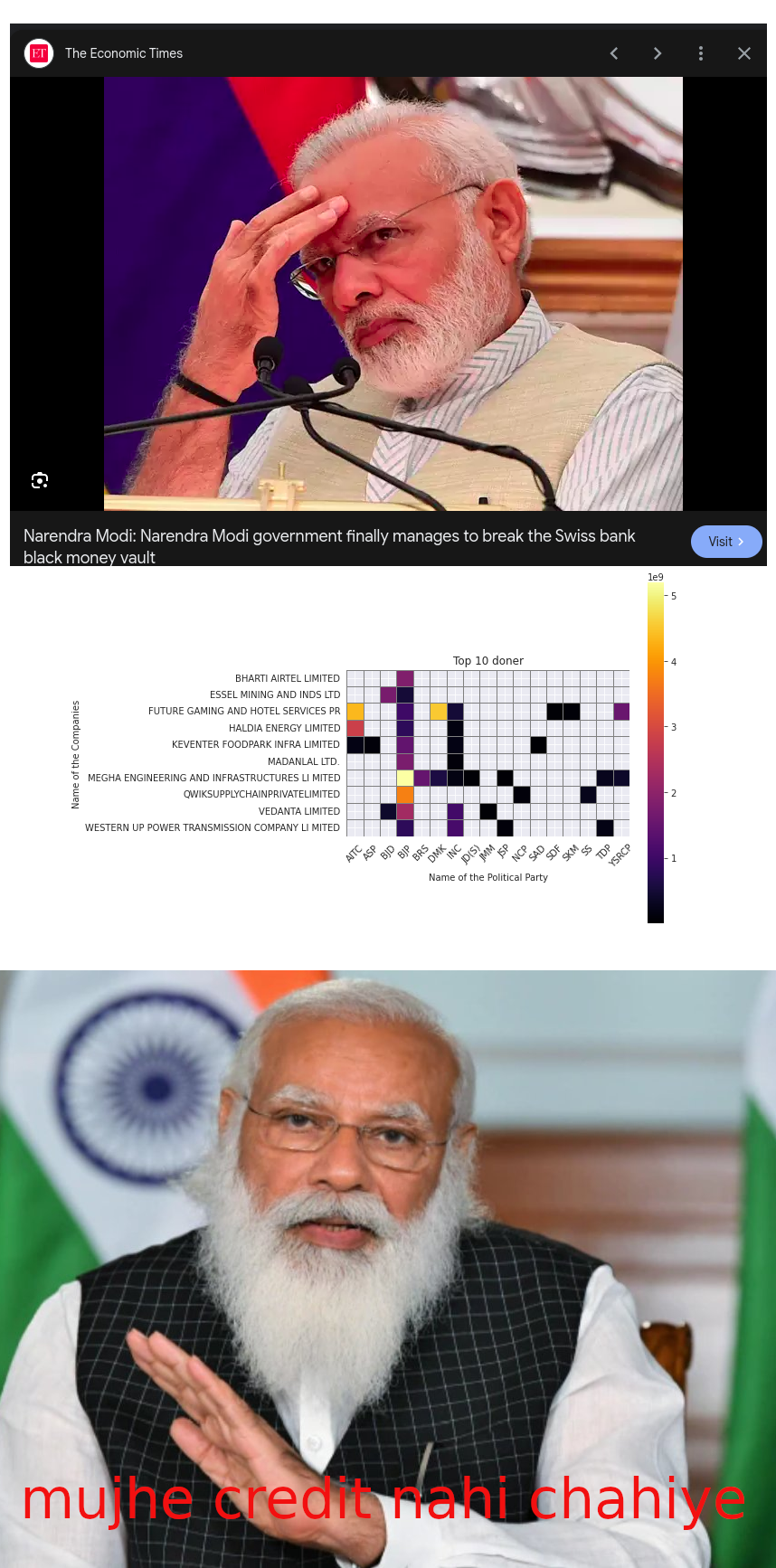
This man got injured