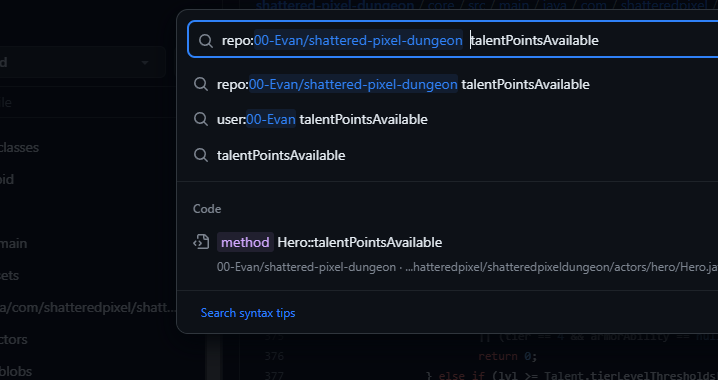Recently I've been trying to grow my skills by modding an open source game called shattered pixel dungeon and I've run Into a problem I don't quite understand
(public int talentPointsAvailable(int tier){
if (lvl < (Talent.tierLevelThresholds[tier] - 1)
|| (tier == 3 && subClass == HeroSubClass.NONE)
|| (tier == 4 && armorAbility == null)) {
return 0;
) ((https://github.com/00-Evan/shattered-pixel-dungeon/blob/master/core/src/main/java/com/shatteredpixel/shatteredpixeldungeon/actors/hero/Hero.java) (line 372))
This right here, especially (public int talentPointsAvailable(int tier)) I don't quite understand It seems Its getting a returned 0 but If you look through the code this isn't exactly defined anywhere doesn't say where the values going or what It's affecting but seems to mysteriously be effecting the amount of talent points (amount of stars I have In img above) when I change the returned value. initially I just wanted to challenge myself by giving myself as many talent points as I could but now I just want to know what's causing that to change the default amount of talent points I have and how you figured It out?