From the official GitHub:
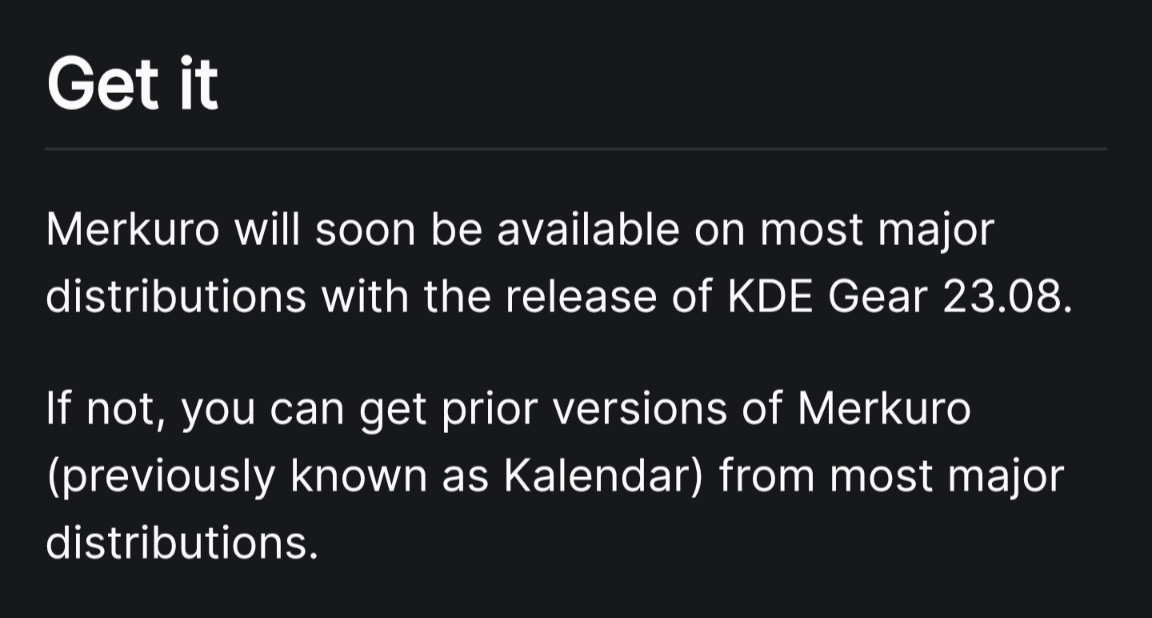
Basically, until it’s officially out, you can either build it from source or install Kalendar (its former self).
KDE is an international technology team creating user-friendly free and open source software for desktop and portable computing. KDE’s software runs on GNU/Linux, BSD and other operating systems, including Windows.
If you encounter a bug, proceed to https://bugs.kde.org/, check whether it has been reported.
If it hasn't, report it yourself.
PLEASE THINK CAREFULLY BEFORE POSTING HERE.
Developers do not look for reports on social media, so they will not see it and all it does is clutter up the feed.
From the official GitHub:
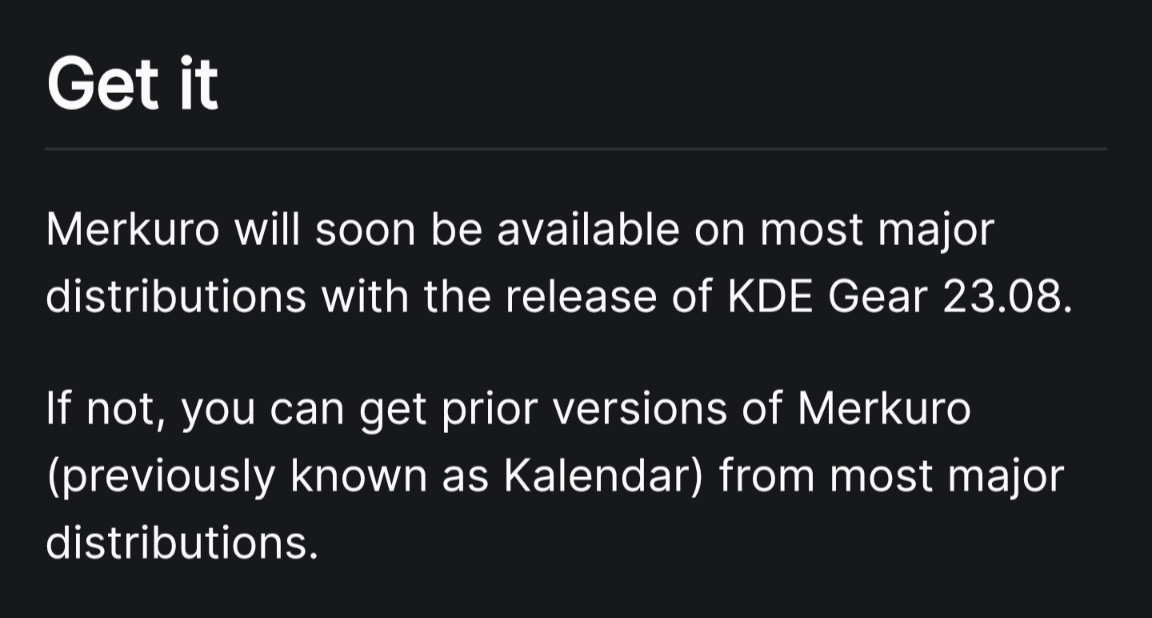
Basically, until it’s officially out, you can either build it from source or install Kalendar (its former self).
Ok, so kalendar is makuro until the package is renamed?
In essence, yes. 😊
@palitu in arch, # pacman -S merkuro 😎
Sad noises... Kde neon which is Ubuntu based.
Maybe you can install Arch in Distrobox, then install Merkuro in your arch container?
Hahah, the irony of running Kde 's distro and having install via distro box!