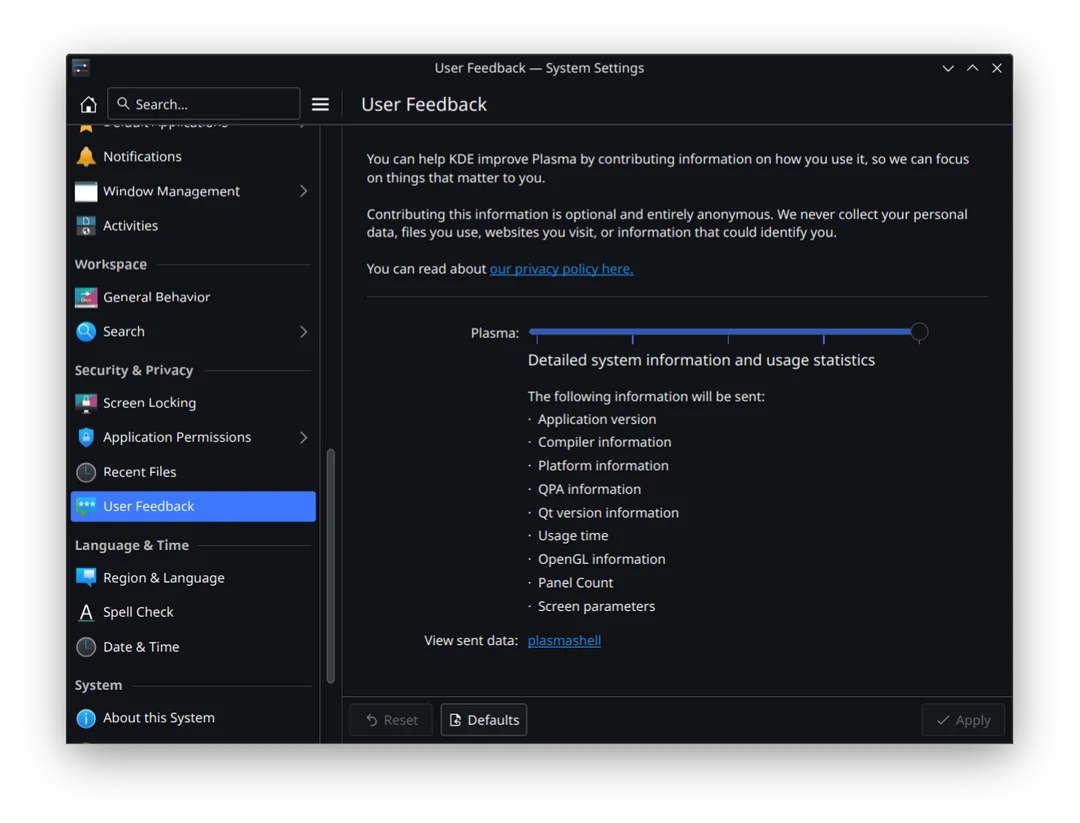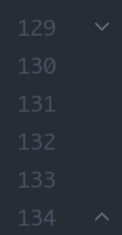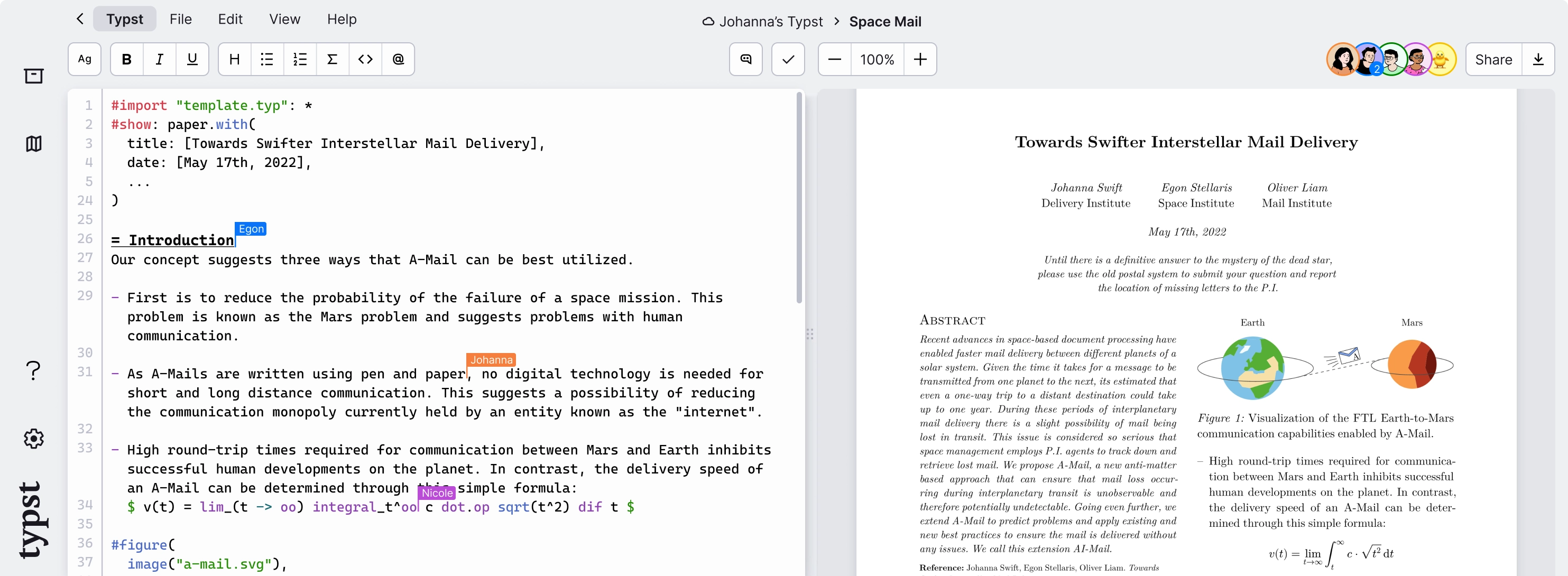KDE
5407 readers
265 users here now
KDE is an international technology team creating user-friendly free and open source software for desktop and portable computing. KDE’s software runs on GNU/Linux, BSD and other operating systems, including Windows.
Plasma 6 Bugs
If you encounter a bug, proceed to https://bugs.kde.org/, check whether it has been reported.
If it hasn't, report it yourself.
PLEASE THINK CAREFULLY BEFORE POSTING HERE.
Developers do not look for reports on social media, so they will not see it and all it does is clutter up the feed.
founded 1 year ago
MODERATORS
401
402
403
405
27
Interview with Plasma Mobile lead developer Devin Lin (postmarketOS podcast #40)
(cast.postmarketos.org)
406
407
408
409
410
411
412
413
414
415
416
16
GCompris in India - An Example of Its Global Spread, from a Contributor's Perspective
(tube.kockatoo.org)
417
39
418
419
420
421
422
423
424
425